(Newbie post, and a Low-tech guy here, but with a good classical video background and fairly techie. USA/NTSC 60Hz.)
Problem: MOST recent DVDs show banding on my good old-fashioned Proscan
interlaced 27" tube, over S-video. Yes, banding. Sometimes it doesn't show
on the titles and supplementary features. It never shows on the FBI screen.
It happens with the ubiquitous Philips 647 and with an older Sony player.
Sometimes it comes and goes during the movie.
What's it look like? About 13 horizontal dark bands (haven't counted), a few
scan lines high. These seem to have picture content (?interpolated), and
sometimes shade light-dark over the 2-3 lines, sometimes the other way.
Visibility of the bars varies LOTs with luminance, and seems to drift in and
out throughout the movie. Sometimes the bars look a bit like old analog
"quad" video when the head timing was off.
Theory: Macrovision-something is biting my nether regions.
Cure? Can they really be wrecking my viewing experience with some
more-nefarious CP scheme?
Thanks for your kind attention.
+ Reply to Thread
Results 1 to 8 of 8
-
-
Can you cap a still?
Be specific about source, player and TV.
If it doesn't show in the cap, but only shows on the TV, try taking a digital picture (no flash, 1/30 shutter). -
(Hope the forum can take a 900k JPG)
TV is an RCA/Proscan CTC195/7 chassis, vintage 1999.
DVDs have included Phillips 642, Sampo, and currently a borrowed Sony. They vary little. The Phillips produced 2-3 scan lines that were "semi-transparent," and varied with pix content. The current Sony produces what you see - 27 or so paired lines, in both pause and play.
The following never seem to have problems:
4:3 Classics.
Older doublesided disks on either the pan/scan or lbox sides.
The problem is identical on either an S-video or a composite feed.
The same players with the same movies play fine on a penny-dreadful $100 Phillips 17" tube in another room.
So it's either blanking width, MacroVile, or both combined, yes?
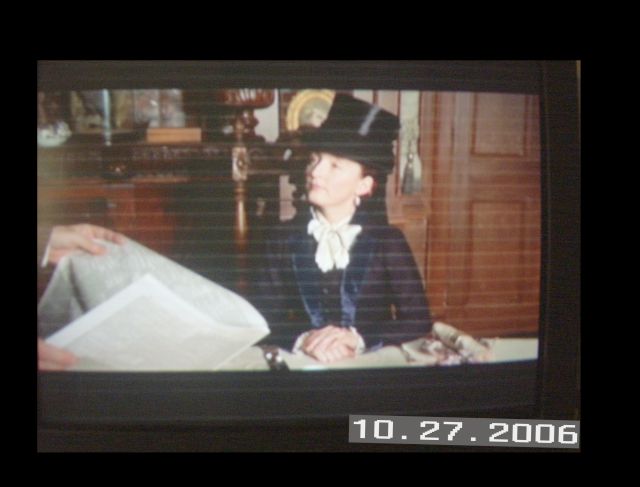
-
And you see this if the DVD is played on a computer too?
It seems to be encoded into the DVD. I'm stumped. -
EdDV:
No, all problem disks play fine on any computer here, and on the SAME PLAYERS when displayed on another tube TV. So it's the TV. Clamping?
It's doubtless unfixable. I'd just like to know who ruined my perfectly good DVD viewing experience on this perfectly good TV - a change in H-blanking width, or the wonderful folks at Macrovision.
(On inspecting my fuzzy handheld snap as reduced and displayed here, I note that the lines look a lot like oldschool "retrace lines." They don't look that way live. There are more of them; they're virtually horizontal and don't cross scan lines. They ARE on the scan lines.)
(I did up the brightness on the TV a bit for the picture, so the line in the masked portion of the raster were visible.) -
It is a TV issue but I can't see why it would loose clamp every 20 or so lines and then recover. Maybe somebody with TV repair experience can spot the problem.
Similar Threads
-
Help with colour banding...
By FNi in forum EditingReplies: 6Last Post: 2nd Oct 2010, 21:15 -
Banding
By Benus in forum Video ConversionReplies: 12Last Post: 5th Oct 2009, 16:10 -
Banding in DV image
By brassplyer in forum EditingReplies: 0Last Post: 17th Aug 2009, 02:01 -
Banding when converting MOV to WMV
By whoisquilty in forum MacReplies: 2Last Post: 22nd Jul 2008, 11:35 -
How do you avoid banding?
By zanos in forum MediaReplies: 3Last Post: 13th Mar 2008, 23:57




 Quote
Quote