I have n avi that is 717 MB long, and when I use mpgenc to convert it to mpeg-1 for burning as a VCD, the mpeg file is 869 MB long. Now even with overburning that is too big a file to fit on a 700MB CD. I used AGK to compress the 869MB mpeg file to 700MB (fit on 1 CD) but the output format was .avi again by default and the resulting file was 715 MB long. So it looks like I went back to square 1, because the compressed file was 715 MB (just a little less than 717MB) and the format was avi,, and not mpeg-1 like the input file. If I converted this avi file (715MB) with TMPGenc, woudnt I again get a file that was around 869 MB like when I converted the original non compressed avi?
How do I compress an avi file with AGK )or any other software) so that the resulting file when converted to an mpeg will fit onto 1 CD of 700MB?
+ Reply to Thread
Results 1 to 19 of 19
-
-
Use a bitrate calculator to find out what bitrate to use. This is based on source runtime, not file size. In TMPGEnc, you have to use the "unlock" template to be able to change the video bitrate from the std VCD bitrate of 1150 kbps.
See this guide - search for "unlock".
Wether you use the first AVI (717 MB) or the second (715 MB) as input for creating an mpg, it won't affect the output file size at all, since they have the same length. However, the 2nd generation AVI will have a lower quality, so don't use it for VCD creation.
As you've found out, AutoGK is for creating AVI files, not mpg.
/Mats -
I get the information of the running time of an avi file from tmpgenc when I load the avi file for conversion, correct? If so, the running time is 1 hour 24 minutes and 45 seconds, which is 4 minutes and 45 seconds more than the 80 minutes that the cd says it can record.
So, when I converted and burnt this file to CD, it stopped at a frame that was probably 4 minutes and 45 seconds from the end of the movie (even though I had enabled overburning in VCDEasy).
So how do I burn the file to CD so that it plays all the way to the end? -
You encode it at a (in your case) lower bitrate.
Use the bitrate calc to find out what that bitrate is, for a given file size, and a given video length.
/Mats -
Here is a link to a bitrate calculator ---> CLICK HERE
Below is an image of the bitrate calculator:
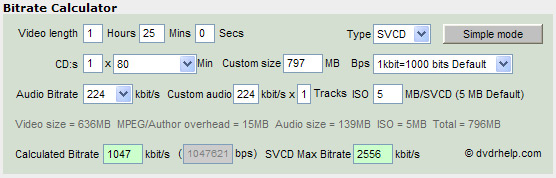
Everything in that image above is at the default setting for SVCD ... there is no VCD option but SVCD bitrate properties are the same really so ...
The only thing I did in the example bitrate calculator image above was input a running time of 1 hour 25 minutes (I like to round up just to be safe).
As you can see the bitrate given is 1047kbps and since that is so very close to the standard VCD bitrate of 1150kbps you might as well just do a 1047kbps CBR on this.
However when you do this bitrate change you no longer have a "standard" VCD and a non-standard VCD is called an XVCD and sometimes a non-standard or XVCD will be less compatable than a fully standard VCD.
BUT in this case the only change is a slight decrease in the video bitrate so really it should play back A-OK on any VCD capable DVD player.
Generally speaking you don't have XVCD compatability issues until you start doing more "intense" differences like an increased bitrate than the norm or a different resolution or a VBR instead of a CBR encode etc.
Another point I'd like to make ... the VCD bitrate of 1150kbps CBR is low enough as it is but 1047kbps is "close enough" that it is worth it in this case to fit the movie onto a single CD-R but if a movie doesn't fit onto a single CD-R because of a long running time then you are better off just splitting it out over 2 or more CD-R discs. Since 2 CD-R discs can hold about 80 minutes each or 2 hours 40 minutes total you will rarely have to use more than 2 CD-R discs for most movies.
There are a variety of programs and methods for splitting a VCD encoded movie across 2 or more CD-R discs.
I guess the bigger question for me is ... with DVD burners costing only $50 or so US Dollars and with blank DVD media as low as it is ... why are you even bothering with a VCD these days?
- John "FulciLives" Coleman"The eyes are the first thing that you have to destroy ... because they have seen too many bad things" - Lucio Fulci
EXPLORE THE FILMS OF LUCIO FULCI - THE MAESTRO OF GORE
-
Thanks for the bitrate suggestion. I will see what I can do with that.
fulcilives: I do plan to buy a DVD recorder and DVD-Rs one of these days but till then I must make do with what I have which is a CD recorder. So I'll see how well the bit rate caculator works. What do I do once I get the bitrate, do I feed that bitrate value to tmpgenc when I start the encoding process?
I was also wondering, what if I input the avi file into Auto Gordian Knot and select the output file to fit on 650MB or whatever lower option there is, think that'll work in giving me a file that wil fit on 1 CD when encoded?
FYI: The movie I have is in two avi files each of which are 717MB, and the total running time is 2 hours 46 minutes and 45 secs. So it seems a shame that for an extra 6 minutes 45 secs, I have to go to three CDs. -
You do what mats.hogberg said to do. Also in this case I have worked out the video bitrate for you but in the future you really should use the standard 1150kbps and split across two CD-R discs if the running time is over 80 minutes. BUT in this case the running time is just a wee-bit over so it makes sense to lower the bitrate a wee-bit to make it fit. If the movie was say 90 minutes or longer you wouldn't be able to do it though as the bitrate would become too low for an acceptable image ... not that a standard VCD is really acceptable to begin with but ...Originally Posted by shashgo
I would have thought you figured this out by now but GordianKnot and autoGK are made to create a DivX or XviD AVI file ... not a VCD.Originally Posted by shashgo
However you can buy a DVD player that will play DivX and XviD AVI files but then again if you can't afford a DVD burner and DVD discs you cannot afford such a DVD player. Very few DVD players have this capability so chances are the one you have now does not have it.
- John "FulciLives" Coleman"The eyes are the first thing that you have to destroy ... because they have seen too many bad things" - Lucio Fulci
EXPLORE THE FILMS OF LUCIO FULCI - THE MAESTRO OF GORE
-
I downloaded the bitrate calculator but for some reason I cant open the application or the html file. I do have the latest java stuff installed on my computer, cause i went to that page and it said i do have the latest java stuff
-
-
Mats and fulci,
Yea Ill do that Ill go with fulci's numbers but in the future if I need to do this myself i need o get the bitrate calculator working. Do you guys know whats wrong -
Nope, with a correctly installed JRE, it should work OK.
/Mats -
Hmmm, I dont knoww why I cant et the bitrate calculator to run on my sytem, still me that &%*error. Anyway, I tried compressing the avi file according to the bitrate that you guys gave, and even though the avi file compressed, there wasnt any audio. Why?
I had another thought. Since it is the mpeg-1 format that is burnt to disk, why not convert the whole avi file to mpeg-1 and then compress the mpeg-1 file to 700, 1400, 2100 MB and so on to fit on 1, 2 or 3 CDs?
Do you guys know of any goo mpeg-1 compression tools? -
Originally Posted by shashgoI have no idea what you did wrong the second time but apparently you did it once correctly ... when you did it the second time you should have done the same thing BUT the second time you should have changed the video bitrate to 1047kbps or 1040kbps to be safe.Originally Posted by shashgo
The only change in proceedure is to load the unlock.mcf and then change the video bitrate from 1150kbps to 1040kbps.
It's that simple.
- John "FulciLives" Coleman"The eyes are the first thing that you have to destroy ... because they have seen too many bad things" - Lucio Fulci
EXPLORE THE FILMS OF LUCIO FULCI - THE MAESTRO OF GORE
-
If there was audio the first time, it should be audo this time too, if all you've done is to change the bitrate. Note that TMPGEnc doesn't support (on its own) all audio formats an AVI can contain.Originally Posted by shashgoThink again. The fewer times you reencode your video, the better it will look. Do it right the first time, instead of doing it wrong first, then fixing it.Originally Posted by shashgoYou're already using the best: TMPGEnc.Originally Posted by shashgo
/Mats -
Mats,
Thanks for your suggestions, and yes I did it and it worked, well somewhat. For some reason I couldnt get the bitrate calculator to work on my system, so what I did was take an avi file, strip it of its audio, then convert the avi file by multiplexing it and the audio file using tmpgenc, and the resulting mpg file was much smaller than the 869 MB that I had gotten the first time. And I didnt even have to change any bitrate settings!!!
Now I have another problem. I have three avi files that I want to merge together so that i can do the same thing. But I cannot merge them with virtualdub or virtualdubmp3-freze. The error I get is that the files cannot be appended, they have different audio sampling rates.
My thought on this was to strip each of the files of their audio and then merge just the avi files, which I did. But now I have three audio files, one from each avi clip and if I want to multiplex the merged avi file with a corresponding audio file, I also will need to merge the audio file first and I dont know what to use. Any suggestions on how I can merge the avi files together (audio and video of all three files) or how I can merge just the three audio files into one large audio file? -
-
Click here.
/Mats
Similar Threads
-
Error with Auto Gordian Knot 2.55
By Salvus in forum Video ConversionReplies: 1Last Post: 2nd Nov 2009, 07:51 -
Auto Gordian Knot, a/v out of sync
By takearushfan in forum Newbie / General discussionsReplies: 13Last Post: 22nd Feb 2009, 14:08 -
Auto Gordian Knot is converting to divx in 4 hours!
By szalaikornel in forum Video ConversionReplies: 8Last Post: 17th Jan 2009, 08:39 -
Double titles in Auto Gordian Knot and other programs
By blerk2505 in forum Video ConversionReplies: 2Last Post: 8th Nov 2008, 20:33 -
Auto Gordian Knot anyone?
By Lee82 in forum Video ConversionReplies: 1Last Post: 9th Aug 2007, 21:31




 Quote
Quote