Asus P5VDC-MX has integrated graphics so no need for ATI card (for now). Drop more cash into the CPU instead or save your money and get the Video later. Solid MB/CPU choice is worth more then mediocre ATIOriginally Posted by Nanflexal
+ Reply to Thread
Results 31 to 60 of 67
-
-
Originally Posted by InXess
 I think having an on-board Video card for video editing machine is not recommended. im confuse now choosing the right MB, any suggestion for MB that support Dual Core and Core™2 Duo? preferably nvidia and intel chipset
I think having an on-board Video card for video editing machine is not recommended. im confuse now choosing the right MB, any suggestion for MB that support Dual Core and Core™2 Duo? preferably nvidia and intel chipset
Thanks guys. -
Nothing wrong in having a onboard video for video editing. i don't see it having any complications in doing video editing work.
Look at the links in my other post which were mobo's for intel 2 duo core cpu's from newegg. -
One thing you might consider: since video appears very differnt on a computer monitor compared to a TV it can be useful to have s-video or composite output from the computer for quick reference.
-
Pyro A/V Link has all input-output options incl. S-Video. Let's not confuse issues here. Video on board is a gift from your mobo maker, works just as good as a separate card with the same chipset plus integration is seamless. If it's not for a game freak that would be all a video buff may ever need. Keep in mind that these solutions are not the same as 5 years ago.
What is more important: firewire and USB2 for in/out connectivity being a video cam, converter, external storage etc. All add-ons and peripherals can be upgraded, supplemented later. Mobo/CPU determines the shape of your config as you commit to memory type/speed, power supply, video slot type. Making a miscalculation here carries a real penalty. I'd definitely go for on-board video, sound, IEEE 1394, USB2 (a given). You then have the ability to add another video card and feed 2-4 monitors (use both or disable any as you wish). For video these solutions are just perfect giving tremendous flexibility. Less things to add the better. It's cheap and simple.
All my stuff is AMD so I won't help in this dept. The only downside of on-board video is that it may share memory with your system (up to user spec. limit) not a biggie trust me. Read about that and decide. I wouldn't hesitate...Originally Posted by Nanflexal
Btw. all we're talking about is a regular & cheap pc. There's nothing special about it. Anyone can get similar in BestBuy, even your grandma... Such "machines" fill shelves everywhere you go. There's a very long way to be able to call it "a video editing machine". Since today's pc's are quite powerful for average needs (including video editing capabilities among others...) all we can do is give you some pointers to keep in your mind while collecting parts and assembling it. That's it. Look at the specs so far and compare with what is being offered now. You'll find out that this is rather unimpressive. Gamers pc's punch way more power on average together with 2 or 3 x the cost and quality of components. So let's not get carried away with thinking that we're doing something special here. Most laptops kids buy nowadays are as capable if not more. This is just a pc that will be used for editing not "a video editing machine".
below Core 2 ready examples:
http://www.tigerdirect.com/applications/category/category_slc.asp?page=2&Nav=|c:2438|&Sort=3&Recs=1 0 -
Well said InXess. thanks for your input.Originally Posted by InXess

ECS NFORCE 570 SLIT-A (V5.1) Socket T (LGA 775) NVIDIA nForce 570 SLI ATX Intel Motherboard
http://www.newegg.com/Product/Product.asp?Item=N82E16813135026
I like this MB. any comment about ECS NFORCE 570?
Thanks to all who reply to this thread, I really appreciate your comments.
Thanks -
Nanflexal,Originally Posted by Nanflexal
The "video editing PC" needs a graphics output for:
1. Driving a computer monitor for display of the OS desktop. Serious editing requires support for larger monitor resolutions or dual monitors for application desktop display.
2. Hardware MPeg1 and MPeg2 decoding support for SD video and DVD playback. This usually includes basic deinterlacing modes to allow interlace DVD or TV tuner inputs to be displayed on the progressive computer monitor.
3. Dual or tripple monitor support. A S-Video output can be configured as a clone for the main desktop or be configured as a second monitor output.
4. Advanced support for external progressive EDTV or HDTV displays. This usually consists 480i/480p/576i/576p/720p/1080i support over YPbPr, DVI-D or HDMI (future). Additional modes include advanced deinterlacing and SD to HD upscale.
5. Future support for HDCP monitor encryption, hardware VC-1 and H.264 decoding and encoding. These support HD/BD DVD playback, HD/BD DVDR authoring and second phase HDTV tuners what will need to decode MPeg4.
Motherboard graphics output is fine for the first two requirements but it is important to have an upgrade graphics port (AGP or PCI Express x16 slot) for higher end needs. Motherboard graphics output is usually limited to VGA or sometimes DVI-I (includes pins for DVI-D and VGA). Sometimes S-Video is provided but not YPbPr for connecting a typical progressive ED or HDTV. Dual or tripple monitor support usually requires an expansion video card.
The new Core2 1066 FSB architecture usually implies DDR2 533 (single or dual mode) memory, PCIe expansion slots and sometimes SLI dual display card support for extreme gamers.
The discussion above has focused on so called "transition" 1066 FSB motherboards. These support legacy AGP display cards, legacy PCI cards and older DDR memory that many of us already own and want to continue to use. If you were starting from scratch, you would probably buy a new architecture board that only supports DDR2 533 and only has PCIe slots.
I own serveral AGP display cards that handle most #1-4 requirements above. I don't want to buy a new PCIe 16x card until some of the #5 features are supported. By then, I'll want a new motherboard as well. Note that none of this has anything to do with gaming. -
Just to add my 2 cents

I just built this system that is strickly for video editing. Actually this is the 3rd one I've built with the same parts and specs
Diablo Dual Fan 400W Pwr Supply $22.99
Masscool Intel Socket 775 CPU Fan $14.39
VISION 4U RACKMOUNT CASE $143.19
Intel Pentium D 840 3.2gGHz DT 800FSB $138.88
Seagate 160GB EIDE HD $63.59
Intel D945PVSLKR Socket 775 Motherboard $111.11
Corsair TWINX Dual Channel 2048MB PC5400 $260.99
PNY Quadro FX 1300 / 128MB DDR / PCI Express $349.99
NEC DVD-+RW
Windows XP Pro
Avid Xpress Pro HD -
I always have two HDs. Double HDs will always double the speed of any source to denstiny transfer/operation.
-
Think about it... if u edit video from D drive and save it to D (as some suggest: dedicated "video drive") your source and dest. is the same thus defeating your theory.Originally Posted by SingSing
To get the benefit of higher speed you need 2 "video drives" if OS drive is used mainly for OS.
Now, editing and rendering happens at much lower speed then your file transfer over the IDE bus so this theory does not fully apply in real life (unless we're taking about moving files only). -
I'm still checking to see what board I want. Right now I'm thinking about the ECS board http://www.newegg.com/Product/Product.asp?Item=N82E16813135026 or this Asus Board http://www.newegg.com/Product/Product.asp?Item=N82E16813131048 . Do you know what the additional power connector on the ECS board is for?Originally Posted by budz
-
hudsonf I downloaded that ECS mobo manual and it shows that extra power connector is for the power supply. My ASUS P4800SE mobo has that same extra power connector. The power supply will have a 4 pin connector that will connect to that extra power connector on the ECS mobo.
-
Nanflexal, I like that last MB also. I do favor Nvidia chipsets.
 If you have sufficient memory, 512MB or more, I see nothing wrong with on board video. You always have the option to add a separate PCI-E video card if you want it. Video cards are for display, not editing or encoding. If you need DVI or S-Video, then a separate video card may be a good option. You can decide what you need for your uses and select a video card accordingly.
If you have sufficient memory, 512MB or more, I see nothing wrong with on board video. You always have the option to add a separate PCI-E video card if you want it. Video cards are for display, not editing or encoding. If you need DVI or S-Video, then a separate video card may be a good option. You can decide what you need for your uses and select a video card accordingly.
You are right in concentrating on spending your dollars on the CPU as you will get the best return by having a faster CPU, IMO. The rest of the MB just supports that. DDR2 memory is really nice, a whole lot more bandwidth compared to DDR and that helps with a dual processor. I just put together a AMD X2 dual core 3800+ computer. The one CPU does the encoding at close to 100% CPU and the other just loafs along at 30% or so, leaving me free to watch videos, DL from the net or do other things on the machine without worrying about slowing down the encoding process. It works just as fast as the original single 3800+, but with a lot more reserve power for other operations. I like that.
I think you will have a very nice computer when you are done. -
I would also look at some inexpensive options like:
Gigabyte GA-8I945GZME-RH
http://www.tigerdirect.ca/applications/SearchTools/item-details.asp?EdpNo=2354293&CatId=0
ASRock 775i65G Socket 775 865G+ICH5 Chipset
check all ASROCK and Gigabyte, MSI offerings.
Don't know what's important to you but there's plenty to choose from. Do preliminary calc. decide on the CPU and memory type then MB selection would be easier
Finally visit http://www.motherboards.org/
http://www.motherboards.org/ranking/motherboards/Intel7752006/ -
Hi Nanflexal, I didn't mean to hijack your thread. I have been thinking of buying a new system for awhile and got caught up on your thread. What I'm trying to do is build a newer, faster system for as little as possible. I have a case, a 400w atx power supply, a ATI agp card and a few ide hard drives I can use. I may go with the ECS board but I'll have to spend more than I planed.
If I don't use a SLI video card will my 400w power supply work or do I need a new power supply with the third power plug?Originally Posted by budz -
The extra 4 pin 12VDC power plug has been needed since the Pentium 4. This became necessary when CPU power loads demanded more parallel pins for 12V. Some of the latest ATX v2.0 power supplies (like my new Antec 500W) use a new 24 pin mobo power connector which can be split into separate 20 and 4 pin connectors for older motherboards. The ECS board has both connectors.Originally Posted by hudsonf
 .
. 
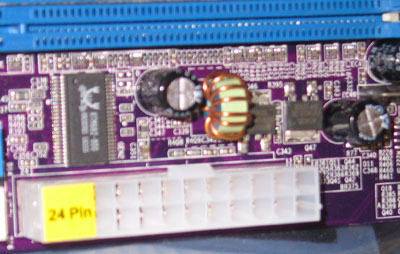
-
He may be talking about the four pin power connector near the left (as pictured) PCIe 1x slot:
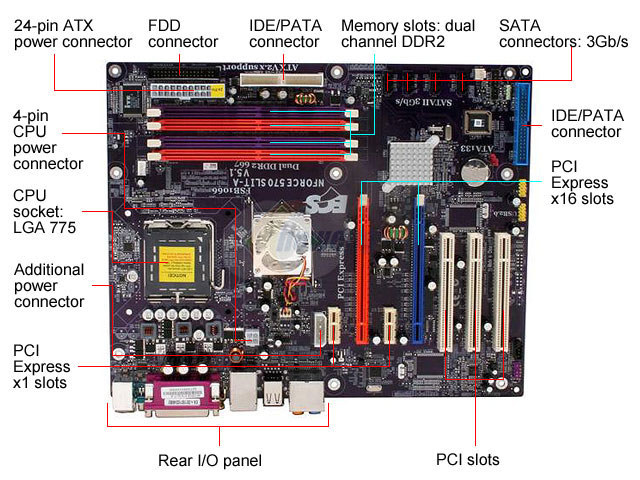
I believe that's extra power for the graphics card(s). -
Yes; that's the one I'm talking about. I have a brand new ATX 400w power supply I would like to use. I would still have to buy a video card and memory.Originally Posted by jagabo
-
Its ok at least we can share our idea, I would like to share my experienced that some created dvd movies using low power supply wont play in standard DVD player. perhaps 500w to 600w power suply is need for video editing pc.Originally Posted by hudsonf
note: this is own my experience. -
I'm not sure if your problem would be the power supply. Have you tried different media?
-
For the specs given earlier 400 watts should be enough -- if it's a well built power supply. There are many cheap power supplies that don't put out what they claim.
-
AGP card should work fine with 400W power supply unless you have more then 4 HDD's, 3 optical drives etc. Extra 4 pin 12V power plug is for PCIE video cards requiring more power to operate - high end stuff (they come with power rating in the documentation) for gaming. Most mid-grade cards will be perfect with 400W, no need for 600W. Video editing has nothing to do with the video card power requirements only gaming hardware/software have.
PS added after edDV post below; 400-500W power supply is the sweet-spot for a non-gamer. -
Core2 Duo has actually reduced CPU power load. The big power hogs are gamer graphics cards and cooling. "Video editing" machines should be moving to lower power consumption especially when higher density drives are used.
I tend to load a system with many older small drives and want headroom for future hardware encoders. I only bought 500W over 400W because it was cheaper at that moment. -
no, I didnt try using different media. I Pentium 4 2.66 and 350W Power supply and Windows 2000 pro before.Originally Posted by hudsonf
I wanted to buy my pc yesterday but Unfortunately ECS NFORCE 570 SLIT-A (V5.1) is not available in the philippines so i need to change my MB. I just want to hear your comment about this MB MSI 965 NEO before i buy it.
CPU : Intel Core™2 Duo 2.13
MOTHERBOARD : MSI 965 NEO
RAM : 1 GB Kington or Corsair DDR2
VIDEO CARD : ATI X700 256 MB 128 bit PCIx (16x)
SYSTEM DRIVE : 80 GB Seagate sata
STORAGE DRIVE : 250 GB Seagate sata
KEYBOARD : A4 Tech Keyboard-720 Black
MOUSE : A4 Tech OP-620 Black
UPS : 520V UPS Black
MONITOR : 17 Inches LG Black
FIREWIRE : PCI Firewire Card W/ Cable IEEE 1394
FLOPPY DRIVE : Samsung 1.44 FDD
MSI P965 Neo-F Socket T (LGA 775) Intel P965 Express ATX Intel Motherboard
More info: http://www.newegg.com/Product/Product.asp?Item=N82E16813130052 -
From reading the reviews I'd be a little leery of this board. Here's another board I'm looking at: http://www.newegg.com/Product/Product.asp?Item=N82E16813121052
-
FWIW -- Fry's has the ECS P4M800PRO-M V2 with Core2 Duo E6400 on sale for $199 through Tuesday.
-
And todays ad shows the same motherboard with a E6300 for $169!Originally Posted by edDV
edDV, do you have yours up and running yet? Any problems? -
Not yet, outside duties came first while the weather holds.
Yes, in store only. I see nothing on Fry's.com or Outpost but would expect prices to fall even more by Thanksgiving.Originally Posted by hudsonf -
I called Fry's today to ask about their cpu/mobo combo deals. Customer service told me they don't have those combo deals on their website, it's only instore specials to draw in customers. Bummer!Originally Posted by edDV
 I'll be in Northern California for the Thanksgiving holidays so I'm looking forward to their cpu/mobo combo instore specials.
I'll be in Northern California for the Thanksgiving holidays so I'm looking forward to their cpu/mobo combo instore specials. 
Similar Threads
-
Minimum PC Specs for HD video editing?
By Dendrite in forum EditingReplies: 21Last Post: 30th Oct 2010, 06:53 -
Most important PC specs for video editing?
By varaonaid in forum Newbie / General discussionsReplies: 21Last Post: 12th Aug 2009, 14:11 -
How are these specs for video editing?
By vid83 in forum ComputerReplies: 16Last Post: 8th Feb 2009, 03:54 -
PC specs for video editing
By dainova in forum EditingReplies: 16Last Post: 5th Dec 2008, 12:30 -
Help with copying & editing personal basketball video
By Skydiver6 in forum Newbie / General discussionsReplies: 9Last Post: 14th Jan 2008, 10:16




 Quote
Quote


