How to build a Search Engine
----------------------------
This program started out as a simple text search.
The flowchart, to do the line wrap and match hi-lights
took 3 days. It worked like a charm. (see the links
to these charts below)
Step 1 complete. Search and display text results.
Next was the ability to search text and call up pictures.
When a match was found on a line and the following line had
the path to a picture, then that picture was displayed.
We scanned in and cataloged 5000+ family pictures and
used that as a test base.
Changes were made to view these pictures as a screen saver.
Then with a random option, because sequential became boring fast.
Then came VIDEO and Music. Being able to start and stop
anywhere in a video clip, slow motion and freeze frame
are the main features. I've had a mini dvd camcorder for
4 years now. Desktop Search makes computers and video fun.
The very early version (1999) of the search has way less
functionality but is valuable as a stripped down search.
(Code documentation, details the evolution of this program)
To make this app a NET search, or create Linux, Mac and C versions
should be quite simple. There are just 10,000 lines of Visual Basic 5
code, with lots of comments and deactivated testing lines. A URL would
be loaded instead of a picture.
It's very scalable. It currently runs as a background job.
A few thousand copies searching designated data sections,
should handle the largest of data searches.
All my notes, emails and net clippings since 1999 amount to 75M
At 20,000,000 cps it takes just over 3 seconds. (4 year old laptop)
Another must have feature of any Desktop Search is notepad capabilities.
If you don't keep notes what do you keep?
Before computer search, people had recipe books, phone and address books.
They kept notes short and to the point. When looking for something they
had to read / scan the text. With computer search, you can keep much more
detailed notes and store it all, in one file if you like.
Keep every bit of printed information that is worthwhile. It won't
amount to all that much. Mine's next to nothing at 75M. No need for
indexing desktop search; like Google, Yahoo and Microsoft.
Having all your photos, music and telephone videos readily available
and this software to play random selections can be entertaining. It's
quick to add search detail for these files or video segments. It can
flash through photos at 10 per second and faster. Sample your videos,
music, pictures and text in the same screen saver.
This app is relatively SECURE for text. In display mode the text can
not be cut or copied. (The extract capability would have to be disabled.)
Having the original file encrypted and the decrytion taking place on the fly
adds to security.
Other features are: Merge, Search and Replace, Selected photo or song
to copy, directory list, differences between 2 files and some lesser
functions that make searching useful.
I have looked at some of the others. The more I looked the more
I loved this desktop search. The thing I like most is that all my
searches can be done in full text mode. With search, it is ALWAYS
the context one is looking for. I know the name "Joe Smith" when
I search. It is his phone# or a person I met with him that I am
interested in. Context context context. The other searches give
you gibberish from their index files, before you see the real data.
This search is leading the pack in simplicity, expandability, usefulness
and speed. Gets the data up on the screen fast.
Shortly I'll be explaining and demonstrating this search using Video;
from the very early source code and Flowcharts to the most recent features.
If this Search makes it to the next level and becomes a Net Search, with
all it's multimedia capabilities then look out, to the rest. Random video,
random music, random jokes, excitement.
Flowcharts page 1 and 2 below:
http://www.telusplanet.net/public/stonedan/pict01.jpg
http://www.telusplanet.net/public/stonedan/pict02.jpg
+ Reply to Thread
Results 1 to 5 of 5
-
-
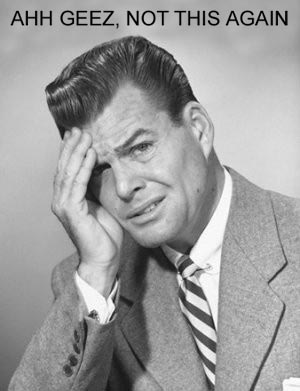 Want my help? Ask here! (not via PM!)
Want my help? Ask here! (not via PM!)
FAQs: Best Blank Discs Best TBCs Best VCRs for capture Restore VHS
Similar Threads
-
Subtitle search engine
By acid_burn in forum SubtitleReplies: 7Last Post: 25th May 2011, 13:27 -
What Is Your Favorite Search Engine?
By johns0 in forum PollsReplies: 13Last Post: 20th Nov 2010, 16:17 -
Using a different search engine since Google started using sidebars
By johns0 in forum Off topicReplies: 1Last Post: 25th Jun 2010, 14:27 -
How to add the videohelp.com search engine to your firefox toolbar!
By freebird73717 in forum Newbie / General discussionsReplies: 3Last Post: 12th Apr 2008, 22:37 -
Video search engine
By red13gr in forum Off topicReplies: 0Last Post: 25th Nov 2007, 06:31




 Quote
Quote