Can anyone answer this as its driving me nuts,
I am a photographer that has recently decided to learn as much as I can on the DV side as possible to help with my work so I bought a Sony DCR-HC14E to learn with it came with some really basic software that I installed (Picture Package)
as soon as I started shooting I felt great using the camera but when I came to capturing it was a different story, as no sooner as I connect the firewire lead, Microsoft Video Capture would come up, so I tried it (Yeach!) jumpy, stutters and just plane awful.
Next I tried
The sony software and again (yeach!)
I tried Sony Vegas 5.0 but still I am having problems.
I am new to the DV arena but I have 20 years experience behind me as a photographer and I have to start some where, perhaps this question may seem way too simple for most of you out there but for me its my greatest stumbling block and really frustrating.
I have shot some excellent video and I am really losing it trying to get it to play back the way it should, any help on this matter would be gratefully appreciated
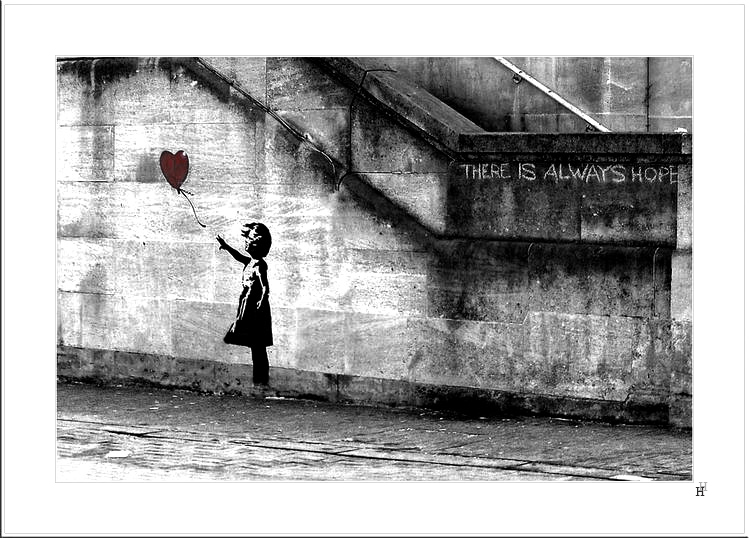
+ Reply to Thread
Results 1 to 11 of 11
-
There are those who may,
and those who will -
Or so they say!
Lastly there are those special few,
who say nothing but in their actions -
do! -
Install the Panasonic DV codec and use WinDV to do the capture. Both are available in the tools section here.
Make sure you have a large harddrive with lots of free space, and defrag the drive before capturing the video on to it. I recently shot about 50 minutes of video footage at a Karate tournament using a Sony Digital-8 camera. When I captured it to the hard drive it took up about 11 GB of space. The quality of the capture was great.
Look for a decent Non-Linear Editing software such as Adobe Premier Pro or Adobe Premier Elements. Don't use the low-end software that probably came with the camera. It will work, but being a professional photographer I'm assuming that you are wanting to offer video as a service for your clients. You'll want to use decent tools to do the job correctly. Just my two-cents on that one.
Good luck, and let us know if it works for you. -
You don't need the Panasonic DV Codec to transfer with winDV, only to view the results in virtualdub.
Read my blog here.
-
Nothing to add to the good advice already posted, just wanted to say that's a damn cool photograph.

-
More info needed.
Does the tape look good when played into a normal TV?
I think you must first describe your project goals.
What is the target destination?
- DVD?
- HD level display?
- Computer display?
- Photo print? -
First of all 'Thank you all for your help and advice I really appreciate it!'
My main purpose is to get to know how
A)To shoot
B)The best method of capturing (this is my problem to date!)
C)Start to learn to edit using premiere pro 2 (I am new to this also but I am pretty nifty with photoshop so I am hopoing there may be 'SOME' program similarities that may help me)
once I have made good enough progress I am going to be buying a semi decent outfit although I dare say I will be back picking your brains again for this too.
Once I am happy with the new kit and the opperating and editing I will be making social documentaries around Europe to start and then further afield, I am quite lucky as many of my former photographer friends are now pro camera men althoughj I dont really want to do any war correspondence but one of them (Billy Stout) say's that he would be really happy to plug my work 'IF I manage to get it onto and into a pro format??? I am willing to work with someone who is passionate in this field with strong technical skills as long as they are really passionate about human/enviromental issues because lets face it we are getting screwed left right and centred and it's about time we hit back and I am sure some of you feel the same way.
Thanks again
Hugh
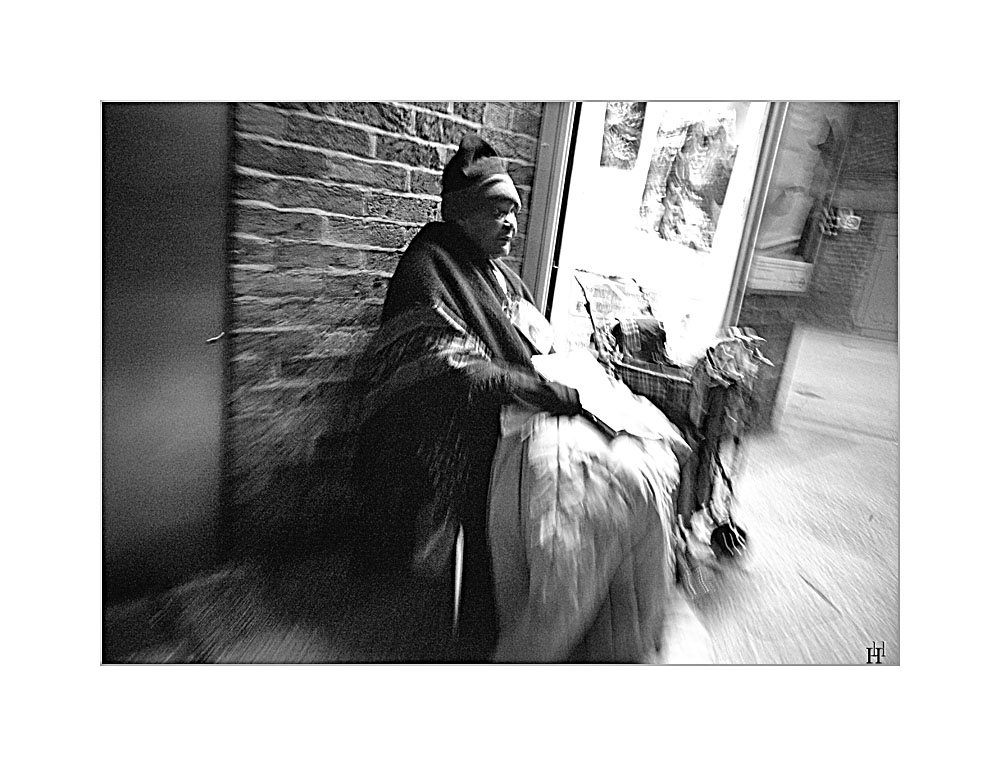 There are those who may,
There are those who may,
and those who will -
Or so they say!
Lastly there are those special few,
who say nothing but in their actions -
do! -
To which hard drive are you attempting to transfer your DV footage? If it is either of the external Maxtor drives, what type of connection do they use? That could potentially be a problem. Some systems just have trouble transfering from camera (tape) to an external drive. This may have more to do with the chipsets used for the firewire/usb controllers than the raw computing power of the system.
Do not attempt to connect the camcorder through a daisy chain, connect it directly to the PC.
/off topic
Nice photos, I am a fan of B&W photography. Digital is nice, but there is just something about producing prints by hand in a darkroom.Some people say dog is mans best friend. I say that man is dog's best slave... At least that is what my dogs think. -
@ the urban eye:
From the AUP:
Try finding a more descriptive title for your thread. Please edit your the first post in the thread and change the subject to something along the "DV capture problems" line.Choose a subject that describes your topic. Do not use subjects like Help me!!! or only Problems.
/Mats -
It would seem your basic goal is to learn the craft with a basic comsumer DV camcorder and later buy a "pro" solution. It also seems your initial target is a DVD.Originally Posted by the urban eye
DVD comes in two flavors with more for HD/BD DVD
(see https://www.videohelp.com/dvd and https://www.videohelp.com/hd)
- Interlace 720x576i - This matches your camcorder and will play on any "PAL" DVD player or on a computer. Computer display requires a deinterlacing player like PowerDVD, WinDVD or VLC.
- Progressive 720x576p - an advanced topic for now
- HD/BD 1920x1080p, 1920x1080i, 1280x720P - later
Your first goal should be to master a 720x576 interlace DVD process.
First capture:
OK, so you have a basic 1 CCD Sony DCR-HC14E MiniDV camcorder and a computer with
- a Firewire Port
- Pentium 4 2.8 GhZ, 2GB RAM
- 2X IDE
- 1Xsata
- 2X Maxtor2 Externals
- Nvida Geforce FX 5500
Are the XP OS and video applications on one of the IDE drives?
Is the firewire port on the motherboard or a PCI card?
What connects to the Maxtor external drives? USB2?
When you plug the Firewire cable into a XP SP2 (DirectX9) system, it should list program choices that will accept Firewire. These should include
- Record Video using Windows Movie Maker
- Edit and Record video with Adobe Premiere Pro
- Capture Digital Video with Sony Vegas
- You may see Sony Picture Image, but I believe that is only intended for capturing stills.
If you ckick on any of these, the OS will launch the application. There should be no "Microsoft Video Capture" option for a standard installation. I'm not sure what that is.
If you select Windows Movie Maker 2, you will see "Capture from a Video Device" and under that you should see your HC14E camcorder. You should also see the camcorder under Settings - Control Panel - Scanners and Cameras. If not, you have some basic installation issues with XP SP2 and DirectX (DirectShow manages the DV transfer).
If you want to try Windows Movie Maker 2, select the camcorder, then select DV-AVI format then capture. Windows Movie Maker is a good toy and is a solution for wmv encoding but is not a direct path to a MPeg2 DVD. If you want to use it, edit your timeline and then under "Finish Movie", "Save to Computer" Then "Other Format" DV-AVI. The DV-AVI file can then be taken to a DVD authoring program.
I'd recommend using WinDV for DV transfer from the DV camcorder to a DV-AVI file. WinDV is a simple control panel over DirectShow + a buffer to help avoid dropped frames. It results in a bit for bit stream to file copy that will result in identical data in th file that exists on the DV tape. Movie Maker will convert the data to RGB.
As said above, it is better to transfer the DV stream to an internal drive for best performance. Avoid running other software during the transfer as these can interfere with the flow of data to the selected hard drive. Always us a different target drive than the one running Windows where possible.
Next import the resulting file into a good editing application then feed the results of that to a DVD audthoring program.
Similar Threads
-
Help with HF200 (24p and 30p question) technical question
By Coldbricks in forum Camcorders (DV/HDV/AVCHD/HD)Replies: 1Last Post: 15th Jun 2010, 14:24 -
Tricky out put for Full HD 1080P in After Effects
By Chikyujin in forum DVB / IPTVReplies: 5Last Post: 6th Apr 2009, 12:37 -
Age old question of VHS to DVD question...I still don't get it.
By saywhat? in forum Newbie / General discussionsReplies: 4Last Post: 10th Oct 2008, 23:43 -
A tricky Driver for Capture Device Needed
By Digiliz in forum Capturing and VCRReplies: 9Last Post: 8th Jul 2008, 12:26 -
Tricky
By bfong in forum Authoring (DVD)Replies: 7Last Post: 27th Jun 2007, 09:56




 Quote
Quote
