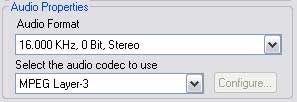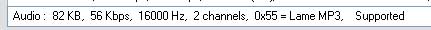Hello,
I have an ATI All-In-Wonder x800 XT 256MB. I want to direct record (not transcode) video in a format compatible with my portable media device (Archos PMA400), specified as "MPEG-4 Simple Profile compliant .AVI format up to 720x576 pixels @ 25fps. Sound track: MP3 or WAV (IMA-ADPCM)."
I prefer mp3 due to the savings in file size.
I am able to set the DTV Recorder audio codec to 'mpeg III' but there are no configuration options available; it defaults to 56Kbs, while works, is far less than my desired settings (>128kbs).
When I attempt to use the 'ATI Mpeg layer 3' settings, and configure accordingly, my device complains that the audio is of unknown format, so I cannot use this codec at all, it seems.
In summary, can I configure the generic 'mpeg III' codec to support higher bitrates? Alternatively, can I register my own (LAME, for example) mp3 codec to produce the required audio track for my device?
Video, is fine BTW using the latest DivX encoder. Just trying to attach higher quality MP3 audio to it. Latest Catalyst drivers (6.9) and MMC version (9.15). And oddly, no videosoap options. Hmmm.
Thanks!
+ Reply to Thread
Results 1 to 30 of 42
-
-
Recording directly to MPEG-4 is not suggested. It's not really a capturing format.
Want my help? Ask here! (not via PM!)
FAQs: Best Blank Discs • Best TBCs • Best VCRs for capture • Restore VHS -
Hi,Originally Posted by lordsmurf
Thanks, and understood. I have no intention of making DVDs or playing back fullscreen. Rather, capture at 320x240, the max my device's screen can display. This would save me lengthy transcoding times.
So, even though it's not suggested, can the audio be configured to meet my needs? (again, the video is fine, regardless).PMA400 Tips and Tutorials
ATI AIW x800 XT -
Use Divx's realtime preset with constant quality encoding. I think you have to have the pay version though.
-
I have the full version. It's not the video that's the issue, it's the audio -- I can't use ATI's mpeg III codec and the generic mpeg III does not have any configuration settings and captures at low quality.
I just need to know how -- and now, if it's even possible -- to capture higher quality mp3 audio in tandem with the DivX video that I'm presently recording.PMA400 Tips and Tutorials
ATI AIW x800 XT -
I would like to use LAME, but I do not see any way to make it available as an option in the MMC TV recorder settings. I've installed the DirectShow version as well, but it does not show up in the audio codec choices.
If I could get it in there, it would most certainly solve my problem. PMA400 Tips and Tutorials
PMA400 Tips and Tutorials
ATI AIW x800 XT -
acraigl - regardless what some may say I do quite a bit of Divx capture with my AIW and MMC. I have always been more than happy with the results. I usually capture 640x480 or 720x480 and I usually set the VBR to 8.0Mbps. The actual bitrate never comes out anywhere near that high, usually under 1.5Mbps, but the quality of the capture is always excellent. I would recommend you watch the CPU load for awhile. lol
I just did some short tests in 320x240 and here are the results.
P4-3G ATI AIW 9800Pro
MMC 9.03
First I used MMC then edited it's MPEG4 Home Theater Preset to 320x240, 192Kbps MP3, 100 motion search, 8.0Mbps max, 8Mbps Average VBR. VideoSoap Comb1=10%, Sharpen=10%. Here is the AVICodec information for the short capture. As you can see the bitrate came out at 1434. The capture quality was excellent. Audio was 192Kbps Lame Mp3 (I already had Lame installed). Capture CPU load under 20% best I remember. If I were going to tweak this preset I would lower the average bitrate until I liked the filesize.
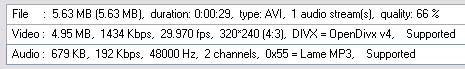
In the second test I created a new AVI preset and used Divx 6.2.5 with default settings. Audio 48 - 16 - Stereo then selected the Mpeg Layer 3 codec. I noticed the audio format changed to 48KHz, 0 bit, Stereo when I selected the MP3 codec. Here is what AviCodec said about this short clip. The audio came out 320Kbps Lame. Capture cpu load under 30% best I remember. Capture quality lower than the first test, but still excellent for the framesize.
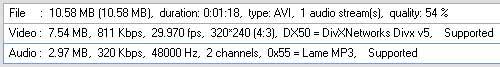
If you don't get it working right you could always just capture with PCM selected (48-16-stereo) then convert the audio in virtualdub, that is easy to do. You load the file in VD and select Video - Direct Stream Copy then full processing mode for the audio. Select Audio compression then Lame MP3 and select your bitrate. Select Save-as AVI. It's easy and fast.
Good luck. -
Sorry, I wasn't paying attention earlier. Since you say you've "installed the DirectShow version as well" I take it you installed the ACM version too?Originally Posted by acraigl
-
jagabo,
Yep, ACM version, but it does not show up in the settings.
Scorpion King,
Thanks for the kind welcome.
Great info. I did not realize, or at least think to, that I could use the MPEG4 profile with DivX, so that is a great solution. Based on your results, it seems to be so. You are seeing the same thing I did with no configurable settings on the audio when using mpeg III in your second test.
The other item that I noticed is that you are on MMC 9.03, which I've been reading is better for whatever reasons. I only just got my gear and I went with the newest, 9.15, silly me. There are some other oddities, including no videosoap options (I mentioned this in my first post). I think I may do a clean install of the ATI S/W using MMC 9.03 or possibly 9.061 which I read here may also be good.
I'm pretty well versed on digital video -- it's MMC that's got me shaking my head. I know I could use VDub, but I simply want to avoid 2 hops if I can.
Again, thanks for the experiementation and great advice. Much appreciated. I will report back how I fare with the changes.
My site, FWIW (with some video conversion articles), below.PMA400 Tips and Tutorials
ATI AIW x800 XT -
The sad thing about ATI and MMC is that you will need to experiment, maybe with several different versions of Cat and MMC, to find the one setup that you like and the one that works the best with your hardware combination. That is/can be very flustrating.
I do not own an x800 card so I am of little help to you as to what versions might work best.
In a recent thread concerning an X800GT the OP found Catalyst 6.2 and MMC 9.06.1 worked well for him (I think), so that might be a fair starting point. Read the thread if you like.
Best of luck and again welcome. -
Try this: start up Windows Media Player, select Tools -> Options -> Rip Music, set the Format to MP3 and adjust the Audio Quality slider. Maybe MMC uses that setting for MP3 recording?
-
Scorpion King,
Saw that thread... I will try those versions. Thanks again!
jagabo,
I'll try that too. Can't hurt, right? PMA400 Tips and Tutorials
PMA400 Tips and Tutorials
ATI AIW x800 XT -
Here's my status thus far...
Installed Cat 6.2, DAO 9.1, MMC 9.0.6.1. All installed well and the TV ran right away -- a good sign!
I recreated my DivX profile for recording. I'm using DivX 6.4 Pro. I still do not have any additional or other mp3 settings, so any info about what and how you installed for lame would be most appreciated... if you have it as a choice.
Now the bad news. Hitting record reboot my computer. This did not happen under the latest drivers, nor does it happen with these when I record in native format. The issue must be with my version of DivX and this version of MMC.
Now the good news. I changed, as you had, to the mpeg-4 setting and all is good. Videosoap is now present as well and I was surprised how well it cleaned up the video signal.
Best news of all... works PERFECTLY with my Archos PMA430. Can't believe I got it all working. Thank you so much for your assistance. I'll be adding these tips to my site for sure.
Again, many thanks. A happy camper, now!PMA400 Tips and Tutorials
ATI AIW x800 XT -
Welcome to the fun filled world of ATI...Originally Posted by acraigl



Why the reboot? I don't know. Maybe the settings were too high in Divx. My older versions of Divx have worked ok. I haven't tried 6.4 so I don't know.
Are you using the unified 200 driver or the older WDM drivers? I had many problems when trying to use the unified version. Again, I don't know.
Good luck. -

In the end it doesn't matter -- I'm not going to record to DivX since the MPEG-4 settings work a treat. I am using the WDM drivers.
In addition to Videosoap, I noticed that tv channel names were captured as well as the number -- this did not happen with MMC 9.15, so I must agree that the versions I installed, are far better than the newest gear.
Thanks again for your help!PMA400 Tips and Tutorials
ATI AIW x800 XT -
The mp3 encoder that shipped with Windows XP and Windows Media Player 9 only allowed for low quality (56 kbps) encoding. The mp3 encoder that comes with WMP10 allows for higher bitrates. That could be why don't have any choice in bitrates. It's possible to install just the mp3 encoder if you don't want WMP10. It's easy to find instructions via google...Originally Posted by acraigl
-
jagabo,
Thanks... I may try that. I know that the default ATI install includes Window Media Encoder 9, and that sounds like the culprit. I have WMP 10 installed, but perhaps it got de-prioritized somehow with the ATI mess. I'll check that out. Thanks!PMA400 Tips and Tutorials
ATI AIW x800 XT -
Since it looks like you enjoy experimenting (ain't ATI fun?) there are a couple of other possibilities you may want to explore.
1. It is apparently possible to capture AC-3 directly as in original source with a 24-bit soundcard, digital input, and BeSplice. May or may not be possible to capture video at the same time.
2. 2-pass Divx or Xvid? I played with this a little bit, no function. Would require a 2nd-pass for final encode, but should give better quality. Problem is it seems there is no way to retain source, apparently. But it IS an interesting possiblilty.
Good Luck! -
AC-3 is not really an option for me as it is not supported by my device. No sure how 2-pass would fare in a realtime capture. I've used it regularly for transcoding, but in realtime? Huh. That is interesting.
Thanks!PMA400 Tips and Tutorials
ATI AIW x800 XT -
I can capture Divx and AC3 using VirtualVCR (probably VirtualDub also but I didn't try it yet). The CPU load is less than 30% but I had to change the Encoding Mode to High Performance. I had a framesize of 640x480 and bitrate of 1450Kbps, moved noise reduction to light. AVICodec reported 1608Kbps. The video quality was real good. Using the Balanced Mode the CPU load would peak around 50% when the action jumped. Normal was between 35-45%.
For audio I selected the AC-3ACM codec with 48 - 16 - 192 - Stereo. AviCodec reported the same. Audio quality was good.
I too would rather capture mpeg4 using MMC instead of other programs. I sometimes use the pause feature and I would rather work with that interface than other programs. And it does a good job without loading up the CPU real high. I can even surf at the same time.
Good luck. -
I'm sure LordSmurf is reading this and shaking his head.
I know I am.
Capture direct to MPEG-4 ... you people are freaking crazy.
- John "FulciLives" Coleman"The eyes are the first thing that you have to destroy ... because they have seen too many bad things" - Lucio Fulci
EXPLORE THE FILMS OF LUCIO FULCI - THE MAESTRO OF GORE
-
It was not too long ago that the idea of storing a movie as a series of jpg files was just a pipe dream.
I remember when simply displaying a full-color photographic image required a specialized, $150.00 card. I had one, sold it about a year or so later for about $35.00.
Steadily increasing PC performance along with specialized encoding chips, of which there are supposed to be some for MPG-4 coming, makes many things increasingly possible. -
lordsurf =Originally Posted by FulciLives

fulcilives =
acraigl =
scorpion =





-
FulciLives,
For me it's about the convenience. I can record directly to a format that my device supports, with no additional steps/encodings to perform. That's a huge win. That means I can record a show, copy to my media player -- the same night -- and watch on the train the next morning.
As it is, I have been using my TiVo to record shows, so I used to:
1. Record via TiVo
2. Download show via TiVoToGo
3. Un-DRM it to an mpeg2 file
4. Transcode it (using Lathe, presently)
5. Clip and offset audio (a bit -- lathe thing) via VirtualDub
6. Copy to my media player.
With direct to mpeg-4 recording I got directly to step 6. Nice! Then I throw it away. See, this is not for big-screen viewing or archival purposes, just to watch on a 3in. LCD and delete.
Why is that freaking crazy?PMA400 Tips and Tutorials
ATI AIW x800 XT -
MPEG-4 does not properly handle interlaced video. At least no form of MPEG-4 you all are using.
That makes everything else you say mute.
It's worthless for analog captures.
- John "FulciLives" Coleman"The eyes are the first thing that you have to destroy ... because they have seen too many bad things" - Lucio Fulci
EXPLORE THE FILMS OF LUCIO FULCI - THE MAESTRO OF GORE
-
Is that a joke?Originally Posted by acraigl
I mean the rational people can see that this is a joke, right?
How is it freaking crazy?
How about the fact that you watch it on a 3 inch screen!
- John "FulciLives" Coleman"The eyes are the first thing that you have to destroy ... because they have seen too many bad things" - Lucio Fulci
EXPLORE THE FILMS OF LUCIO FULCI - THE MAESTRO OF GORE
-
FulciLives,
Well, technically it's 3.5in.
Just because it's something *you* wouldn't do, doesn't mean it's crazy. Clearly you do not have a 1 hour train commute, 2 kids, an upcoming professional certification that I'm studying for and a fairly routine exercise regimen.
Consequently, the only time I have to catch up on the few shows that I watch is during my commute. As much as I'd like to bring my 42" plasma and home theater on the train with me, that just not going to happen.
Watching on a 3.5in. screen is more than acceptable -- and with all the Archos, Toshiba, Zune, Apple, etc PMP/PVPs on the market now -- apparently I'm not the only one that thinks so. It's perfect for my commute, does not inconvenience me in any way, and I'm happy with it.
Not crazy.
Based on your avatar and signature, one could probably say your into "crazy" things as well, but I'm not judging what makes you happy.
My only criticism is that I asked for help, clearly and politely, and you questioned and insulted my needs. Not very constructive. Agreed?
Oh, and it's moot. Not mute. If everything I said was mute, you wouldn't have heard me in the first place.That makes everything else you say mute.
Thanks again to Scorpion King and jagabo for all the help!PMA400 Tips and Tutorials
ATI AIW x800 XT
Similar Threads
-
ATI AIW 9800 Pro worst capture card ever?
By veedeo in forum Capturing and VCRReplies: 15Last Post: 1st Jan 2011, 19:41 -
ATI AIW 9700 pro capture card problem
By INFRATOM in forum Capturing and VCRReplies: 8Last Post: 31st Mar 2009, 12:26 -
ATI 7500 AIW capture problems
By saoneg in forum Capturing and VCRReplies: 8Last Post: 6th Mar 2008, 06:11 -
ATI AIW X800GT - ANY capture software besides MMC?
By nbarzgar in forum Capturing and VCRReplies: 23Last Post: 18th Nov 2007, 02:24 -
Problems with Pal-60 capture using ATI AIW 2006 PCI express Radion X1300
By DB83 in forum Capturing and VCRReplies: 2Last Post: 6th Aug 2007, 17:49




 Quote
Quote