I accidently deleted a file that I need it, so I installed data recovery software in attempt to restore the file. I did it quickly and without any problems, however something came to my attention. I found thousands of files (all kinds of files that I deleted every since I can remember) that are just sitting there in the "back of my computer". Obviously those files has been deleted through Recycle Bin trash can, however they still remain somwhere in the computer. What is the purpose of that anyway and is there a way to ged rid of that garbage once for all?
+ Reply to Thread
Results 1 to 30 of 53
-
moved to another forum, nobody likes me here...
-
When a file is "deleted" and put in to the trash can, it's not really deleted it's just stored in a different place but still visible.
When a file is "deleted" from the trash can, it's not really deleted - all that happens is the file is altered in a simple way such that:
a) It can no longer be seen by Windows
b) It no longer counts towards the space occupied on the drive
c) It can be overwritten
d) It can be retrieved by undoing the simple alteration.
To truly delete a file (getting rid of your garbage) - i.e. to render it as if it never existed, you need something like Window Washer from Webroot Software.
There are many other applications that do the same thing - some free, some more expensive. I use Window Washer and find it very good.There is some corner of a foreign field that is forever England: Telstra Stadium, Sydney, 22/11/2003.
Carpe diem.
If you're not living on the edge, you're taking up too much room. -
I once wrote a simple program that just fills up the disc with a pattern of bytes. That will overwrite everything that has been deleted if you let it go until the drive is full.
-
I see, but is there a free software that would do that or perhaps it can be done manually without a softwareOriginally Posted by daamon

Is this data still stored on a hard drive or somwhere else?moved to another forum, nobody likes me here... -
Your question has been answered at least twice:
"There are many other applications that do the same thing - some free, some more expensive. I use Window Washer and find it very good."
"I once wrote a simple program that just fills up the disc with a pattern of bytes. That will overwrite everything that has been deleted if you let it go until the drive is full." -
I like eraser for cleaning up 'unused space'. It is free, and released through sourceforge. Main download links are here
http://www.heidi.ie/eraser/download.phpRead my blog here.
-
@ fLYtRap:
There's a few websites that might help with your search:
www.google.com
www.download.com
...and similar.There is some corner of a foreign field that is forever England: Telstra Stadium, Sydney, 22/11/2003.
Carpe diem.
If you're not living on the edge, you're taking up too much room. -
Okay, I found a couple of software and I run scans and removals, but that didn't help.
After that I run data recovery software and look what I found:
This is what I want to remove, that washer didn't do it.
garbage.bmp
Those are mostly temp files, images and internet or other shortcuts.
They still remain in the computer beyond recycle bin trash can.moved to another forum, nobody likes me here... -
When you say "that washer" I'm going to presume you mean Window Washer. You really must be more specific...
What settings did you have ticked? Ones like this:
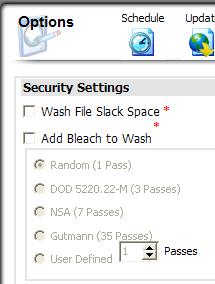
And what about the "Wash Items"?There is some corner of a foreign field that is forever England: Telstra Stadium, Sydney, 22/11/2003.
Carpe diem.
If you're not living on the edge, you're taking up too much room. -
okay now I'm recovering this image:
garbage%202.bmpmoved to another forum, nobody likes me here... -
no, I found this free windows washer...
http://www.download.com/Free-Internet-Window-Washer/3000-2144_4-10585349.html?tag=lst-0-3moved to another forum, nobody likes me here... -
What tools?
What settings?
Be specific...!!!
You might just have to bite the bullet and suffer trial & error...There is some corner of a foreign field that is forever England: Telstra Stadium, Sydney, 22/11/2003.
Carpe diem.
If you're not living on the edge, you're taking up too much room. -
and here is the recovered image, which one I'll delete once again to see where it goes....
 moved to another forum, nobody likes me here...
moved to another forum, nobody likes me here... -
I tried again to wash and its still there. Only thing that changed is that now its in a poor condition.
garbage%203.bmpmoved to another forum, nobody likes me here... -
okay, here is main window of that washer...
washer%201.bmpmoved to another forum, nobody likes me here... -
and here are system wash settings...
washer%202.bmpmoved to another forum, nobody likes me here... -
and advanced...
washer%203.bmpmoved to another forum, nobody likes me here... -
Off topic, but BMP files are a poor choice of format. For screenshots GIF is just as good, and the 1.1. MB BMP reduces to 60k as below. The forum software also displays it inline.Originally Posted by fLYtRap
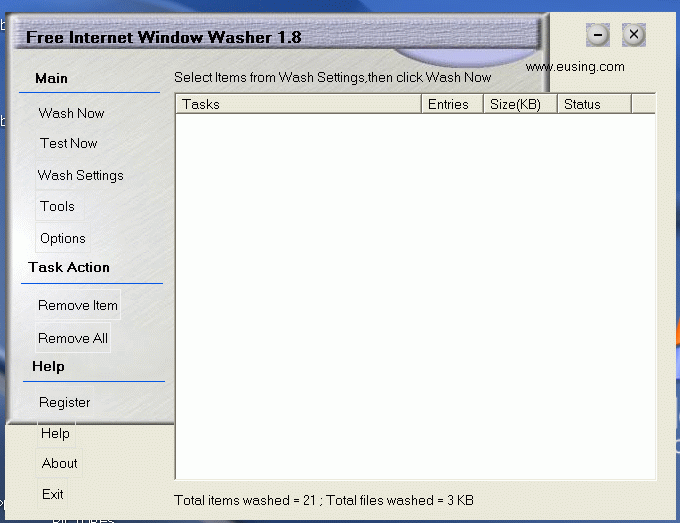
-
I'm not familiar that with software, but the screenshots seem to suggest that it's just a medium-level washer. You'll have to try others that go deeper - you may have to pay...
Out of interest, what are you using to see what files are still on your hard drive? I'll use the same and see how well Window Washer cleans.There is some corner of a foreign field that is forever England: Telstra Stadium, Sydney, 22/11/2003.
Carpe diem.
If you're not living on the edge, you're taking up too much room. -
Originally Posted by daamon
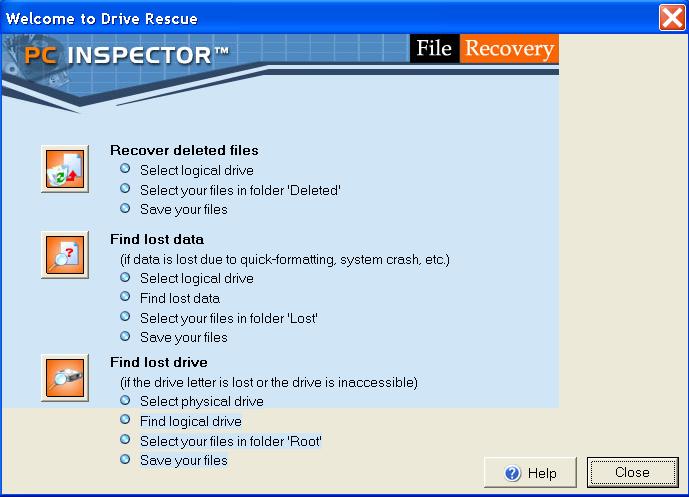 moved to another forum, nobody likes me here...
moved to another forum, nobody likes me here... -
Many years ago I read that files could be recovered from a hdd even after the data had be written over 7 times. I don't know what that number might be today but I would assume it is several times more. lol
For the most part, a simple delete is plenty good enough. Even the word delete scares some people so bad they don't want to touch the keyboard.

Good luck. -
I have a program that I use when I do fresh install of windows which write zeros to drive wipeing out everything. This time I just want to do some cleanning in the "closet"Originally Posted by Scorpion King
 moved to another forum, nobody likes me here...
moved to another forum, nobody likes me here... -
fLYtRap,
For what you're trying to do, you should get the freeware "Eraser" program that guns1inger provided the link to.
There was a study done earlier this year that found that program to be as effective as any commercial or freeware program, and more effective than most. Unfortunately, the link to the study I had saved no longer works, and google can't find any trace of it. It would appear the study has been securely deleted.
Since you are verifying your erasure tests with a tool you appear to trust, you should be able to check the results for yourself, which makes the study unnecessary anyway. -
@ fLYtRap: I downloaded and tried out "PC Inspector" and got inconsistent results at best.
I found that, on consecutives searches for deleted items, it would return varying results - with no deleting of files (or any action for that matter) in between searches. It didn't fill me with confidence that it is a reliable tool.There is some corner of a foreign field that is forever England: Telstra Stadium, Sydney, 22/11/2003.
Carpe diem.
If you're not living on the edge, you're taking up too much room. -
That doesn't matterOriginally Posted by daamon
 This thread is not about PC Inspector file recovery tool, it is about you know what...
moved to another forum, nobody likes me here...
This thread is not about PC Inspector file recovery tool, it is about you know what...
moved to another forum, nobody likes me here... -
True, but my reason for mentioning it was: How can you judge the effectiveness of a file erasing tool when the file recovery tool you're using to asses it may be unreliable?Originally Posted by fLYtRap
Two people have now given "Eraser" a recommendation - I'd say check that out. I'm gonna take a look out of curiousity...There is some corner of a foreign field that is forever England: Telstra Stadium, Sydney, 22/11/2003.
Carpe diem.
If you're not living on the edge, you're taking up too much room. -
I found it:Originally Posted by VegasBud
Eraser
Eraser is a secure data removal tool, which allows you to remove sensitive data from your hard drive by overwriting it with carefully selected patterns.
The program is free software, which means that everyone has access to the source code, the freedom to study it, make modifications, and even distribute modified versions of their own. This freedom has made Eraser one of the most trustworthy and popular security tools for Windows.
As I said in my announcement in November, I have moved on to other projects and version 5.3 is the last release of the program I will make. Thanks to the GNU General Public License, other developers will be able to continue the work without me.
New maintainer
Garrett Trant has taken over the main branch, and will continue maintaining the program. You can find more information from his web site.
Documentation and support
I no longer provide technical support for Eraser. If you have a question not answered in the help file or the Frequently Asked Questions, please post a message on the support forum.
-----------------------------------------------------------------------------------------------------------
http://prdownloads.sourceforge.net/eraser/eraser53.zip?download
-----------------------------------------------------------------------------------------------------------moved to another forum, nobody likes me here... -
Well, using PC Inspector I have recover 20GB of data when my computer crashed, so its not that bad.Originally Posted by daamonmoved to another forum, nobody likes me here...
Similar Threads
-
Garbage In, Garbage Out: An intro to restoring
By lordsmurf in forum RestorationReplies: 8Last Post: 15th Dec 2018, 11:16 -
Recycle Trash bin
By bryankendall in forum Newbie / General discussionsReplies: 2Last Post: 26th Apr 2009, 14:11 -
I accidentally deleted the trash can on desktop in Vista... lol
By LoveMyslf in forum ComputerReplies: 9Last Post: 25th Apr 2008, 09:11 -
auto cropping of black and garbage pixels
By 4evrplan in forum EditingReplies: 4Last Post: 12th Feb 2008, 17:32 -
Remove noise garbage from bottom of video.
By mlong30 in forum EditingReplies: 24Last Post: 10th May 2007, 22:41




 Quote
Quote