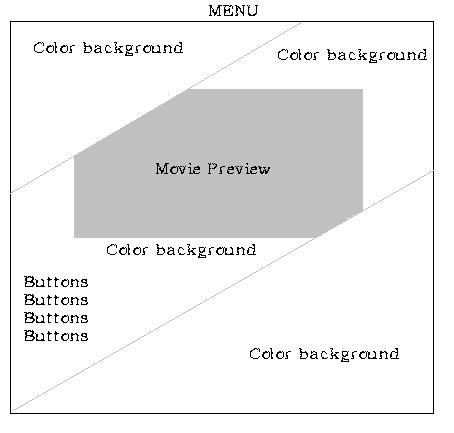I like to create this dvd menu, but have no knownledge of how to do it. Can someone help me how to make this menu. Use any program, I don't care. I just need a tutorial and will buy the program as soon as I know what program can make this type of dvd menu.

+ Reply to Thread
Results 1 to 8 of 8
-
-
The image doesn't work, it says image hosted by angelfire. You can post the image in the forum if you click on the "post reply"-button and add the file under Upload file.
-
I think you can try DVD Lab Pro or DVD Lab, it's a terrific program, and you can use it for free during 30 days (thats what I'm doing)

If you want something a little more simple, without scene selection or without subtitles, etc, tou can use TMpgenc DVD Author 2.
So good luck.
BTW, if you try any of this programs, read some guides, they really helped me.
-
Encode your "preview" covered with a layer on top in "background" color (masking top left and lower right corner). The rest is simple.
/Mats -
I kind of looking into the design of how it look and where things are placed. Nothing about the chapter...
-
It's even possible with GfD. The only additional program needed is any kind of 'paint' (windows paint will do) to draw the mask.
GUI for dvdauthor:
https://www.videohelp.com/~gfd/
Similar Threads
-
Can you rip a dvd without the menu requirement...plz read for nfo.
By darkcyber in forum DVD RippingReplies: 5Last Post: 11th Jul 2011, 23:45 -
Adding a menu to a DVD of music videos with no menu
By vtrop in forum Authoring (DVD)Replies: 1Last Post: 25th Feb 2009, 10:07 -
Make menu for a movie dvd that have subtitle and have not any Menu!
By p_samimi in forum Authoring (DVD)Replies: 1Last Post: 13th Feb 2009, 15:29 -
DVD Menu with Chapter and Menu Template.
By big-boo in forum Authoring (DVD)Replies: 3Last Post: 17th Mar 2008, 07:20 -
How to create IFO &BUP file for DVD menu[have menu vob]
By Aliyans in forum Authoring (DVD)Replies: 3Last Post: 28th Dec 2007, 12:36




 Quote
Quote