First of all, I am new to this forum. I find this forum very useful and interesting.
I have a DVD movie called Because Of Win Dixie, a copy of the original, but I don't have the extras and the whole subtitles. The Romanian subtitles on the DVD are not shown correctly. In our language we use diacritics, which are displayed correctly only if the font is set on Central European. the Romanian subtitles on this DVD are wrong... instead of diacritics there are circles and strange characters. The whole subtitle is . illigible
I tried using SubRip to extract the Romanian subtitles, and I did it, but the frames were a total mess... I mean the timing was so bad... Some parts were 3 seconds ahead, other parts were 10 seconds behind..
I searched Romanian subtitle website for the subtitles of this movie and i found some, but no luck... Those subtitles were not good.
Then I saw that when I played the movie in Power DVD, the menu displayed CLOSED CAPTIONING. I clicked on it, and TADAAAAAAAAAAA: new English subtitles appeared! And I thought that there can be some way to extract that Closed Captioning, and use its frames for the Romanian one..
I saw here that someone recomended VobSUb and even steps to rip the closed captioning were given, but believe me, I could not find anything...
So can u please help me?
Thank you in advance!
Try StreamFab Downloader and download from Netflix, Amazon, Youtube! Or Try DVDFab and copy Blu-rays! or rip iTunes movies!
+ Reply to Thread
Results 1 to 17 of 17
Thread
-
-
i belive closed captions are not on dvd, tv is doing it
so you can not rip it
buy NTSC TV with closed captions or multisystem TV PAL(europe)/NTSC(usa) that can handle closed captions and you can watch CC again
if you live outside usa buy multisystem DVD player also to be sure for TV and dvdplayer compatibility -
-
Thanks Baldrick.
That was the post.
There HANYJ gives us his steps to ripp the closed captions using SubRip. I quote "Launch the VobSub Ripper Wizard..." but I could not find any wizard. I downloaded the VobSb program using the links from this forum, and I even check Program Files where VobSub was installed. I attached a picture with what i found in Program Files....
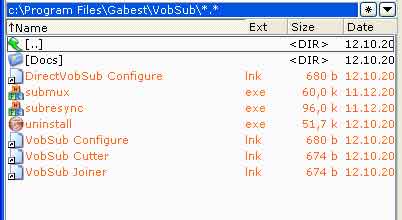
-
It would be nice if it could put the CCs back on a dvd.
Those programs can cost thousands. -
Supposedly you can cheaply with http://www.geocities.com/mcpoodle43/SCC_TOOLS/DOCS/SCC_TOOLS.HTML#cc_mux.Originally Posted by handyguy
I am able to see CC on burned DVDs from ReplayTV mpegs after using a ReplayTV specific tool. I theorize any DVD with CC will have them embedded into the vob. Therefore, they should be able to be seen when put back on the DVD as long as the overhead of the original isn't changed. If it is then it will most likely be lost. I don't know if DVDshrink, etc, retain the CC. However a vob can always be turned into an mpeg then muxed with CCmux then burned after using IFOedit."EL EXTRANJERO ME SIENTO"
ENRIQUE BUNBURY -
I also found instructions on this site. You can use Subtitle Workshop to create subs & another program to put those on a dvd as CCs.
https://forum.videohelp.com/viewtopic.php?t=314307&highlight=closed+captions -
View my tutorial - Portuguese-BR: http://exchange.drawloop.com/published/view/15260
-
DVD shrink does keep the close captions and I second the recommendation of VSrip to extract the Closed captions from the dvd. Adobe enore also supports closed captions.
Also take a look at this http://www.theneitherworld.com/mcpoodle/SCC_TOOLS/DOCS/SCC_TOOLS.HTML#cc_mux -
Anybody else notice that until today this thread was inactive since 2006?
-
VSRip (gives many errors)
119
00:08:31,093 --> 00:08:32,094
.
get out here,
and you'd brief me
120
00:08:32,094 --> 00:08:33,429
me?
Now, what
is it this ti
* * * * * * * * * * * * * * * * *
CCExtractor (all right)
119
00:08:30,626 --> 00:08:31,993
get out here, and
you'd brief me.
120
00:08:32,060 --> 00:08:33,494
Now, what is
it this time?
Similar Threads
-
Extracting closed captioning from DVD with CCExtractor?
By ecc in forum SubtitleReplies: 17Last Post: 6th Apr 2012, 14:10 -
no vhs closed captioning
By marvinwc in forum Newbie / General discussionsReplies: 8Last Post: 16th Oct 2009, 18:32 -
closed captioning problem
By jeffreyslike in forum DVD & Blu-ray RecordersReplies: 4Last Post: 12th Oct 2007, 11:09 -
Media Classic Player: Enabling Closed Captioning and Last Scene: for DVD
By hollowman in forum Software PlayingReplies: 1Last Post: 22nd Sep 2007, 06:29 -
Closed Captioning and jerky PC-based DVD video playback
By hollowman in forum Newbie / General discussionsReplies: 3Last Post: 21st Sep 2007, 09:17





 Quote
Quote

