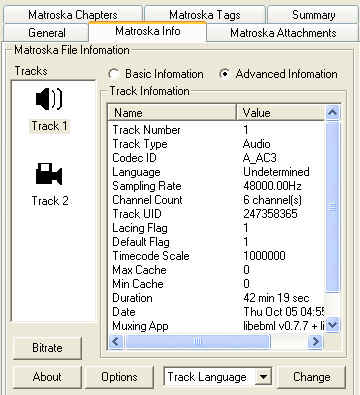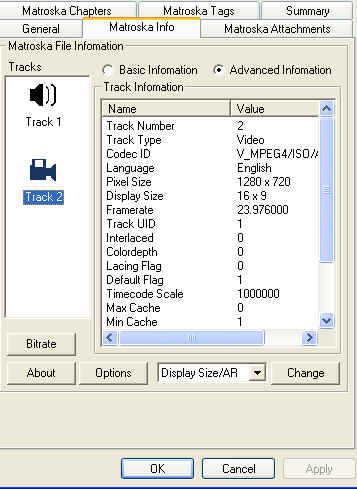I've tried using windows media player, media player classic and core player but i'm still getting this jerky out of synch video. Any suggestions?
+ Reply to Thread
Results 1 to 8 of 8
-
-
Try vlc or haali media splitter and then media player classic.
And what is the video codec and resolution in the mkv? use mediainfo or latest gspot to identify. -
Due to a search on this topic I did install haali media splitter and even installed Combined Community Codec Pack. This is what gspot says:
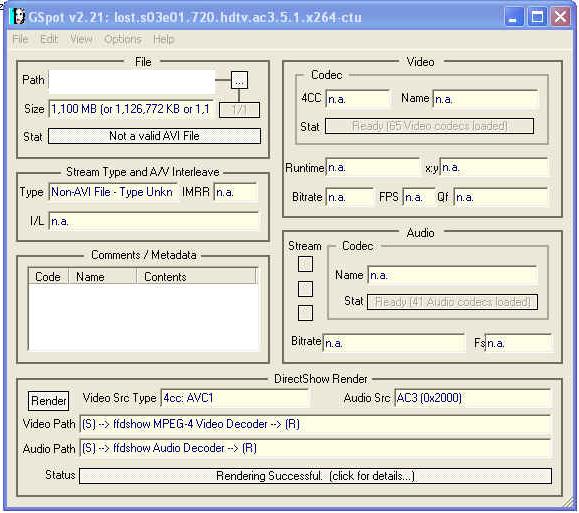
-
1280x720 is High Definition and for AVC/h264 in HD you need a very fast computer to be able to play it using ffdshow or VLC. You will get better playback using CoreAVC but it might not be enough though. See http://nwgat.net/timecodec/ and you can check if your cpu is on that list...and the fps should be above 24fps for smooth playback.
But CoreAVC is not free though...
Similar Threads
-
Why won't my TV play certain MKV files?
By MrFriendly in forum DVB / IPTVReplies: 27Last Post: 24th May 2016, 15:00 -
MKV guide, Play MKV, MKV to AVI, MKV to DVD, MKV to MP4, MKV to Blu-ray
By Baldrick in forum Newbie / General discussionsReplies: 55Last Post: 29th Jun 2012, 12:19 -
How to play MKV, MKV to AVI, MKV to DVD, MKV to Xbox 360 or Playstation 3
By Baldrick in forum Video ConversionReplies: 2Last Post: 8th Mar 2012, 03:45 -
Why doesn't MKV files play BD PGS/sup files in software or hardware players
By cal_tony in forum SubtitleReplies: 2Last Post: 22nd Mar 2010, 13:10 -
Can a playstation 2 play mkv files??
By goodvash in forum Newbie / General discussionsReplies: 6Last Post: 9th Aug 2007, 08:00




 Quote
Quote