The three scripts should
1. A simple script that just loads the video and converts the colourspace. I refer to this as "original.avs", although you can name it as you see fit. I believe you have called it "RestorationScript1.avs"
2. The LSF script which you have named "Sharpen.AVI.avs". This is the script that should do all the restoration work
3. The split screen script, which you have named RestorationScript.avs
At this point, confusion reigns. However, I believe we are close.
RestorationScript.avs should look like this
Note : changes are only to the names of the scripts that this loads.Orig_Clip=AviSource("RestorationScript1.avs",false)
Rest_Clip=AviSource("Sharpen.AVI.avs",false)
# Crop clips for comparison. Clips are cropped to create
# a single complete frame
Orig_Clip_Crop=Crop(Orig_Clip,0,0,360,0).AddBorder s(0,0,8,0)
Rest_Clip_Crop=Crop(Rest_Clip,360,0,0,0)
# Stack the two halves together to finish up
StackHorizontal(Orig_Clip_Crop,Rest_Clip_Crop)
Also, you may have to add a ConvertToYUV2() at the end of Sharpen.AVI.avs for compatability.
If you make these changes, and load RestorationScript.avs into virtualdub, you should see the split screen output.
Try StreamFab Downloader and download from Netflix, Amazon, Youtube! Or Try DVDFab and copy Blu-rays! or rip iTunes movies!
+ Reply to Thread
Results 31 to 60 of 100
Thread
-
Read my blog here.
-
guns1inger,
Thank you.
I copied the script into RestorationScript.avs and added "ConvertToYUV2()" to the very end of Sharpen.AVI.avs.
When I try to open RestorationScript.avs in VirtualDub through "Open Video" I receive error message:
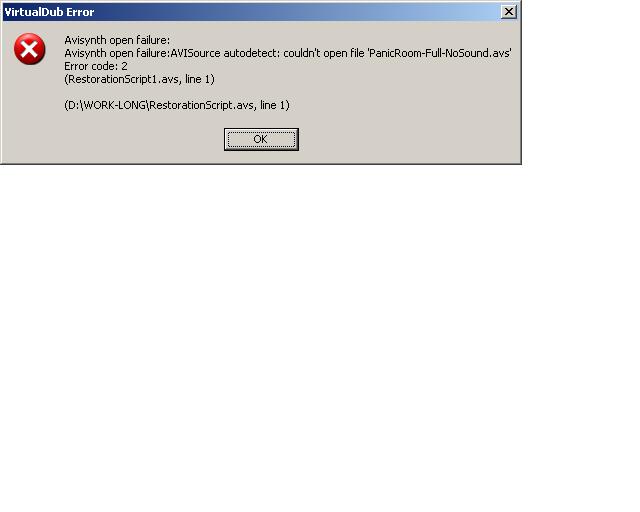
I also cannot open the file if I load Sahrpen.AVI.avs It also gives error message. -
"PanicRoom-Full-NoSound.avs" ? os it it mean to be .avi ?"
I do have "PanicRoom-Full-NoSound.avi" It is the avi I am trying to convert.
Actually, there was a mistake I believe. In the short file it was "PanicRoom-Full-NoSound.avs". I changed it to "......avi".
Biu when I try to open "RestorationScript.avs" in VirtuaDub, now I receive another error: -
"PanicRoom-Full-NoSound.avs" ? os it it mean to be .avi ?"
I do have "PanicRoom-Full-NoSound.avi" It is the avi I am trying to convert.
Actually, there was a mistake I believe. In the short file it was "PanicRoom-Full-NoSound.avs". I changed it to "......avi".
Biu when I try to open "RestorationScript.avs" in VirtuaDub, now I receive another error:
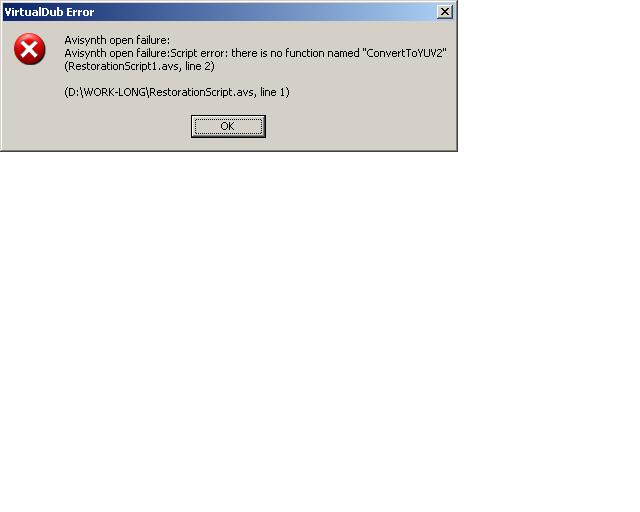
-
You won't believe it but it works!!! Thank you!
I am going to bed finally. It is 2:38 a.m. here. Thanks a lot again!
Well, I tried it again. It works but I do not see any difference between the pictures. The sharpness is just the same though the strength is set for 1000. Why is that? -
Thanks. Hopefully it will be as you promise -
 )
)
I believe you did not notice the last sentence as I added it after edit. It does not sharpen after all. -
Does your RestorationScript.avs look like the one posted at the top of this page ? That is, does it load both RestorationScript1.avs and Sharpen.AVI.avs ?
What happens if you load Sharpen.AVI.avs into virtualdub ?
What is you push strength up to 5000 and load just Sharpen>AVI.avs into Virtualdub ?Read my blog here.
-
The sharpness is just the same though the strength is set for 1000. Why is that?
The Strength is set for 1000, but your Soothe setting brings it back to 25% of that value. or about 250. Soft softens it some more, although I don't know how much. If you want to see obvious sharpening, as I've mentioned before, leave off the sharp/dull stuff, and have just:
LimitedSharpenFaster(Dull,ss_x=1.50,ss_y=1.50,Smod e=4,strength=1000,soft=30)
or whatever you like. As I tried to explain before, I use Soothe to keep artifacts and shaking out of my old film DVDs. If you have a nice clean source, maybe you can do without Soothe. And supersampling to 1.50 is going to make it run pretty slowly, in return for which you should get pretty good results.
http://forum.doom9.org/showthread.php?t=99679&highlight=SootheSoothe( [sharpclip], [sourceclip], keep )
"keep" is an integer, range 0 - 100, that tells how much percent of the original sharpening will be kept at least. Default is 25. -
Hi,
I tried it quite a number of times but I do not see sharpenning effect at all. I have frames where a building or a face is divided in two screens by the black vertical line. With the strength settings for 5000, there must be a difference between the right and left side but there is none.
I am sure that I am not mistaken. I looked again at the picture that guns1inger has posted as a sample. The difference between the right and left sides is clear. I do not see difference at all on my frames.
I tried to change the settings in the Soothe from 25 to 10 and then to 0 but it did not help. I also tried to remove the Soothe line from "Sharpen.AVI.avs" at all. No.
I also tried another clip, just in case. Negative.
All three scripts are in the same folder with the avi in question.
If I open "Sharpen.AVI.avs" instead of "RestorationScript.avs" in VirtualDub (gun1inger asked about it), I see the avi running as usually and that's it.
I believe the only way to find the bug is for you to have another look at the sripts. Could you please?
Thanks.
Sharpen.AVI.avs:
LoadPlugin("C:\Program Files\AviSynth 2.5\plugins\MaskTools.dll")
LoadPlugin("C:\Program Files\AviSynth 2.5\plugins\MT_MaskTools.dll")
LoadPlugin("C:\Program Files\AviSynth 2.5\plugins\RemoveGrain.dll")
DirectShowSource("D:\WORK-LONG\PanicRoom-Full-NoSound.avi")
Dull=Last
Sharp=LimitedSharpenFaster(Dull,ss_x=1.50,ss_y=1.5 0,Smode=4,strength=5000,soft=30)
Soothe(Sharp,Dull,25)
ConvertToYUY2()
RestorationScript.avs:
Orig_Clip=AviSource("RestorationScript1.avs",false )
Rest_Clip=AviSource("Sharpen.AVI.avs",false)
# Crop clips for comparison. Clips are cropped to create
# a single complete frame
Orig_Clip_Crop=Crop(Orig_Clip,0,0,360,0).AddBorder s(0,0,8,0)
Rest_Clip_Crop=Crop(Rest_Clip,360,0,0,0)
# Stack the two halves together to finish up
StackHorizontal(Orig_Clip_Crop,Rest_Clip_Crop)
RestorationScript1.avs:
AVIsource ("PanicRoom-Full-NoSound.avi",false)
ConvertToYUY2() -
Thank you.
How can we check the way LSF is called and LSF itself? I will do whatever you advise. -
Hi-
Well, the effect is subtle with those settings, I'll grant you, but it's there. Here it is using:
Dull=Last
Sharp=LimitedSharpenFaster(Dull,ss_x=1.50,ss_y=1.5 0,Smode=4,strength=5000,soft=30)
Soothe(Sharp,Dull,25)

[img=http://img181.imageshack.us/img181/332/test1hh8.th.jpg]
I think you can see the sharpening effect. Here's one with Soothe raised to 80:

[img=http://img101.imageshack.us/img101/7919/test2kc6.th.jpg]
And here's a very obvious one using just:
LimitedSharpenFaster(Strength=1000)

[img=http://img82.imageshack.us/img82/5813/test2xu2.th.jpg]
I used your scripts exactly, just modified for my source (sorry, but I'm going through an Indian film exploration at the moment). You can do another test of a small section of the video, one with sharpening and one without. Do it using CQ or OPV encoding for constant quality. I don't know if there's a way to do that in Procoder or not, the way there is using CCE or TMPGEnc. Then you should find that for a constant quality encode, the sharpened one has a significantly larger filesize. -
Hi manono and thank you,
I do see the effect, I mean, the right side is sharper than the left one. May be the effect is too mild in my clip and I do not see it?
But I do not understand what settings should I use for the sharpener if they are now 5000 while the default is 150?
Hopefully you are enjoying the movie. -
I was fooling around making a 3rd pic with a raised Soothe value (less smoothing from the original sharpened pic). Your experience does make me rethink my settings, to raise the Strength, or raise the Soothe value, or both.
When I was looking at active video, unsharpened and sharpened, I confess I couldn't see much difference either. It was when I got the bright idea of checking that text screen that I saw the change from the left to the right screen. Part of the idea is that you don't really want to see obvious sharpening. You want it to be kind of subtle. If it's too obvious, it also tends to become unnatural looking, kind of like what Edge Enhancement does, but without the ringing. If you play with the settings, you'll find ones that please you. But don't always go by just the pics. You can also encode with that split screen effect, and then compare the resulting videos.
The default 150 (I think it's really 100) is without Soothe. Soothe changes things a lot. Either don't use it or raise the Strength value, or raise that Soothe value as well, in order to make the sharpening more obvious. -
"You can do another test of a small section of the video, one with sharpening and one without." - It is confusing to me.
The script I use now is supposed to produce different (in terns of sharpness) pictures in VirtualDub - left vs. right side. If I am supposed to test the script in VirualDub, while we are talking about something different now?
And again, if I have settings of 5000 (!!!), what should it be to see the real difference? If I want strong sharpening? -
If you want to encode a small section of split screen video, use that script that produces the split-screen effect and Trim off what you want to encode. If you want to encode between frames 10000 and 15000 (5000 frames, about 3 and a half minutes), then add:
Trim(9999,14,999)
to the bottom of the script. Be sure to turn off any DVD compliant templates in Procoder, but I think you already have. You can even play that split-screen AVS in a player that accepts AVS input, like Media Player Classic. You may get stuttery playback, though.
And again, if I have settings of 5000...
Yes, you have a Strength of 5000, but with a Soothe value of 25, which modifies it quite a bit. For more sharpening, either raise the Soothe value, or don't use Soothe at all (but lower the Strength to compensate). Now that you know how to fool with these values (I hope), you can find ones pleasing to your eye. -
Thank you, manono,
The most important thing that I understood is that the script is correct and working. Now it is my task to play with it and to find what suits my needs.
Thank you very much!
I really appreciate your and guns1inger's advices. I hope the thread might be useful for somebody else, not only me.
If all of a sudden you'd like to add something, please do it. I will watch the thread anyway. -
manono,
The script is probably OK but it does not work for me. I tried everything - no sharpening.
Could it be that the issue is "is either in the way LSF is called, or LSF itself" as advised by guns1inger?
Thanks. -
Manono syas (above) that he has used your scripts to produce his samples, so it looks like it does work, albeit subtly (I guess that is why it is called 'LimitedSharpen').
What does this script do for you ?LoadPlugin("C:\Program Files\AviSynth 2.5\plugins\MaskTools.dll")
LoadPlugin("C:\Program Files\AviSynth 2.5\plugins\MT_MaskTools.dll")
LoadPlugin("C:\Program Files\AviSynth 2.5\plugins\RemoveGrain.dll")
DirectShowSource("D:\WORK-LONG\PanicRoom-Full-NoSound.avi")
LimitedSharpenFaster(20000)Read my blog here.
-
guns1inger,
For now, the script does nothing for me. I realize it might work for manono but, please belive me, it does not work for me.
I fit works so subtle, what's the point to use it in the first place? I might be wrong, no problem with that, but what's the point if it is that subtle? -
Probably I was too impatient, sorry.
I tried the second time. I had to wait for about three minutes (I copied your script to ....avs.
Finally, afte those three minutes it gave error message:
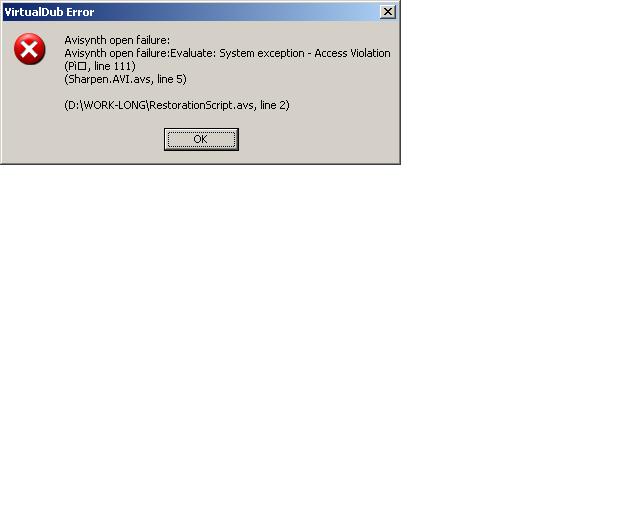
-
If you just load Sharpen.AVI.avs into virtualdub, what error is it ?
I suspect that 20000 might have blown up something in the LSF function, so calling Sharpen.AVI.avs directly might remove some of the extra error messages.Read my blog here.
-
I tried the second time but both times I was trying Restoration.avs, not Sharpen.avs.
The computer was roaring like hell but the second time produced the same error message.
Then I tried Sharpen.avs instead of Restoration.avs, it gave almost the same error message. Just lines are different but it is the same error.
Similar Threads
-
About LimitedSharpenFaster
By vertical in forum Newbie / General discussionsReplies: 37Last Post: 19th Oct 2016, 23:17 -
Maintaining AVCHDs sharpness in other formats
By danielbb in forum Video ConversionReplies: 3Last Post: 2nd Sep 2010, 16:50 -
Sharpness in GK
By eliqush in forum EditingReplies: 9Last Post: 4th Aug 2009, 08:54 -
aspect ratio and sharpness
By jin007 in forum Newbie / General discussionsReplies: 2Last Post: 4th Aug 2008, 12:35 -
How to use limitedsharpenfaster?
By Driftking978 in forum Newbie / General discussionsReplies: 1Last Post: 9th Jun 2008, 22:04




 Quote
Quote