I would like to backup a DVD that had not been properly flagged for progressive playback even though the source was progressive (heavy combing shows up in the image unless you set PowerDVD manually for Forced Bob). What tool would I use to add or change the flag? IfoEdit does not seem to have this option.
+ Reply to Thread
Results 1 to 13 of 13
-
-
The encoding seems to have gone wrong at the DVD mastering process because the film itself was encoded to MPEG-2 from HD. It seems to have happened when the DVD was made because the extra features ported over from a UK release and even the studio logo (which has been progressive on every other release) shows combing.
Here is a quote from a review regarding the transfer of a related film restored in HD by the same company and licensed to the same studio "The transfer itself seems to be gorgeous, but due to contractual reasons (studio name deleted by me, just in case) Germany was forced to use a certain studio for the mastering process. The result were progressively encoded DVDs that don't sport a progressive flag which tells the DVD player how to handle the content. As a result of this, people watching their DVDs on a computer (or HTPC) are getting less than overwhelming results."
"What this all means is that most software programs that many might use to play this German DVD require a flag to tell it which setting would be best. As there is no flag encoded the default setting of "Forced Weave" might be selected resulting in an image rife with combing in horizontal pans. So for these captures we have chosen the 'auto select' which has chosen the 'Forced Bob' setting which results in a gorgeous image."
As such, the image looks good on an interlaced TV but it seems like the studio was at least provided with a progressive downconversion from HD. -
Programs like PowerDVD work this out for themselves. If it is interlaced, then then will deinterlace autiomatically. They may or may not choose the best method, but this is independent of how the disc was encoded or authored. If it is progressive, then this isn't an issue anyway.
I suspect that what you have is a progressive source poorly encoded as interlaced, with all the flaws this entails.
A screenshot fromg-spot 2.60 might help sort it out.
What is the disc in question ?Read my blog here.
-
Hi-
It seems to have happened when the DVD was made because the extra features ported over from a UK release...
You have the NTSC DVD version of this film? I suspect that they used a PAL master for the NTSC release. The result will be blended fields and unavoidable interlaced encoding. Changing a flag won't do anything but make it worse. That is, if you set the Progressive Frame Flag, then all flag reading DVD players (including, but not limited to PowerDVD), will play it as progressive and the result will be interlacing hell.
The way to make it progressive again will be to reencode it using AviSynth filtering. If I'm correct in my supposition, that's the only way. And if I'm correct, the reviewer you quoted didn't know what he was talking about.
The only way for me to be sure, though, will be for you to post 10-15 second unprocessed section of the DVD. Open a Vob in DGIndex, scroll to a place with movement/motion and use the "[" and "]" buttons to isolate that section. Then File->Save Project File and Demux Video. Take that M2V and upload it here:
http://rapidshare.de/
When done, take the link it gives you and post it in this thread.
What tool would I use to add or change the flag? IfoEdit does not seem to have this option.
If just setting the Progressive Frame Flag were the solution, which I don't believe it to be in this case, you'd have to demux and run the M2V through pulldown again. DGPulldown sets the flag automatically. Using Pulldown.exe, you'd have to set a switch. Afterwards you'd reauthor. Pulldown is applied only to progressive streams. You see interlacing. Therefore your stream isn't progressive.
The encoding seems to have gone wrong at the DVD mastering process because the film itself was encoded to MPEG-2 from HD.
I doubt it. Not the NTSC DVD, anyway. -
It is actually a PAL DVD. Its actually FISTFUL OF DOLLARS and FOR A FEW DOLLARS MORE from Paramount Germany. They ported over the extras from the various two-disc sets of the MGM restoration but the films are from a different superior restoration (better picture quality and English mono instead of the 5.1 on the MGM versions) sublicensed to Paramount.
So, it is not a PAL-NTSC transfer issue which one often gets when the source may have been HD but the NTSC version is a conversion from the PAL downconversion instead of an NTSC downconversion. I have just downloaded that g-spot program and will post whatever it turns up tomorrow.
The review I quoted was for the Paramount Germany set of MY NAME IS NOBODY which was restored in HD by the same company and suffers from the same encoding error. From what I understood, Paramount was provided with an SD MPEG-2 downconversion and they screwed up the mastering but I guess it could have happened before but its a thing of beauty when its deinterlaced and these may be one of the few titles I know with an HD master that might make me invest in an HD-DVD player in the future (way in the future). -
Hi-
OK, scratch that theory. You might have mentioned that you had the PAL version, as you're in the US, and it's understandable that I'd think you were referring to an NTSC DVD.
So, you were quoting my friend Gary Tooze from the DVDBeaver website. The comment about him not understanding what is going on still stands, although I would have phrased it more delicately had I known it was he you were quoting. I went there to look for DVD comparisons of the 3 films you mentioned, but could only find My Name Is Nobody. He only knows what he sees, and doesn't have much understanding of what can cause the problems.
First, almost all PAL DVDs are encoded as interlaced. Even if the source is progressive, they're encoded as interlaced. Ordinarily that doesn't affect playback much, and the fact that this one is affected means there's something different about this one from the usual run-of-the-mill PAL DVD. I have a fair idea what it is, but rather than put my foot in it again, I'll just request a sample. Again though, setting the Progressive flag won't help.
Second, most software DVD players, especially PowerDVD, are pretty bad, and can't be used for much of anything when the DVD is the least bit unusual. Have you played this on your standalone, and have you noticed anything out of the ordinary? -
My standalone is a 4:3 TV and I've noticed the combing there when played on a cheap VHS/DVD combo that was hacked but did not notice the combing when I played it on my older multiregion player (which, unlike the former cheap player, does not scale 16:9 PAL images to play back correctly on 4:3 screens). When I opened up the VOB in DGIndex I saw the combing but when I played the d2v through PowerDVD (with the deinterlacing on auto-select) it looked fine. Shouldn't it be the other way around with the interlaced TV image looking better than the deinterlaced? As I mentioned before, the combing is noticeable in the extras as well as the Paramount logo (which just seems strange) which is a new animated logo and not an older film one that would precede a feature.
-
OK, good, you know about DGIndex.
There are 3 ways in which PAL vobs can become interlaced, unless the source is truly interlaced (i. e., shot on video). That is, even though encoded as interlaced, they usually are seen as progressive with no problems. One is from a bad NTSC to PAL conversion, with blended fields. Based on what you've said so far, this doesn't seem to be the case.
One of the other 2 methods is probably what happened, although one is more common than the other. One way to convert 24fps film to PAL 25fps is to add a frame every second. Rather than just add a duplicate frame every second, making it play with a slight stutter every second, that dupe frame is added as a field every half second. It'll play more smoothly that way. It's actually not a bad way to do the conversion, when compared to speeding it up from 24 to 25fps (the usual method), which causes unnaturally fast movement, and higher pitched audio. The effect of adding a field every half second is that when viewing the vobs in something like VDubMod, the frames appear to be interlaced for half second, and progressive for half a second (12 or 13 frames each time, and then a switch). Advancing a frame at a time can easily tell you if this has happened. This is fairly uncommon though. I have one DVD like that, but I also have a good DVD player to do the PAL2NTSC conversion to an HDTV, and it reassembles the progressive frames, and plays a dupe frame every second.
The other thing that could be happening is phase-shifted fields. It will have been speeded up, but the fields aren't aligned properly. Ordinarily, where the cap letter is the top field and the small letter is the bottom field, you'll have this:
A B C D E F
a b c d e f
But when field-shifted you'll get this:
A B C D E F
b c d e f g
If that's the case, every single frame will appear to be interlaced when viewed in VDubMod, even though it's, at heart, progressive. My guess, but only a guess unless you give me some video to check out, is that you have shifted fields. All 3 methods can be "fixed" by reencoding, but none can be "fixed" by reflagging. I don't know if ReStream can fix shifted fields or not. Never tried.
When I opened up the VOB in DGIndex I saw the combing but when I played the d2v through PowerDVD (with the deinterlacing on auto-select) it looked fine.
Played the D2V? Or the DVD? Anyway, DGIndex shows you how the frames are stored on the DVD. PowerDVD, being a flag-reading player, reads the interlaced encoding and deinterlaces one way or another.
Shouldn't it be the other way around with the interlaced TV image looking better than the deinterlaced?
Yes, but I guess you have a crappy player that doesn't do a proper PAL2NTSC conversion. You shouldn't see any interlacing at all on an interlaced CRT 4:3 TV set. -
Here is my screenshot of the DVD using GSpot.
And http://rapidshare.de/files/36159732/dollars.demuxed.m2v.html here is the link for the demuxed .m2v (appx. 20 seconds).
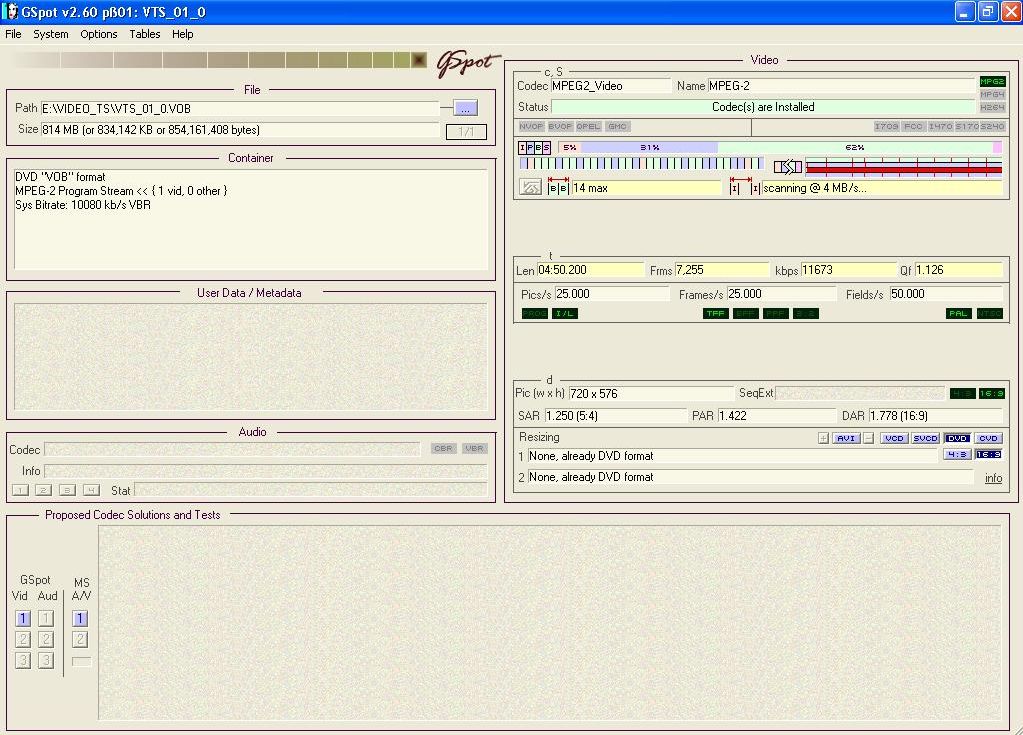
-
Hi-
It has phase-shifted fields, as I described earlier. If you use AviSynth at all and want to reencode it, a simple:
TFM(PP=0)#from TIVTC
or:
Telecide(Guide=2,Post=0)#from Decomb
will easily set it right again. Or you could use a decent DVD player which can also reassemble the fields properly (not PowerDVD) and do a correct PAL2NTSC conversion.
Oh, and I tried ReStream on it. It did change the field order, but it was still interlaced. You'll need a full reencode to fix it. Thanks for the sample. I don't get to see that kind of thing very often in my neck of the woods. What was done is perfectly "legal", and it'll play fine on interlaced PAL TV sets. It can give problems on progressive displays (computer monitors, HDTVs) when a not-so-good player is used, It can give problems on an interlaced NTSC TV set, I guess, when the player's PAL to NTSC conversion isn't so good. -
I'm awful with Avisynth but I did reauthor the film in what is probably an incorrect way but I ended up with a PAL DVD that plays without the combing on the same DVD player that displayed combing with the original DVD. The files are smaller but it looks good for now.
Here's what I did:
I ripped the main movie with DVD Decrypter with stream processing (I picked only the English mono track).
I demuxed it with DGIndex and ended up with a m2v file of about 6GB (about the size of the film on DVD).
I converted the ac3 file to wav
I opened the m2v file in Virtualdub and selected the wav file as the audio source
I applied telecide (swap field mode) AND deinterlace because the combing was still evident with just the telecide for some reason.
I then saved the AVI using the highest setting on xvid Mpeg-4 (I don't know why I picked this one but I did) and ended up with an AVI only slightly smaller than 6GB. This took about 3 hours.
I opened up the muxed AVI in TheFilmMachine, had to tell it manually that it was a 16:9 file, and authored (without burning) the DVD.
I set the target size as a DVD9 but ended up with a VOB files totalling around 3.9GB.
I burned this to DVD with DVD Shrink (no additional compression needed).
It looks good on a 4:3, interlaced TV (no combing which I previously saw with the same player on the TV). I was actually impressed. I took a GSpot snapshot and it now says that its a "prog" file.
I'll post the snapshot here and another m2v clip on rapidshare file tomorrow.
k -
Hi-
Maybe others might be interested in seeing how you butchered it, but not I.
I converted the ac3 file to wav
Why on Earth did you do that? You already had a perfectly good AC3 track. Since I see no further mention of the audio, am I to assume that this bloated audio is in the final DVD, wasting, what, 1 GB or so of that 3.9 GB?
I applied telecide (swap field mode) AND deinterlace because the combing was still evident with just the telecide for some reason.
You swapped fields? That's what I tried using ReStream with the same results. I no longer have VDub, and VDubMod doesn't have any Telecide choices, so the correct thing to do either isn't there or you didn't choose it. Deinterlacing is a horrible thing to do to it, since it isn't even necessary in order to make it progressive again.
I then saved the AVI using the highest setting on xvid Mpeg-4
Further degradation of the video, since XviD, even at the highest settings, is lossy. Also, it's a completely unnecessary step.
I opened up the muxed AVI in TheFilmMachine
I don't know anything about The Film Machine, but I seriously doubt it produces the results of a decent MPEG-2 encoder.
Result: your best quality R2 DVD is now probably inferior to the R1 widescreen 4:3 version of the film. And you lost your menus in the process, right? Sorry to be harsh, but...
If you're game, I think I can walk you through the process of doing it right. Pretty simple process, even if you've never used AviSynth before in your life. You'll need a real MPEG-2 encoder, though.
Similar Threads
-
Trouble With Improperly Muxed MKV
By Startropic1 in forum Video ConversionReplies: 1Last Post: 16th Jul 2011, 18:41 -
StaxRip mastered...
By The.King in forum Video ConversionReplies: 4Last Post: 17th Jun 2010, 14:02 -
Fixing an improperly mastered DVD
By Cronos in forum Video ConversionReplies: 14Last Post: 26th Oct 2008, 23:53 -
Encore DVD plays improperly
By koberulz in forum Authoring (DVD)Replies: 5Last Post: 26th Dec 2007, 07:17 -
Best DVD Burning Software for flagging 16:9?
By markannab in forum Authoring (DVD)Replies: 17Last Post: 4th Jun 2007, 13:09




 Quote
Quote