I'm confused about this ffdshow stuff! In Start > FFdshow there's an entry called 'VFW Configuration'. It has these Properties:
C:\WINDOWS\system32\rundll32.exe C:\WINDOWS\System32\ff_vfw.dll,configureVFW
If I run it I see a display of my Decoders.
But also in Start > FFdshow there's another entry, called 'Video decoder configuration'.
This has Properties
C:\WINDOWS\system32\rundll32.exe D:\Program Files\ffdshow\ffdshow.ax,configure
They display apparently identical windows - but are not showing the same settings.
Is one of these likely to be a leftover from a previous installation? If so, I assume the second one is the correct version, as I installed ffdshow into D:\Program Files. Is ffdshow known for doing a poor job of tidying up after an update installation please?
Also, the first four entries (in what I think is the correct version!) are these:
Format Decoder Supported FOURCCs/remarks
------------- ---------- ---------------------------------------------
XviD libavcodec XVID, XVIX
DivX 3 libavcodec DIV3, DIV4, DIV5, DIV6, AP41, COL1, DVX3,MPG3
Generic MPEG4 libavcodec DDIXV5X0.MBLPZ40S. DMXPG4MV M4S2
DivX 5 libavcodec DX50, BLZ0, DXGM
etc
It's all totally obscure to me. For example, when I look at the other options in the Decoder drop-down box for each type, I see entries like XviD as an option for the 'XviD' format! But do the above look OK to more experienced users please?
The background is that I'm possibly getting some sort of conflict (when using a program called MemoriesOnTV) and trying to isolate the cause.
Any help or insight into this would be much appreciated please. Despite previous generous help here and elsewhere, I'm afraid it remains largely a black art to me.
--
Terry, West Sussex, UK
+ Reply to Thread
Results 1 to 10 of 10
-
-
Thanks, but in practice what does that mean I have to do please? For example, do I always have to change both lists manually so they remain identical? What if they get out of sync? And if VFW is now deprecated, why is it still included?
Basically, what I need is a real no-brainer on 'how to use FFdshow'! One that doesn't assume I already have deep technical knowhow about video.
--
Terry, West Sussex, UK -
Some programs use one API, some the other. Most modern media players use Directshow, some older software (VirtualDub for instance) uses VFW. You don't have to keep them two "in sync" in ffdshow.Originally Posted by terrypin
Because there is a lot of software that still only works with VFW. DirectShow is more robust so MS recommends using it instead (if you're writing A/V applications)Originally Posted by terrypin -
Thanks for the follow-up clarification.
For the time being I've uninstalled ffdshow, as I'm uncomfortable until I understand it better. Those two configurators look horrendously complex! And there's no 'Reset to out-of-the-box' button as far as I can tell.
I understand from what you say that the DS and VFW configurators are independent of each other. Experimenting with one or both of them would be good, as it might help me find a magic combination of settings that would let MemoriesOnTV work properly. But there's so much risk of making matters worse. And the only immediate consequence of removing ffdshow - apart from making me feeking I'm missing something - is that MoTV won't work with certain AVI files if I compress them. It will work with the uncompressed vesrion, so - despite their enormous size (typically 2-500 MB) - I can live with that for now.
- is that MoTV won't work with certain AVI files if I compress them. It will work with the uncompressed vesrion, so - despite their enormous size (typically 2-500 MB) - I can live with that for now.
Does anyone know of any beginner's guide to using FFdshow please?
--
Terry, West Sussex, UK -
Ffdshow is an agglomeration of a bunch of codecs and other audio/video filters. I'm pretty sure MoTV uses DirectShow, not VFW, so you should use Start -> All Programs -> ffdshow -> Video Decoder Configuration.Originally Posted by terrypin
About the only two things you need to worry about are Codecs (at the top of the left pane) and Output (near the bottom of the left pane). Most of the other options are not enabled on installation.
For the codecs, the three columns in the right window are:
1) Format, the name of the codec.
2) Decoder, the library to use to decode that class. Since ffdshow is a bunch of different decoders built into one package there is sometimes more than one library for decoding a particular codec. For example, for the first codec, Xvid, there are two possible decoders: Libavcodec (one open source library), and Xvid (another open source library). In most cases either one should work but you might find an occasional video that works with one but not the other. Or maybe one will run faster on your computer.
3) Supported FourCCs, Remarks: Within an AVI (or other) there is a four letter code that tells a program what codec is needed to decode the video. So this field identifies which fourcc code the codec will be used to decompress. If you have a file which doesn't play, for example Windows Media Player says something like "Couldn't find a decoder for video", you can use a program like AVICodec or GSpot to determine what fourcc identifier is in the AVI file, then enable the decoder for that fourcc code in ffdshow.
The last section, Output, could be a problem under some circumstances. Video can come out of a decompressor in many different forms. There are several YUV and RGB formats that are used for video. For example, MPEG2, and MPEG4 use YV12 internally and will decompress to YV12 by default. But some programs can't handle YV12 video. They may require RGB, or YUY2. Or a program may have a bad implementation of YV12, in which case you could force ffdshow to convert the YV12 video to RGB before sending it to the program.
Decoding of video in DirectShow involves the use of several different software modules. Typically a File Reader, an audio/video splitter to split the audio and video streams, audio and video decompressor, maybe a colorspace converter and/or audio sample rate converter, and finally the audio and video renders (that which actually puts the video on the screen and plays the audio). These modules are connected via their input and output pins when you open a video file:
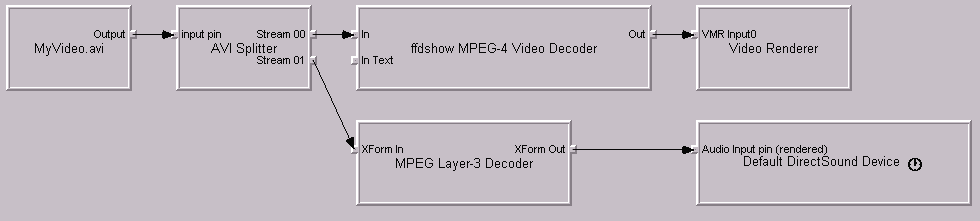
When connecting pins between ffdshow and the next step in the pipeline there may be multiple formats supported by the two modules. They try to select the best match for the video in question.
For example the Video Render may work best with YV12 so first it asks ffdshow if it can provide YV12 video. If you don't have YV12 enabled in the Output pane, ffdshow will say "no I can't give you YV12." Then the Video Renderer may ask for YUY2. If YUY2 isn't enabled in ffdshow, once again it will say "no." Finally the Video Render may ask for RGB24. If you have RGB24 enabled in the Output pane ffdshow will say "I can give you that!" and the pins will be connected. -
Great stuff - thanks a bunch! I'll study that closely soon, and do some experimenting. Appreciate your taking the trouble to reply so thoroughly.
--
Terry, West Sussex, UK -
If you describe the actual problem you're having with MoTV someone may be able to help with that directly.
-
Thanks - it would be great if I could get some help on that. CodeJam say they are working on it, but so far it's not clear to me if they've even yet reproduced the problem. Perhaps not surprising, given the complexity of all the codec stuff that seems to go on in the background. And the many possible codecs any one user might have installed, and the various settings that might have been made.Originally Posted by jagabo
I actually have two problems with MoTV that are presumably codec-related. They may be separate or independent. For now, while I have ffdshow temporarily uninstalled, I'll try to describe exclusively just the first of these, Problem #1. It arises when I use MoTV without ffdshow installed. It's not as serious as Problem #2, which arises when ffdshow is installed, because I can just about work around it. But I think it makes sense to focus in detail on Problem #1 first.
It think it would also therefore be a good idea to start a new thread, as the current subject heading is now misleading. I'll call it 'MemoriesOnTV - Problem #1'. Not sure about the forum, so I'll stay in this one.
--
Terry, West Sussex, UK
Similar Threads
-
MOV with 25 separate streams.
By sikm in forum Software PlayingReplies: 2Last Post: 14th Oct 2011, 01:52 -
AVS4you and separate videos
By Crescere in forum Video ConversionReplies: 0Last Post: 20th Aug 2011, 14:48 -
How to get separate VOB files?
By rmdeboer82 in forum Authoring (DVD)Replies: 14Last Post: 18th Aug 2008, 10:37 -
How to use my separate subtitle file?
By php111 in forum SubtitleReplies: 4Last Post: 29th Sep 2007, 14:54 -
Separate Subtitles using AutoGK
By gl22 in forum DVD RippingReplies: 5Last Post: 27th Jul 2007, 12:25




 Quote
Quote