So how do I get around this? I have the built in card readers that are common on emachines. I can see the sd card in the windows explorer. I can format it. It even tells me when the lock is on. BUT I can't copy any files to it!!! I have only been able to copy a single 1kb txt file to the card. Anything larger won't transfer. It simply says drive not ready. What do I do to correct this?
Thanks.
+ Reply to Thread
Results 1 to 8 of 8
-
Donatello - The Shredder? Michelangelo - Maybe all that hardware is for making coleslaw?
-
It can be your PC/card reader/software or the SD card.
Formats and snaps a few shots with your camera or camercoder, and see what happened. -
I wish I could but my digital camera is a memory stick sony model. This is a sd card.
I bought one of those sd memory card adapters for my gameboy advance off of ebay. It works because it read the 1kb txt file I was able to transfer over. Anything larger than 1kb seems to just die during transfer - it won't complete the copy for some reason.
I have used the card readers before.....
ARGGHH!!!Donatello - The Shredder? Michelangelo - Maybe all that hardware is for making coleslaw? -
Unfortunately no - it doesn't have a usb dongle.
But I found out something interesting - I tried extracting a file from winzip to the sd card and it said error possible cause disk full.
So even though I formatted it apparently the computer still thinks its a full memory card????
EDIT -
I tried the old dos prompt and format g:
It was working but:
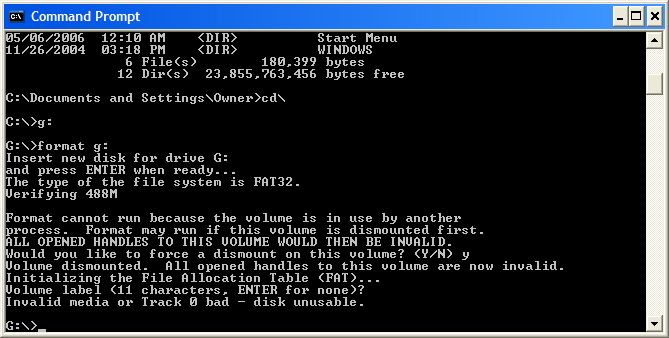
Did I get a bad card?
I guess I'll just have to go back and exchange it....Donatello - The Shredder? Michelangelo - Maybe all that hardware is for making coleslaw? -
You can goto any electronics or offcie store, pick a SD card camera with battery and try it. It is very common for people to try camera this way, the sales people won't even blink.Originally Posted by SingSing
-
Thanks but I think I'm just going to go and exchange it..... tomorrow..
Donatello - The Shredder? Michelangelo - Maybe all that hardware is for making coleslaw?
Similar Threads
-
Power supply sticker reads "Intel only".
By Arch3type in forum ComputerReplies: 3Last Post: 7th Feb 2011, 23:52 -
A Few Questions About Older Sony "HD-ready" CRTs, I-Link, etc.
By Seeker47 in forum DVB / IPTVReplies: 5Last Post: 7th Jun 2010, 01:51 -
"Device not ready, medium may have changed"
By mobie29 in forum MediaReplies: 0Last Post: 20th Jan 2010, 23:46 -
dvd player reads "no disk"
By VINCIBLE in forum DVD & Blu-ray PlayersReplies: 7Last Post: 24th Jul 2008, 13:56 -
Get ready for "DVD rip off assistance" Tuesday
By Supreme2k in forum Off topicReplies: 13Last Post: 21st Feb 2008, 15:43




 Quote
Quote