I have cputured an old VHS movie using a Canopus ADVC110 and I have cropped the original
image at the top and the botton. Bescause i want to get rid of some artifacts and do some other small
clean ups. The source is interlaced BFF and i want to keep it that way.
So now i have to use the resize function in VirtualDub to get the image in a letterbox image so I will
get 720x576 PAL. ( Finally I will frameserve the video to HC encoder)
Here is my question what does the small box with this text mean
Interlaced (not recommended for enlarging) ??
Should I tick this if my source is interlaced or what. I cant spot any differens in the preview window...
I use filter mode Lanczos3
stars.....
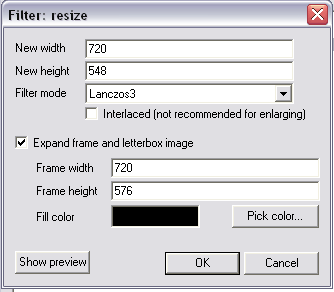
+ Reply to Thread
Results 1 to 3 of 3
-
-
Yes, you should enable that option if the source is interlaced. It's not recommended because enlarging interlaced video can introduce nasty looking artifacts:
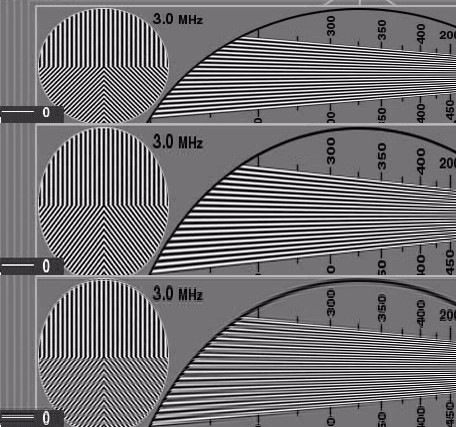
top: original
middle: enlarged non-interlace
bottom: enlarged interlace
This is pretty much a worst case example.
Similar Threads
-
Megui Resize Filter
By xxxThiefxxx in forum Video ConversionReplies: 4Last Post: 19th Apr 2012, 00:00 -
resize filter in virtualdub for upsizing videos
By snafubaby in forum Newbie / General discussionsReplies: 1Last Post: 5th Dec 2011, 07:26 -
Resize filter in VirtualDubMod
By CSULB71 in forum Video ConversionReplies: 5Last Post: 28th Dec 2008, 12:48 -
How to use the Resize filter with WinAvi?
By GangstaRap in forum Video ConversionReplies: 1Last Post: 2nd Jul 2008, 06:28 -
Which one directshow filter to resize the image ?
By jazzzy in forum Software PlayingReplies: 1Last Post: 20th Feb 2008, 10:55




 Quote
Quote