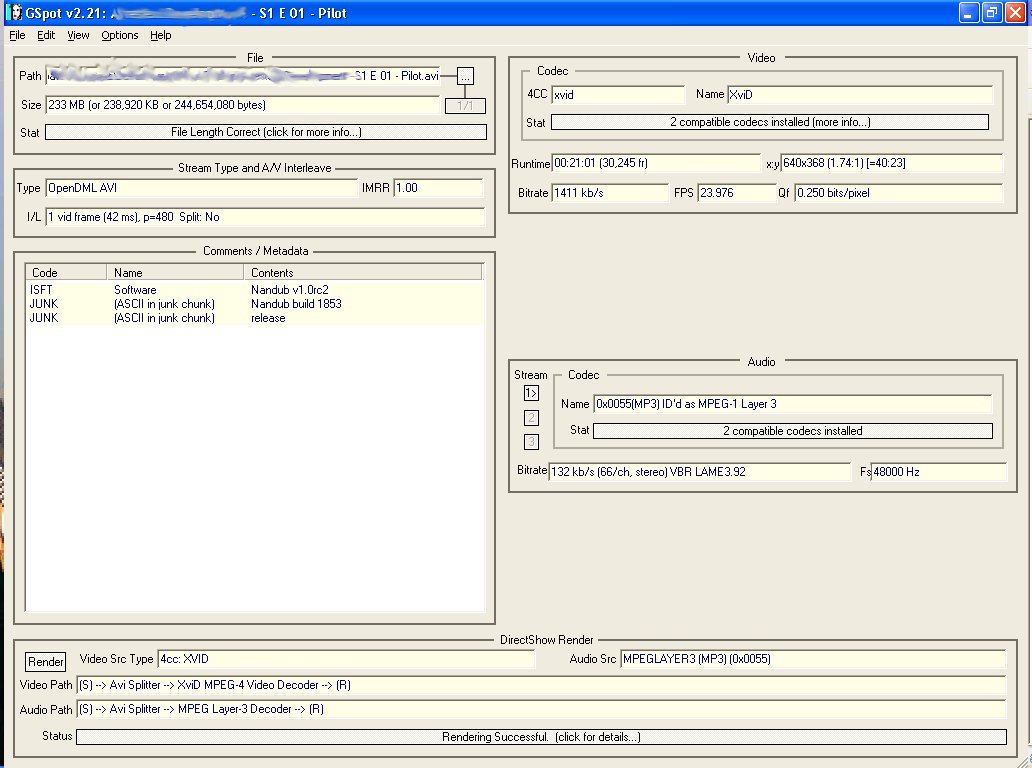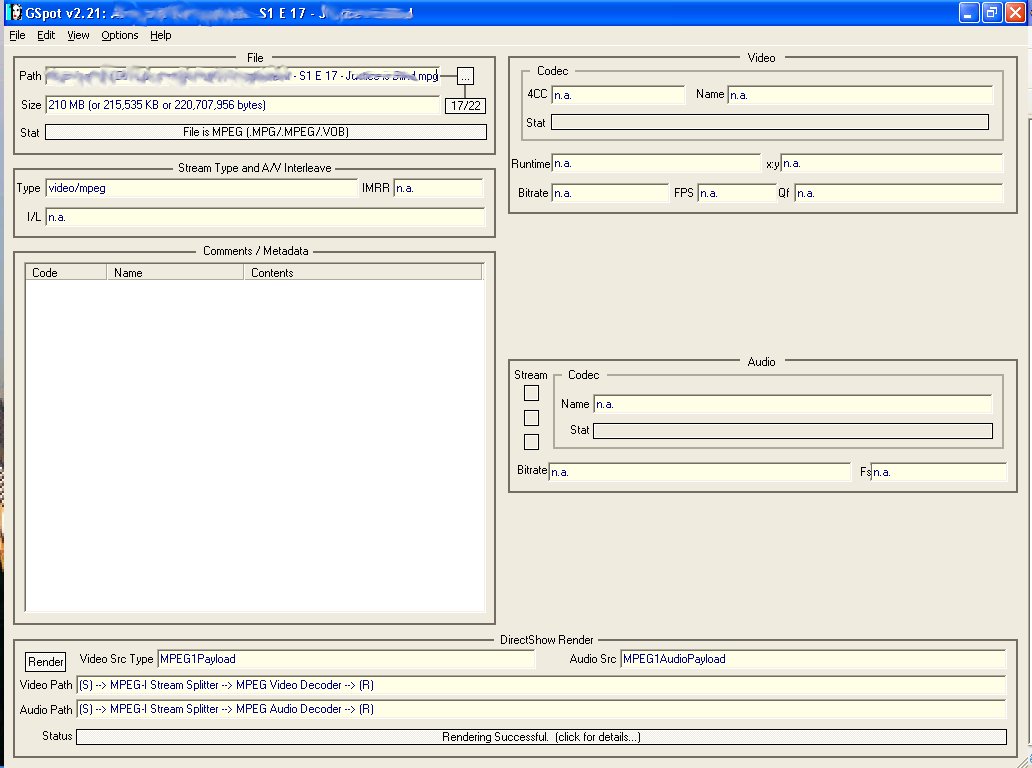i have 22 avi files i downloaded that i wanna put on a single dvd as an experiment. i have a philips DVP 642 which plays everything i throw at it. it will even play an AVI burned to cd using windows explorer! i burned the 22 in nero burning rom as a data dvd, it played but i cant scan or skip. any help will be apreciated
+ Reply to Thread
Results 1 to 8 of 8
-
-
Use a utility like GSpot, AVI2Clipboard, MediaInfo, etc. to get information about one of the problem AVIs and post it here (if you want, you can post screenshots of GSpot or others' windows). Blank out the path/filename info, if you prefer.
I don't think I've ever had a problem with being able to skip between videos on my 642. Unless you mean skip between chapter points? (Probably not, but I thought I'd ask.)If cameras add ten pounds, why would people want to eat them? -
i thinking the problem lies with the files not having a menu, does that make sense?
-
No, because only Divx Ultra certified can use the .divx format fully, which is where the menu would be stored. The 642 just plays standard Divx/Xvid avi files, which do not have menus. They also do not have chapters. I don't have the Philips, but I do have a divx certified player and have no problem FF/FR through files. Next skips to the next file without issue. Unless there is something untoward with the encoding structure of your files, hence tghe previous request for a g-spot screenshot.
Read my blog here.
-
Not to mention that 2.52 and 2.60 provide more information about MPEG files as well, if I remember correctly.
 If cameras add ten pounds, why would people want to eat them?
If cameras add ten pounds, why would people want to eat them?
Similar Threads
-
VLC reports AVI broken, WMP plays it fine
By hemang in forum Newbie / General discussionsReplies: 1Last Post: 12th Nov 2009, 01:15 -
DVD Does not Play in Drve, But plays fine in Player
By HellSaber in forum DVD & Blu-ray PlayersReplies: 1Last Post: 28th Feb 2008, 17:13 -
DVD Plays fine on computer but is screwed up on standalones
By jalopy6 in forum Newbie / General discussionsReplies: 9Last Post: 14th Feb 2008, 09:17 -
DVD (ISO) Plays Fine on PC, Won't Play on Standalone
By MoneyAddyct in forum Newbie / General discussionsReplies: 1Last Post: 17th Jul 2007, 22:15 -
converted vob files play on computer fine..skip when burned to dvd
By cduval04 in forum Newbie / General discussionsReplies: 1Last Post: 8th Jul 2007, 19:26




 Quote
Quote