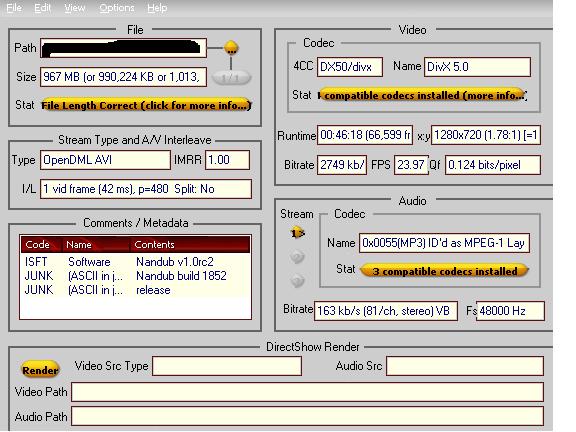I searched the site, but nothing was found.
My dvd player supports dvix and xvid, however, this particular video format (DIVX 6) which is dvix is not recognized. Other formats of DIVX are. I'd like to re-do the video and convert it to xvid or a lower DIVX f I can. How would I do this? Would the quality be affected? Any links would be great to assist me!
Thanks!
+ Reply to Thread
Results 1 to 22 of 22
-
-
How new is the player? If it supports Divx 5, it should support 6 - unless the movie uses the new features of DivX 6, such as menus, chapters, etc. (in which case, it would have the extension .divx rather than .avi (though there's really no difference between the two)). Movies encoded with Divx 6 are given the fourCCs for Divx5, for compatibility, I believe.
You might run the video through GSpot (2.52 or higher), or a like utility, then post a screenshot of the resulting information window here, so that people can see if there's anything else your player might not like about it. Blank out the path/filename info, if you prefer.
If you want to try converting to a different version of Divx or Xvid, there are a number of choices you can try, in VideoHelp's Tools section, such as AVI Recomp, VLC's transcoding wizard, and more. Keep in mind that if you want to encode to an earlier version of DivX, you're most likely going to have to have that version installed on your system.If cameras add ten pounds, why would people want to eat them? -
My LG is only supposed to play up to Divx5, however is quite happily plays files downloaded from Stage6, complete with Divx extension. It won't recognise Ultra Divx features, but it plays the clips fine.
If you really need to change things, look at AVIRecomp, which will make it player compatible Xvid.Read my blog here.
-
The Divx 6 codec is fully compatible with Divx 5 decoders. If then filename ends in DIVX change it to AVI.
Check the file with MPEG4Modifier and see if the file has GMC or QPel. Those probably won't work on you player.
If it has neither of those open the file with VirtualDub, select Video -> Direct Stream Copy, then Save as AVI. That will remultiplex the audio and video and eliminate any extra Divx 6 stuff like chapters.
<edit>
Oops, missed gunslingers' response. Yes, the resolution is too high. Most players won't play anything over 720x480 or thereabouts. The only player I know of that plays HD resolutions is the Linkplayer2. -
I will first try and resize it.
Should I convert the current resolution to the maximum allowable of 720x480? Would that distort the picture qaulity at all?
Which program should I use for this? -
Resize to 720x404, or to be safer, 640x360. You can use VirtualDub if you know how. There are some easier to use (and less flexible) programs too. To use VirtualDub:
1) File -> Open AVI File.
2) Video -> Filters... Press Add... button.
3) Add the Resize Filter. Set the width to 640, height to 360, filter mode to Lanczos3.
5) Video -> Compression. Select a codec. I recommend Divx or Xvid. If Xvid, the default settings (single pass, constant quantizer 4) will probably be sufficient. For Divx press Restore Defaults, then change the Rate Control Mode to 1-pass quality-based. The default value of 4 is fine.
6) File -> Save as AVI. -
Do I have to re-compress the video if it's already DIVX 6? I think my player will play it. I think it's the resolution size as everyone else said (knock on wood... let's hope anyways).
So should I just do the first few steps and only resize it? and IF I have a problem then compress it? will I be ruin the quality if I don't?
Thanks -
Does it matter which compression I use? Will my qaulity be affected if I go either divx or xvid route?
Thanks -
Recompressing/re-encoding will definitely give you a slight drop in quality, but if you keep the bitrate the same, it might not be as bad.
DivX and Xvid are roughly the same at similar bitrates, I think, but others will correct me if I'm wrong... on either point. If cameras add ten pounds, why would people want to eat them?
If cameras add ten pounds, why would people want to eat them? -
Not only did the qaulity drop, so did the file size. Originally 900mb, now only 400mb. That's quite a drop. Is there ANY way to keep the quality at it's highest peak? I wish it would stay at 900mb. The difference is quite significant.
Thanks for any help. -
Resize as indicated earlier and encode with Xvid at it's default settings (constant quantizer 4).
-
How do I keep the bitrate the same?Originally Posted by Ai Haibara
I am finding it choppy when I recompress using divx or xvid. Nothing terribly bad, but it's still noticeable.
Any other advice to making this recompression more smooth and keeping the quality at it's highest?
Thanks -
When you open it in VD, check the bitrate it's using under 'File>File information>Data Rate'. And check the rate of the file you have already converted to see what it had been encoded at. You could try setting a similar bitrate in the Xvid codec settings. Or you could set the codec 'Target Quantizer' down to 2 if you were using 4 and it should help, though the filesize may increase. I use Xvid most often. Divx has different settings.
-
Do I need to download the XVID codec in order to apply my own bitrate?
How do I do this otherwise?
When comparing bitrates from using the above recommendations, I went frpm 2735kbps to 1875. That's quite a downgrade! -
When comparing bitrates from using the above recommendations, I went frpm 2735kbps to 1875. That's quite a downgrade!
Probably not, as you were also lowering the resolution considerably. You haven't said the resolution you settled on, but the quality will be about the same if the number of pixels in your new resolution compared to the number originally is about the same ratio as the new bitrate compared to the original bitrate. Another way of expressing that is by the Bits/(Pixel*Frame) or B/(P*F). The original B/(P*F) of 0.124 is fairly low. If they're similar, so should the quality be similar. Your seemingly lower quality is most likely because of the downsize, and not because of the lower bitrate. Make any sense? This assumes the other settings are are the same (B-Frame settings and quantisation matrix, for example).
I'd be curious what resolution you chose. I hope it wasn't 720x480, but something like jagabo's suggestion of 640x360. If so, your new AVI actually has a much better quality than the original, as measured by the average quant or the B/(P*F), but not, of course, as measured by your eye. Hard to beat a Hi-Def encode. -
I figured that by having a larger resolution such as 720x404 the compression would but quite less than 640x480, leaving it with less to compress and keep the original file close to it's original size. Does that make sense? By compressing it more I guess it would make the pixel's alot more 'tighter' and won't be as bad.
-
How do I determine the number of pixel's in the film?
I chose 640x360
Both movies appear to be similar in quality, except one is shrunk
Thanks. -
If your source is anamorphic wide screen DVD use 640x360 (note the 16:9 ratio), if your source is 4:3 DVD use 640x480 (note the 4:3 ratio).
Similar Threads
-
If MultiAVCHD is not supported, what is good tool to convert MKV to Bluray?
By Yanta in forum Newbie / General discussionsReplies: 7Last Post: 16th Sep 2011, 02:38 -
Convert files into a lower GOP format?
By Coroni in forum Video ConversionReplies: 3Last Post: 25th May 2010, 19:33 -
Convert Fujifilm S6500 ouput movie file Premiere supported format
By p_uriel in forum Video ConversionReplies: 6Last Post: 31st Jan 2008, 16:07 -
Convert Fujifilm S6500 ouput movie file Premiere supported format
By p_uriel in forum EditingReplies: 1Last Post: 29th Jan 2008, 17:33 -
Is there a list of all supported files supported by svcd2dvd ?
By geek2330 in forum SVCD2DVD & VOB2MPGReplies: 2Last Post: 19th Oct 2007, 12:07




 Quote
Quote