Okay... I feel like such a douche, but I've been capturing a whole bunch of things for the last year with the left and right audio channels reversed! I have no idea how the hell I failed to notice this after all this time, but it's too late to cry over spilt milk. Strangely, no one else seems to have noticed either?!?!
Anyway, I've been hunting through my VirtualDubMod and AviSynth options, and maybe I missed something, but I can't seem to locate any commands or options that will swap the audio channels.
+ Reply to Thread
Results 1 to 5 of 5
-
where bananas go to church...
...a monkey will be their preacher -
You could do it with a audio editor. Audacity is freeware and should work to trade the channels back into their correct position. Audacity accepts WAV, MP3 and Ogg audio. You need Lame MP3 for MP3 output. You can mux out the audio or save it out as a WAV with VirtualDub or VDMod, then combine it back in with VD or VDM. I'm assuming you are talking about AVI formats.
At least that's the way I would do it. There may be a AVIsynth script that would make it a lot faster.
How did you figure out they are backwards? I've done that before with the audio cables and never noticed the difference.
-
Just change the speaker Channels from from L to R etc on you soundcard.
longstack -
I just wrote a C program to swap the left/right channels of any WAV file with 16-bit samples.
It works from the command line:
C:\> wav-swap < input.wav > output.wav
where input.wav is the input file and output.wav is the output file.
It is a simple program, just 11KB for the exe file. Put it in C:\WINDOWS\ and you're good to go.
No it's not a virus. PM me for a link. -
You can use VirtualDubMod's advanced audio filtering to swap channels. Of course, that means you'll have to reencode (unless you're using uncompressed PCM).
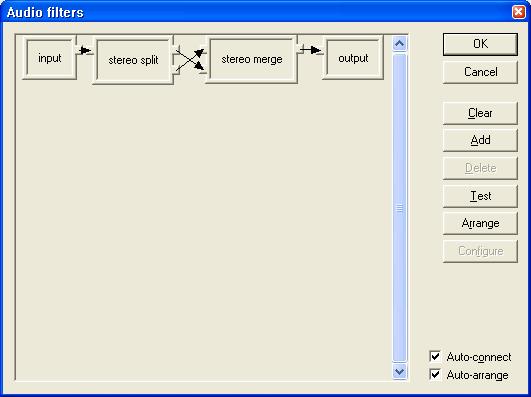
Similar Threads
-
Reversed Stereo Audio
By Setite in forum AudioReplies: 5Last Post: 23rd Feb 2012, 08:25 -
Facebook encode reversed audio channels
By brassplyer in forum Video Streaming DownloadingReplies: 0Last Post: 11th Feb 2012, 02:09 -
How to reverse stereo channels for a moive file?
By paytonlow in forum AudioReplies: 7Last Post: 18th Sep 2010, 12:31 -
the order of audio tracts is reversed
By volam in forum Authoring (DVD)Replies: 0Last Post: 16th Apr 2008, 21:37 -
Removing one of the Stereo channels In Premiere Pro 2.0
By HarveyCee in forum EditingReplies: 7Last Post: 21st Oct 2007, 15:18




 Quote
Quote