I'm upgrading one of my old systems from an old Athlon 800 T-Bird to an Athlon XP 2200+. Will I have to re-install windows (2000 SP4).Are the old T-Birds that different from the XP Palominos for it to matter?
+ Reply to Thread
Results 1 to 21 of 21
-
-
Depends on if you are changing the motherboard, If you are changing the motherboard then you need to search the Microsoft website for the proper way to do it.
If you are not changing the motherbboard and your old motherboard supports the 2200+ which would sort of surprise me unless you also got hold of an old type 2200+ chip. The 2200+ came in sevral flavors and not all motherboards supported all the different versions. -
Before you proceed, grab a copy of your motherboard's manual and see if the new CPU is supported, as jagabo said, there is a good chance you will have to flash your bios, and that is by itself a risky operation.
Buena suerte, chico.No tengo miedo a la muerte. Solo significa soņar en silencio. Un sueņo que perdura por siempre. .. -
There are no problems regarding motherboard compatibility, everything checks out and i've used a Linux live cd with no problems. I was just wondering if there are any differences between the two Athlons that would cause a Windows installation, installed under the old Athlon, to complain (or crash
 ) when booted with the Athlon XP
) when booted with the Athlon XP
. -
It should be fine, especially if your present BIOs recognizes the CPU. But I suspect you may need a BIOS upgrade unless you have a newer BIOS already. It wouldn't hurt to check with the motherboard manufacturer and see what versions are available. When your computer goes through the POST procedure when you first turn it on, the BIOS version should be displayed. (Very quickly, usually at the bottom of the screen.
 )
)
I would go into BIOS immediately when you power up and check the settings to make sure everything is set properly and voltages, temps, etc are alright. Worst case, you might need to reset your BIOS by either using the shorting jumper with the system unplugged or pull the BIOS battery for a few minutes. But you should be OK without resets.
That should be a nice upgrade.
-
According to the ECS website the board should happily run the Athlon XP 2200+ (266mhz fsb) I bought, with no bios update necessary. (the board is a K7SEM v1.0 by the way) and seems fine so far... (all fingers crossed) Just wish I could have gone higher than 2200... (no Bios updates to let me...
 )
)
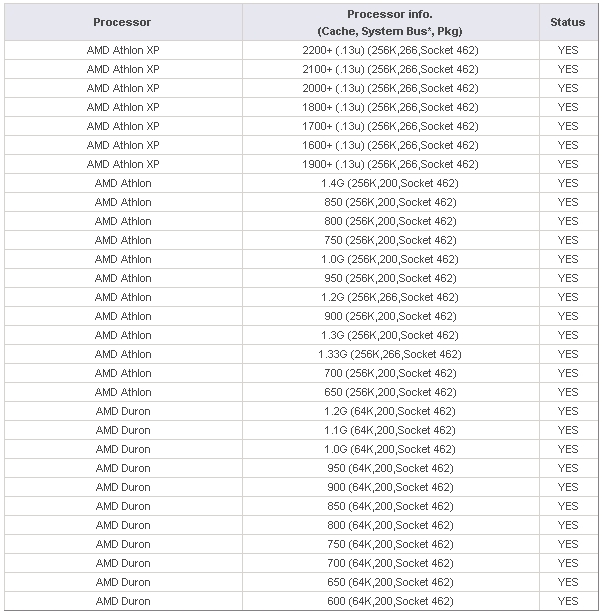
-
It isn't just a Bios update that was needed to go faster..... The Motherboard would have to support a faster FSB and that is what limited you and why I was thinking it might not work.
What I remember about the 200+ and others was that they cam in more than one version and more than one FSB speed. One of the reasons I have been less than ecstatic selling AMD here at work. The newer ones, AM2 socket seem to be a much better processor and I'm hoping AMD learned form their mistakes. -
Not really, they still sell their A64 based CPUs (both 939 and AM2) in 2 bus speeds (HTT more accurately no FSB anymore)..800 [1600] (for the Sempr0ns) and 1000 [2000] for the A64s and Opterons both in single or dual core configs. With that said, HTT/HTT link multi really plays no role in performance in and of themselves - it's the overall speed of the proc that does (HTT link speed x CPU multi).. Unlike with the old AXPs where FSB speed DID play a fairly big role (in comparison)... For example where a 133(266) FSB chip against an overclocked chip on 200+ FSB (at the SAME overall frequency), the 200+ chip would outperform the 133 chip, likely even if the 200+ chip had it's memory timing VERY relaxed in comparison to the stock/133 FSB'd chip.
With all that said, the only way really to see if it works is to TRY. My old KG7-Raid never officially supported Tbred-B core AXP's, but my 1700+ worked just peachy and overclocked easily to 2.0+ (from 1.467)..Just before popping that new chip into an NF7-S mind you; and both are since retired.
[edit] I wouldn't spend anything to upgrade that old dying nag of yours (sorry ). They died out long ago, and even S939 based A64/Opterons are on their way out by the end of the year, leaving DDR2 based AM2 the only 'modern' chip out. With the amount you're likely to spend (over $100 US I guess) on a mobile 2200+ (only ones available in recent memory save the S462 based Sepr0ns) -- you could easily find a combo with a S754 [maybe even S939] CPU/motherboard that would greatly outperform the old S462 nag..And going that route would let you reuse your old DDR memory, and keep your AGP card as well (assuming you have a dedicated video card).
). They died out long ago, and even S939 based A64/Opterons are on their way out by the end of the year, leaving DDR2 based AM2 the only 'modern' chip out. With the amount you're likely to spend (over $100 US I guess) on a mobile 2200+ (only ones available in recent memory save the S462 based Sepr0ns) -- you could easily find a combo with a S754 [maybe even S939] CPU/motherboard that would greatly outperform the old S462 nag..And going that route would let you reuse your old DDR memory, and keep your AGP card as well (assuming you have a dedicated video card).
-
I'm not sure why this would cause a problem. As long as the seller properly identifies the CPU you are purchasing it doesn't matter that AMD put out different CPU versions.What I remember about the 200+ and others was that they cam in more than one version and more than one FSB speed. One of the reasons I have been less than ecstatic selling AMD here at work. The newer ones, AM2 socket seem to be a much better processor and I'm hoping AMD learned form their mistakes.
AMD no longer uses the FSB in their AMD64 chips, so you don't have to worry. Tthey use an on die memory controller and a HyperTransport connection. -
In that they allow you to plop whatever speed RAM into your system they do. Not having a FSB means you don't have to replace your MB when you want to put in faster ram.With that said, HTT/HTT link multi really plays no role in performance in and of themselves -
-
True - if someone were upgrading from something REALLY old, that had say PC1600 or PC2100 DDR memory, it would likely work in their newer A64 based board...Not the best solution, but feasible.
-
RLT69, It caused problems because of clueless customers. They'd come in and want a upgrade processor or a processor for that older MB they got somewhere. All they knew was the manual said it would support a 2200+ and have no clue about FSB or if the Bios needed updating etc.
Even the AM2 is being a pain, We had a new mobo AM2 socket thta wouldn't post with a 4200+ X2 processor, the Bios needed updating. How old is AM2 socket, not very. How long has a 4200+ in the older socket and AM2 been around, so why the problem?
And of course me with no AM2 chips that would work in the board without buying one just to upgrade the Bios.
Lest anybody think I'm picking on AMD I've had the same problem with Intels too. It is just we are more likely to have older Intels laying around that can be used to do the Bios upgrade.
Cheers -
Gotcha. I was assuming you were building a system from scratch and not for other people with existing boards.RLT69, It caused problems because of clueless customers. They'd come in and want a upgrade processor or a processor for that older MB they got somewhere. All they knew was the manual said it would support a 2200+ and have no clue about FSB or if the Bios needed updating etc.
From what I have seen with motherboards, it doesn't matter how new the MB or compatible the socket+processor are, it comes down to the shipping BIOS. That's one of the first things I check, the BIOS release. Usually you want to avoid the first release.Even the AM2 is being a pain, We had a new mobo AM2 socket thta wouldn't post with a 4200+ X2 processor, the Bios needed updating. How old is AM2 socket, not very. How long has a 4200+ in the older socket and AM2 been around, so why the problem?
I think this might be more the fault of the MB manufacturer than the chip maker, AMD or Intel. They ship a product before it's ready. -
Well we try to sell new mobos but we have customers that buy on ebay and then we assemble them. We also have a customer that buys wholesale from one of our vendors and then we assemble the hardware only and they install the OEM windows, Set up the their customers networking etc.
The stuff off of ebay I find I usually have to dig up an older CPU to flash the bios with before I even get video and then I can put their ebay bargain processor in and have it work. The last bargain I recall was an Asus P4 Mobo tha they paid $20 for.
The problem with the AM2 based 4200+ X2 was I didn't have a chip on hand that the Mobo would Post with so I could flash the Bios.
The vendor was kind enough to flash the two board for us no charge. I really didn't want to have to buy a low end chip we'd have trouble selling. Now that the Mobo has been flashed, The computer is flying with 1Gb memory and the built-in Nvidia 6100. It;s being sold as a inexpensive internet and WP computer. Still has two more slots for memory so it should be good whenever they decide on Vista. -
That's one hell of a Catch-22 and I'm sure it's quite common. Glad the vendor would flash the BIOS for you at no charge - though honestly they should. The obvious problem is you won't know the BIOS version until you POST and you can't POST until you have a chip!The problem with the AM2 based 4200+ X2 was I didn't have a chip on hand that the Mobo would Post with so I could flash the Bios.
They ought to come out with a dummy chip so you can determine the BIOS version and flash it if you need to
-
I'm thinking that the only way a dummy chip could work is for it to really be a CPU, Maybe very slow etc. But a CPU.
Sometimes you can find the Bios license sticker and read the Version off of it. -
Not easy to get the boss to spend money on something that can't/won't be sold.
I haven't looked at our wholesalers prices. If you are meaning buy it on the internet? Won't happen here, he won't buy any parts on the internet. We'll suggest to a customer to go their for parts that we will install. Example: We had a customer wanted the exact same long discontinued Mobo.
I had to find it on the internet so they could buy. So I several sellers and passed it on. With the disclaimer that we have never bought from any of these, buy at your own risk. And that I wouldn't do it.
I've never bought on e-bay and never will. -
My point was that a low end AM2 part was not expensive (I simply looked up the price at NewEgg.com). A local screwdriver shop sells them every day for $47. So obviously they get them cheaper than that.
-
I was just doing upgrade with my AMD ATHLON T-BIRD. I had 1.3 in it and I found out that the highest CPU in T-BIRD series is 1.4Originally Posted by mh2360

http://www.cpu-world.com/CPUs/K7/TYPE-Athlon.html
AMD Athlon processor family is a line of high-performance processors based on AMD K7 architecture. Earlier Athlon processors with backside L2 cache were produced in a Card Module package. With the introduction of a Thunderbird core, which added on-die 256 KB L2 cache, it became possible to package the processors into smaller and cheaper PGA package. Because the L2 cache on Thunderbird Athlon CPUs is running at the same speed as the processors, T-Bird Athlons are faster than slot A Athlons with their slower L2 cache. Athlon microprocessors received another performance boost when their bus frequency was increased from 200 to 266 MHz. The fastest processors from the AMD Athlon CPU family are 1.4 GHz A1400AMS3C with 266 MHz front side bus (FSB) and 1.4 GHz A1400AMS3B with 200 MHz FSB.moved to another forum, nobody likes me here...
Similar Threads
-
How often do you reinstall your operating system(windows,mac,linux etc..)?
By johns0 in forum PollsReplies: 28Last Post: 22nd Jan 2011, 18:14 -
My New Athlon II
By ocgw in forum ComputerReplies: 15Last Post: 26th Nov 2009, 20:01 -
BD-Rebuilder not working after fresh Windows XP reinstall....
By siratfus in forum Blu-ray RippingReplies: 2Last Post: 26th Sep 2009, 23:40 -
Encoding - Xp or vista, Athlon or Intel?
By RKDYork in forum Newbie / General discussionsReplies: 6Last Post: 18th Jan 2009, 20:57 -
upgrade duo to quad, do I have to reinstall OS?
By bacardi/avt in forum ComputerReplies: 27Last Post: 11th Oct 2008, 19:40





 Quote
Quote
