Hello,
I am hoping someone can tell me what my problem is. I have an Epson R200 printer for printing on DVD's, etc. I have my settings to only print using black. Yet, all of my colors are continually being used. At least the colors seem to disappear. I have refillable carts and I have to refill the five colors as often as I do the black cart. But I am on;y printing in black! Can someone tell me why? Is there a way to stop the R200 from going through the colors so fast when they aren't even being used?
Thanks,
Mark
+ Reply to Thread
Results 1 to 4 of 4
-
-
My guess is that you are turning it on and off between printing?
Every time you turn it on it does a cleaning of the heads that uses ink. Just another Epson bonus to help you buy fresh cartridges on a regular basis whether you used that color or not. -
In the printer's Printing Preferences, under the Main tab, click on Advanced.

In the window that then appears after the little warning about messing with the advanced options, simply check the box for Black Ink Only. Click Apply.
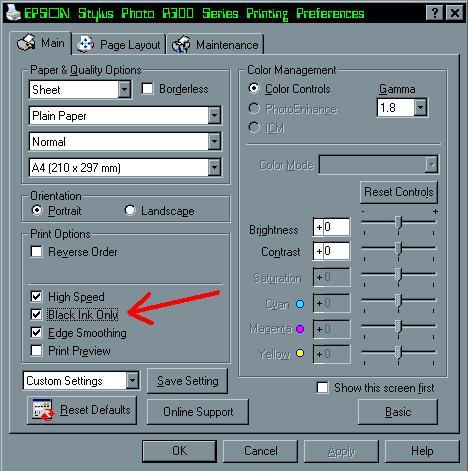
Similar Threads
-
Epson Print CD software - where to download from.......
By Harvy2001 in forum MediaReplies: 77Last Post: 6th Jul 2011, 17:03 -
Epson Print CD - Default Setting
By Marv in forum MediaReplies: 3Last Post: 3rd Jan 2011, 23:27 -
Epson Print CD Program - going from MAC to PC
By Andii in forum MediaReplies: 7Last Post: 14th Aug 2010, 18:26 -
Installed R260 Epson, and the print CD keeps recognizing my old R200
By faramith in forum MediaReplies: 11Last Post: 2nd Dec 2007, 19:29 -
Epson Print - Black Vinyl Record CD-R
By nwo in forum Newbie / General discussionsReplies: 4Last Post: 8th May 2007, 09:29




 Quote
Quote