I've just rendered my first HD footage using InstantHD in Adobe Premiere Pro. The file is a Cineform HDV AVI, 1080i at25fps. It plays fine in Windows Media Player, but I am unable to open it in VirtualDub (something about a Windows VFW error) or TMPGEnc Plus in order to downconvert it to SD or encode it to DVD-standard MPEG2. How can I do this?
I tried starting a new SD project in Premiere Pro and importing the HD clip in. I then applied InstantHD selecting the SD setting for PAL, but the video size and ratio remained unchanged (still HD resolution).
What do people suggest? The only thing right now I can do is import the clip into Premiere Pro and use the Scale option to resize the video. But this would not be a properly downconverted SD video file.
I'm very new to HD and would appreciate any help or information anyone has so I can convert my HD footage to SD for DVD authoring.
Thank you in advance.
+ Reply to Thread
Results 1 to 21 of 21
-
-
I'd set the Premiere Pro project to 1080i, then import the file and drag it to the timeline. Then export through the "Adobe MPeg Encoder" to DVD spec MPeg2.
Recommends: Kiva.org - Loans that change lives.
http://www.kiva.org/about -
By "Premiere Pro project" you mean the SD project I talk about above? Are you saying change the default settings for DV Pal video to 1080i?
-
I mean set project to CineForm 1080i if that is what it is and then let the MPeg2 encoder perform the downscale to 576i MPeg2. Then you can review the 576i result before import into Encore for authoring. That is the normal process flow for Premiere.Originally Posted by GavSalkeld
-
TMPGEnc doesn't support Cineform format. You will need to convert 1080i Cineform to 1080i uncompressed or Huffyuv compression in Premiere Pro first. I'd finish in Premiere Pro.Originally Posted by GavSalkeld
Premiere could also downconvert to 576i uncompressed or Huffyuv. -
OK, so I have my HD project open with my HD 1080i video on the timeline. Do I simply change the export settings to Microsoft AVI and under video select "Huffyuv" in the dropdown lists?
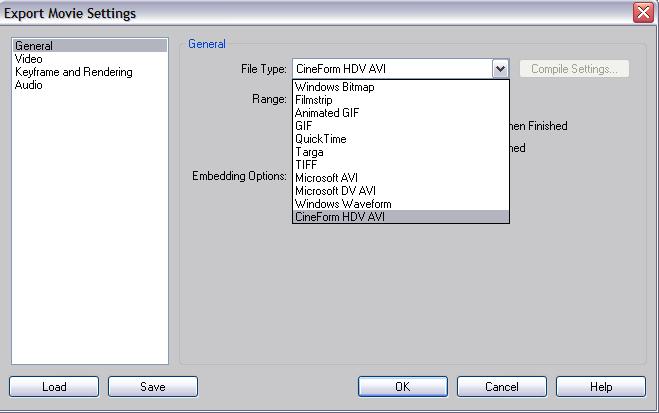
Well that seems to work! So I can export HD video this way and even though Im not using a HD codec per se, using Huffyuv will render a HD-quality file, is that right?
Many thanks if this is indeed true. -
That would give you 1080i huffyuv if I'm following. Is it 1920x1080 or 1440x1080? Just curious.Originally Posted by GavSalkeld
You could also Export Movie and spec 720x576 Huffyuv if you want to go back to 4:2:2 SD.
Or Export to the MPeg encoder should also work. -
True. Cineform is a digital intermediate format that has advantages for editing and disk usage. You can export from Cineform in uncompressed YUV (very large), huffyuv (lossless compression) or MPeg2 (various compression rates) in high definition or standard definition.Originally Posted by GavSalkeld
-
The Premiere 1.5.1 didn't come will all the tools you need for using CineForm files. CineForm Intermediate decoding requires the VfW codec installed to do what you wish to do. You can get if for free from www.cineform.com by download the trial of Connect HD. You can uninstall Connect and leave the decoders.
David Newman
CTO, CineForm -
But exporting using the VFW codec once installed, the resulting AVI can be opened in VirtualDub?
-
VirtualDub and anywhere else AVIs are welcome.
David Newman
CTO, CineForm -
I'm impressed that the Chief Technology Officer of Cineform is monitoring VideoHelp. Thanks Mr. Newman from the video foothills.
Recommends: Kiva.org - Loans that change lives.
http://www.kiva.org/about -
Sorry, I'm not able to be everywhere, I try a monitor about four video production forums actively. I'm helped with tools like bloglines.com which has a neat feature that tells me about posts in any part of the world if "CineForm" pops up. GoogleAlert.com does something smiliar. Anyway that is how I found my way here.
David Newman
CTO, CineForm
Similar Threads
-
1080p downconvert to 720p during playback, is this possible?
By Modify_inc in forum Newbie / General discussionsReplies: 4Last Post: 4th May 2010, 02:53 -
Downconvert DTS to stereo
By mew1033 in forum Authoring (DVD)Replies: 1Last Post: 26th Dec 2009, 01:20 -
Dazzle dvc100 w studio 12 does it capture AVI 1 or AVI 2 or DV-AVI
By st711 in forum Capturing and VCRReplies: 1Last Post: 10th Dec 2009, 18:30 -
How to downconvert footage from HD to SD without camcorder?
By Canon GL-2 Guy in forum Newbie / General discussionsReplies: 1Last Post: 30th Apr 2009, 10:31 -
downconvert HDV -> SD using Avisynth - problem
By pkliment in forum Video ConversionReplies: 25Last Post: 17th Apr 2008, 21:05



 Quote
Quote
