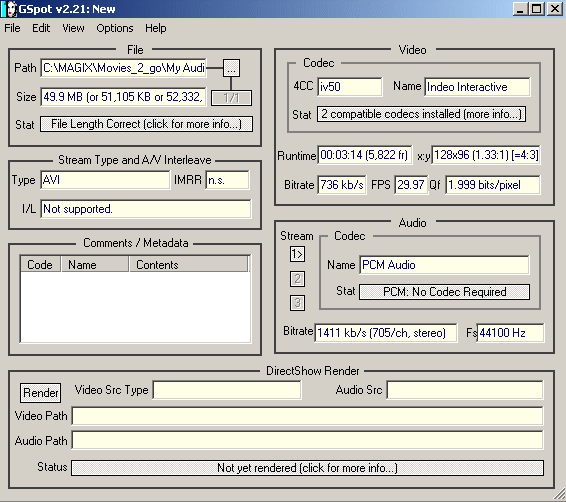Hey,
I recently bought a program that will let me convert VOB files to a portable format. The trouble is that everytime I rip a DVD, it jumps every two or three frames. The audio is fine and doesn't get off track when the video skips, but it is quite annoying to watch a movie that isn't smooth. I've tried correcting the field and deinterlacing, but nothing seems to work. Every DVD i've tried doesn't work. Any help would be appreciated!
+ Reply to Thread
Results 1 to 14 of 14
-
-
What program did you purchase? What "portable format" are you converting to? This information is critical if you expect to receive assistance.
By the way, one thread is enough.
https://forum.videohelp.com/viewtopic.php?t=309330
-
change your frame rate! 29.9 - 25fps if it doesnt match it will jump and the audio would stay the same
-
Hey,
Thanks for telling me. I'm using MAGIX Movies2go on Windows XP. I've tried converting to AVI, and WMV in different qualities and frame rates, but nothing seems to work. I'm just getting into video editing though, so I may just be clueless lol. -
it sometimes helps to know everything you can about your source file, download G-spot and open the video file, it will tell you exactly what frame rate it is among other facts about it and we can go from there.
http://www.free-codecs.com/download/GSpot.htm
it would be good If you can post a screen shot of the Gspot info -
Ok, 128x96 @ 736Kbs is a little out of wack
A 128x96 that runs for 3:14 should be 280kbs for a file size of less then 7mb
@ 724kbs your files should be less then 18mb
Maybe its jumping because of the large biterate to process? I dont know..
I would like to see the VOB info in Gspot tho, not the converted file, we need to establish what the original source info is..
Another thing is that you are converting to divx but its saving an indeo file.. your 4cc should read Divx..
Make sure you have the latest divx6.2.5 installed
http://www.free-codecs.com/download/DivX6.htm
Set it to 1-pass 280kbs
Frame rates
23.976, 24, 25, 29.97, 30
================================================== ===========
EXAMPLE

1.8mb .WMV video of Vdub converting a Vob to divx 128x96

yes i realise that the source is 16:9 and my file is 4:3 but you get the idea -
The large size of the uncompressed audio may be the source of your skipping problem. You should compress the audio to mp3 (128 cbr). It will make your file a lot smaller with virtually no loss of quality and perhaps solve the skipping problem.
-
Thanks for all your help. I'll try that and see. Hopefully it's just what you said.
-
No success as of yet. I talked to my brother about it and told him that the actual VOB file is skipping in the preview window before I convert the file. He said I may have a loose connection on my DVD burner. This may be true because every now and then it won't eject unless I reboot. I'm going to try it on my laptop and see if I get any better results. Any suggestions would be appreciated.
-
Its an good idea to alway work with files from your HDD, you should copy and paste the vob to your HDD rather then rip from the dvd using software. As a data file the computer will tell you if there is a read error.
Good luck tho -
Hey,
I did rip it to my hard drive, but I haven't gotten any errors. I have noticed I have been having some troubles burning cds lately, so it may be the burner. I may end up buying a dvd rom; I've been wanting one anyways. -
Hey everyone,
I ripped a non-encrypted DVD today to my hard drive and the VOB file ran fine. Is it possible there is something going wrong with my Decrypting software? I'm using CladDVD.NET 3.5.6. I'm not running any background programs when I am ripping. Any help would be appreciated. I'm getting tired of seeing the video jump on my Zen Vision M lol.
Similar Threads
-
Sony HDR-SR7 recorded video jumping around...
By MikeZZZZ in forum Camcorders (DV/HDV/AVCHD/HD)Replies: 54Last Post: 11th Feb 2017, 04:23 -
jumping video
By natty in forum Newbie / General discussionsReplies: 8Last Post: 2nd May 2011, 12:27 -
Help: Video jumping/flickering when edited
By toyota200x in forum EditingReplies: 15Last Post: 8th Nov 2010, 08:22 -
EasyCAP w/ Ulead and Pinnacle - Video Stuttering/Jumping/Lagging problem
By Logan289 in forum Capturing and VCRReplies: 0Last Post: 30th May 2010, 15:25 -
Jumping, Stuttering Video
By Smack2k in forum Video Streaming DownloadingReplies: 7Last Post: 6th Jul 2009, 20:36




 Quote
Quote