Open the file in VirtualDub Mod.
1. Select the starting point for what will be your new .avi file by clicking on the "mark in" button (indicated in image below).
2. Select the end point. You can click on the key frame button until you reach the point where you want to end the clip, or you can also click and drag the lever over the timeline bar to do the same.
Helpful Hint: Put the mouse cursor over the buttons and a text will appear telling what each button does.
Once you have reached the point where you want to end your new clip, click on the "mark out" button (see arrow in image below). A blue line will indicate your selected starting and end points.
3. Select Direct Stream Copy. This is important because if you leave it in full processing mode without selecting a compression (e.g. xvid), you will end up with a huge file that may fill up your entire hard drive. By selecting Direct Stream Copy, Virtual Dub Mod will simply copy the video without processing it. This is very fast without changing a thing. We are only making a new video file by cropping a portion of the original video file. However, by using direct stream, VirtualDub mod will clip the video at key frames only.
[Note that If you need a frame-accurate clip, then you will have to use the Full Processing mode, select a compression codec like Xvid for example, and choose a compression rate. This is just a simple tutorial so I will not go into the finer details here.]
4. Save the new file (Give it a new name like Video_1)
There, that was simple! Now you have a new smaller clip of the portion you want.
+ Reply to Thread
Results 1 to 1 of 1
Similar Threads
-
VirtualDub question on huge file sizes, and save to formats
By etbrown4 in forum Newbie / General discussionsReplies: 10Last Post: 30th Sep 2011, 05:27 -
Solved- How to do 2 -pass avi encoding with VirtualDub Mod
By jimdagys in forum Video ConversionReplies: 0Last Post: 23rd Nov 2009, 00:07 -
Combining avi files in virtualdub mod
By buckethead in forum EditingReplies: 2Last Post: 11th Aug 2009, 20:22 -
is it possible to crop a WMV file with virtualdub mod?
By sumeshkri in forum EditingReplies: 4Last Post: 13th Nov 2008, 22:26 -
Can VirtualDub save DV-AVI's?
By Undead Sega in forum Camcorders (DV/HDV/AVCHD/HD)Replies: 17Last Post: 21st Oct 2008, 10:10




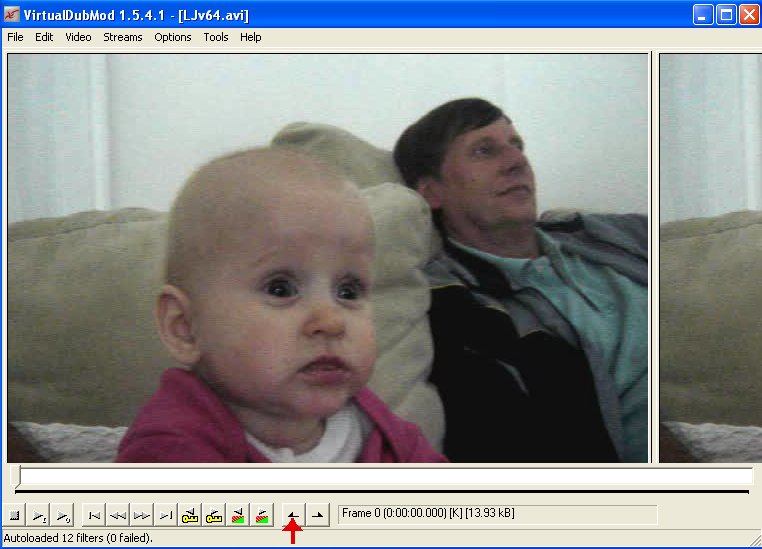
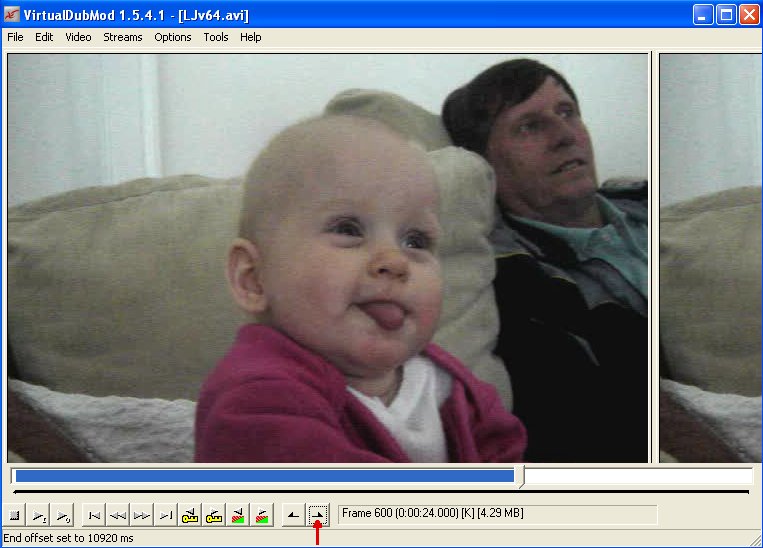

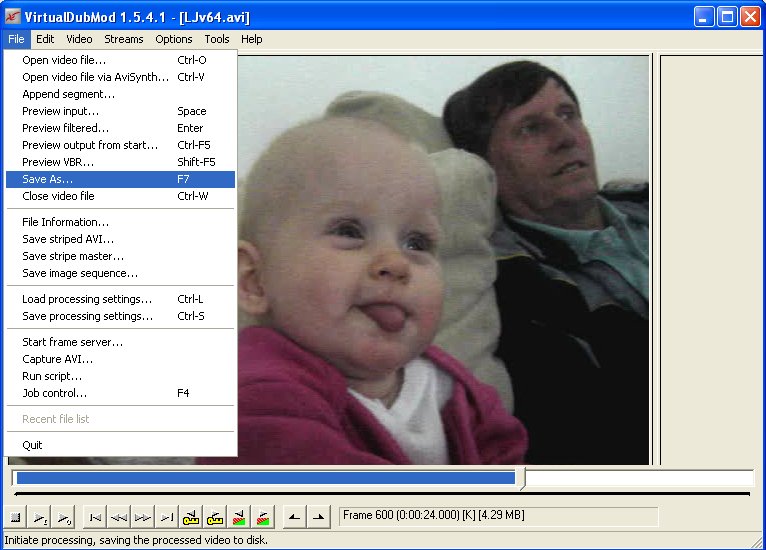
 Quote
Quote