I'm using Nero 7 Ultra edition, having upgraded from 6 fairly recently. One thing that I noticed was the greatly increased compression. (h.264) Bravo!
Another thing I noticed under Nero Recode 2 was the addition of a couple of editing tools over on the right hand side:
1) Trim Movie - "Trim the title by selecting start and end position"
and
2) Chapters - "Add or remove chapters to the selected title"
Like many folks, I archive my DVD's to my hard drive, primarily because this way I can keep the originals up on a shelf, far away from the active teeth and hands of my 2 and 3 year old kids. (they've already destroyed countless CD's and DVD's)
Also, because we have young kids, I have always been interested in the possibility of archiving certain movies, but leaving out certain scenes which would be inappropriate for them to see.
I tried it out right away after discovering it last night. I have the DVD archived to a folder on the hard drive, about 7 GB in size. I used Nero Recode to open it up, then removed a chapter right in the middle that had the objectionable material. Then I encoded it.
This morning, I checked and the chapter I thought I had removed was still there in the resulting Nero Digital file. I'm not sure what I did wrong. I am assuming we are supposed to remove it before doing the encoding, so I'm not sure what else I would do in order to get this to work correctly.
I also then tried the "trim movie" command. My first thought was that I could simply do just that - select a chapter or range of minutes and seconds, and by selecting it, remove or trim those frames out of the resulting nero digital movie. Nope! Instead I ended up with a movie that ONLY had the stuff I wanted to remove. Evidently my brain must work exactly the opposite of whoever made this software.
So here's my question: is there any way to use these two features to edit out cussing and age-inappropriate scenes before encoding the movie to Nero Digital? If so, I can't seem to figure it out on my own. I can't find any information on this topic on the Nero website, and the manual doesn't mention it, either. Help! (and thanks!)
Oh, and here's a picture of the screen I'm talking about...
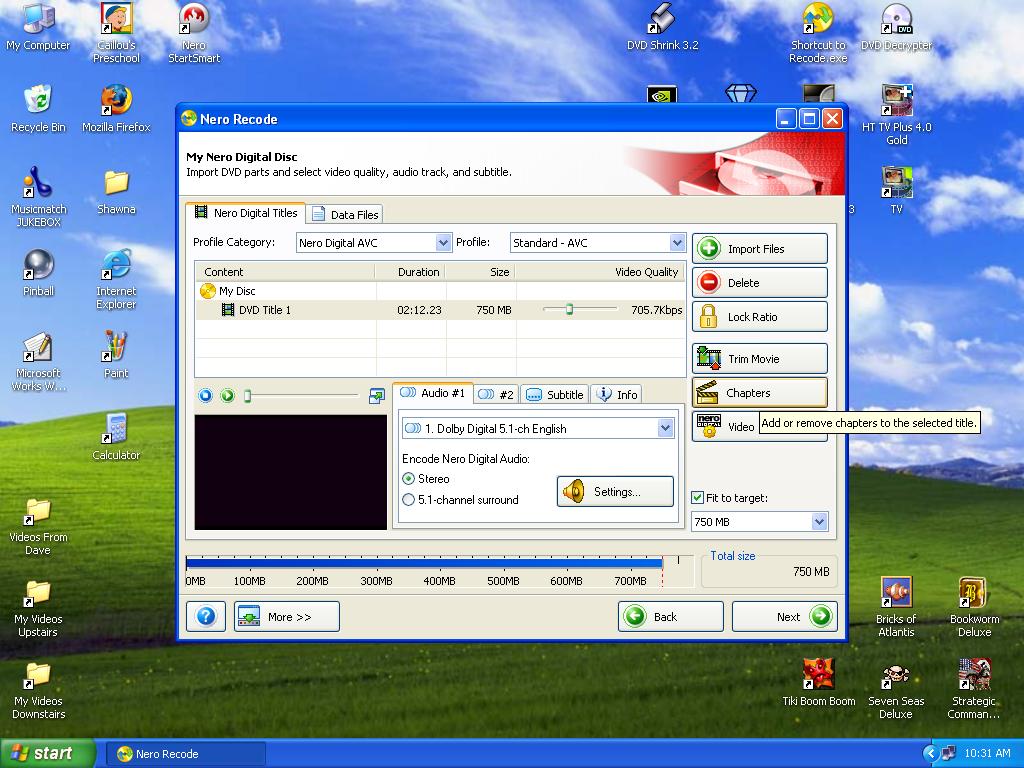
+ Reply to Thread
Results 1 to 2 of 2
-
-
Hi,
I use Nero-Recode quite a bit, and like yourself recently upgraded to the latest. I find the trim function to be slow clunky and difficult to pinpoint frame-accurate points, I have also noticed a couple of movies I've trimmed and converted to Nero Digital have had A/V Sync problems which usually never happens and is the reason I like this program in the first place. So I trim/edit the Movies in another application "Womble MPEG-2VCR" since I already have it and them import the edited files into Nero Recode for straight transcoding without editing and trimming, It's an extra step but it works and doesn't take a whole lot longer than fooling with Nero's crappy trimmer.
Similar Threads
-
XMedia Recode Crashes when going to "Filter/Preview" tab
By BoxesofBags in forum Newbie / General discussionsReplies: 3Last Post: 19th Feb 2012, 13:46 -
Nero Recode 2 Chapter Mark "Creep" vs. Original DVD
By CobraPilot in forum DVD RippingReplies: 4Last Post: 16th Feb 2012, 23:29 -
Set "Output filename" As Default Global "File/segment title" In MkvMerge?
By LouieChuckyMerry in forum Video ConversionReplies: 0Last Post: 9th Jul 2011, 02:52 -
A "why did they do that?" and question about "retro-editing" (if you will)
By takearushfan in forum EditingReplies: 10Last Post: 31st Jan 2010, 22:02 -
Nero Recode 3.1.2.0 -- "Nero Digital Standard" vs. "Nero Dig
By GrayStrickland in forum DVD RippingReplies: 1Last Post: 15th Dec 2008, 20:23




 Quote
Quote