Hi,
I have edited my movie from 3 different videocamera sources, every camera has different colors (some shoots are pale, some very saturated etc.). I would like to have all events in the same color balance...
Is there any plugin, script or whatever efficient procedure how to balance all shoots together in one color settings, to take (scan) settings from one shoot and implemt it into the others ?
P.
+ Reply to Thread
Results 1 to 19 of 19
-
-
I don't know of an easy way to auto-colour balance all the footage, however if the issues with each camera are fairly consistent then you should be able to get the colour correction where you need it for that camera, save it a preset, and then apply the same settings very quickly to all the footage from that camera. If all the camera a footage is on the same track, you can apply the correction at the track level instead of the clip level. You would only need three presets to cover the cameras.
Read my blog here.
-
Several ways in vegas from simple filters (Levels, HSV, etc.) to primary and secondary color correction. Best to start from a shot where all camcorders are shooting the same scene. In the future make sure you get that shot. It gets you close with saved filter settings for each camera. Even better shoot a white card and/or colorchecker chart under the same lighting..
http://www.rawworkflow.com/products/gmb/eye-one_colorchecker.html
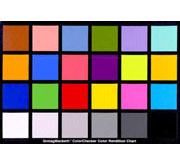
Match the chart for each camera and save filter setting. The scopes help make the best match.
Some Vegas links
http://www.wideopenwest.com/%7ewvg/tutorial-8.htm
http://www.creativecow.net/articles/vegasvideo.html
http://www.martyhedler.com/homepage/Vegas_Tutorials.html -
Idea with presets and implementing them into each camera track is good, unfortunately I have all events in one track (I have reason for it...). So I should have to give each preset to each video event. Is there any plugin or script for that (script acording clip names ,,Camera1part001 Camera 2.part001 etc...) ?
As for correction, what about any ,,scan,, plugin/effect which could implement values from one source to another to both have the same color/histogram etc values ??? -
at vasst - they have a plug in for this i believe
http://www.vasst.com/search.aspx?entity=16&category=Plugins
http://www.vasst.com/search.aspx?entity=16&category=Freeware"Each problem that I solved became a rule which served afterwards to solve other problems." - Rene Descartes (1596-1650) -
I little know VASST, but how and for what could I use it ? for adjusting the other clips acording one or for automatic implementation of one preset into other events ?
-
@ guns1inger, BJ_M and edDV: I'm no expert, but I'm wondering if the Enosoft DV Processor could be used by the OP to correct colour balance?
There is some corner of a foreign field that is forever England: Telstra Stadium, Sydney, 22/11/2003.
Carpe diem.
If you're not living on the edge, you're taking up too much room. -
I think that has adjustments for brightness (black level), contrast (white level), saturation and tint. That gives a rough match but cameras can differ dramatically on many factors especially for camcorders from different manufacturers. White balance is the most basic but a fine match requires separately tweaking shadows, midtones and highlights.Originally Posted by daamon
-
though such tools exist -- one button type automatic color correction is not always a good thing ... see http://www.eventdv.net/Articles/PrintArticle.aspx?ArticleID=10486
as an example - where vegas has the best color correction (and with the eyedropper you can match up mulitple clips pretty darn fast) .."Each problem that I solved became a rule which served afterwards to solve other problems." - Rene Descartes (1596-1650) -
BJ_M: Can you explain me in a short way, how should I use eyedropper ? Some basic steps...
-
Please take a look at this picture:Originally Posted by edDV
http://www.enosoft.net/products/enodvproc/How-To/WhiteBalance/jpg/Garage%20-%20Scene%2...dj%20Split.jpg
It shows all the functions that our processor can adjust. Most importantly, it can do separate adjustments on the Cr and Cb components (both gain and offset).
The ProcAmp settings can be saved for later use.
We have used the software on a variety of footage to do color correction. The above link is from our How-To on correcting white balance issues (here).
Note: this would have to be done outside of Vegas - not sure how viable/easy that would be.John Miller -
enosoft is a great program - but much more powerful color correction tools are within Vegas already (considered some of the industry best in fact) -- no need to go outside the box in this case .....
"Each problem that I solved became a rule which served afterwards to solve other problems." - Rene Descartes (1596-1650) -
See the links I provided above.Originally Posted by P_Cherry
More tutorials here
http://www.blue7media.com/vegas/ -
You may have to buy a book or DVD tutorial series. A colorist specialty is high paid for a reason. You need to understand the colorspace and the handles you have. Much too complicated for here.
http://www.academicsuperstore.com/market/marketdisp.html?PartNo=760444
Hint: Don't confine your reading to Vegas only. The problem is common to FCP, Premiere, and Da Vinci (the pros at this)
http://www.geniusofdavinci.com/home.htmRecommends: Kiva.org - Loans that change lives.
http://www.kiva.org/about -
Yes I know, I donīt want to be color specialist or theoretical master
 I would like to know only some basic stepc... lets say to know what to do in Vegas to Black will be really black and white white...to better contrast also...
I would like to know only some basic stepc... lets say to know what to do in Vegas to Black will be really black and white white...to better contrast also...
so which effect to use and what simple things to do with it....result neednīt to be perfect, just good, better than source
What is the good starting effect for this in Vegas...? -
You need a calibrated monitor. Connect the camcorder to the IEEE-1394 port and connect your best TV set to S-Video or composite. Use the Vegas DV format SMPTE color bar to adjust the monitor.
http://www.indianapolisfilm.net/article.php?story=20040117004721902
http://www.videouniversity.com/tvbars2.htm
Ignor what they say about 7.5% setup. You will be adjusting the monitor for DV 0-100 IRE and yes, it will be dark when you switch to TV or DVD until you readjust brightness +7.5%.
The color bar should look like this on the timeline.
(Video Scope Settings: 7.5 setup unchecked, studio RGB checked)
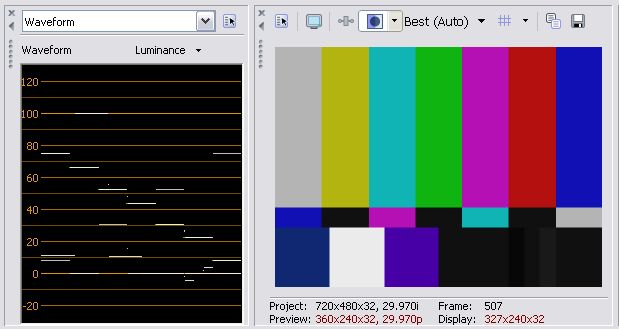
After you adjust the monitor, adjust your primary camera first, then match the others to that. Always fix luminance first. Various filters can be used.
I use the levels filter to match black, white and gamma if necessary (gamma usually not needed for camcorders). Use the waveform monitor for rough adjustment and then fine match by eye (from a calibrated monitor). The purpose of each control will be obvious if you watch the waveform and picture monitors.
Then experiment with one of the color correction filters to match colors. Keep an eye on the waveform monitor to maintain your luma levels.
HSL (adjust S and H only)
Color Balance (start with midtones, then blacks then highlights)
Color Correction (start with midtones, then blacks then highlights)*
Stick to one of these and keep notes of what you are doing and save often so you can backtrack.
That is my technique. Follow the guides if you want to do it their way.
* It is possible to adjust black and white levels from the Color Corrector filter by using Offset (black) and Gain (white).
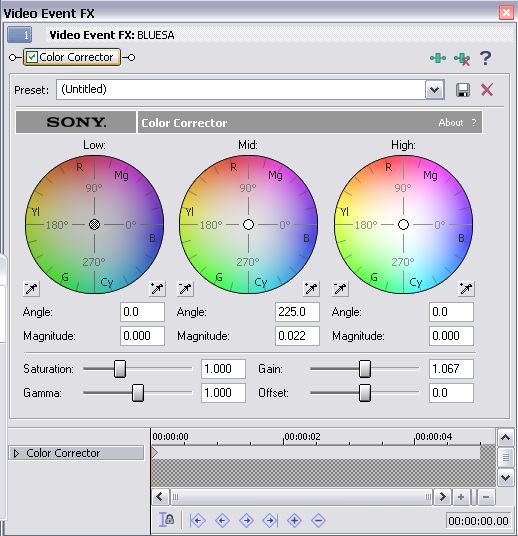
Similar Threads
-
how can I learn color correction in Sony Vegas
By codemaster in forum EditingReplies: 1Last Post: 3rd Jan 2012, 10:02 -
Sony Z1U video for color correction
By eutapio in forum Camcorders (DV/HDV/AVCHD/HD)Replies: 6Last Post: 17th Feb 2011, 11:36 -
Need Color Correction help with old VHS video.
By mlong30 in forum RestorationReplies: 3Last Post: 2nd Jan 2011, 00:27 -
Increasing color depth and sampling for color correction
By poisondeathray in forum Newbie / General discussionsReplies: 17Last Post: 17th Oct 2009, 10:06 -
I need tutorial(s) on Color Correction in Sony Vegas 6
By the soundsmith in forum EditingReplies: 22Last Post: 2nd Sep 2009, 16:53



 Quote
Quote
