High, I'm enconding some episodic series from avi to mpeg2, and so far all sources I was using was 23.976.
It happens that for this particular serie I'm doing, some episodes are 23.976 and others are 29.976. All of them has the same lenght (24 min). So the 29.976 ones has more frames and I think I'm wasting bitrate since I think they were wrongly encoded from dvd to avi (no IVTC).
I'm using cce with avisynth to encode. How can I encode these 29.976 episodes properly?
The script I'm using:This script is very simple, but sometimes I like to use some noise filters.Code:AviSource("c:\job\episode1.avi") LanczosResize(720,480)
I always encode the 23.976 in cce and then I use pulldown before authoring.
Thanks.
+ Reply to Thread
Results 1 to 7 of 7
-
-
To ivtc in Avisynth you should use the decomb filter. Just install it by placing it in your avisynth filters folder. For NTSC material that originated as film (cross fingers) you would just add the following lines to your script.
Telecide()
Decimate(5)
The problem though is that I suspect these files were encoded with pc playback in mind, meaning they might have been deinterlaced. If this is true than an IVTC may not be possible. -
Hi-
How can I encode these 29.976 episodes properly?
You may not be able to. You'll have to figure out what was done to them already. If they're full of interlacing, and have been resized, then the chances are good the field structure has been destroyed and you may as well delete them, as the original encoder was an idiot. You might post a GSpot screenshot so we can have a look. Or you can just keep it at 29.97fps for the encoding. I wouldn't though.
Open them in VDub(Mod), find a place with movement and advance a frame at a time. If you see 2 blended blurry frames and 3 nice clean frames in every 5 frame sequence, then they were deinterlaced with a blend deinterlacer, another idiotic move, and they'll be impossible to fix. Again, if you insist, you'll have to encode for 29.97fps. If, when advancing a frame at a time, every 5th frame is a duplicate, then it can be removed easily to restore the original 23.976 framerate. What you do depends on what you have.
And if you have them at the original 720x480 resolution (if that's what the original resolution is), and you have 2 interlaced frames and 3 clean progressive frames in every 5 frames, then, and only then, can you IVTC.
If you can upload a small section with movement for us to have a look, that would help. -
Thanks Adam and Manono for your comments.
Manono I'm posting gspot screenshot and will try to post a video segment later.
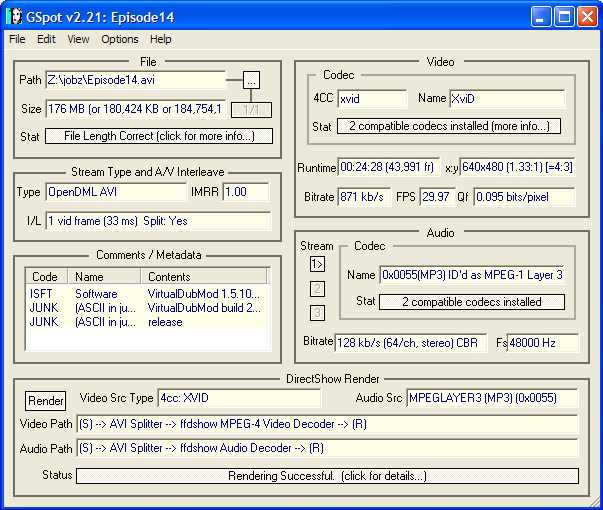
edit:
I managed to upload a sample http://rapidshare.de/files/33170085/sample.avi. Let me know if this sample is not good for evaluating the situation. -
Oh, 640x480, so the height hasn't been resized. What you can do still depends on what's been done to it. I'll await your sample. If you don't know where to upload, then these guys are good and free:
http://rapidshare.de/
Upload maybe a 15 second or so sample with movement, and when done they'll give you the link which you then post here. -
Hi
I managed to upload a sample http://rapidshare.de/files/33170085/sample.avi. Let me know if this
sample is not good for evaluating the situation. -
Hi-
It's a good sample. Even though anime, where the framerate is often drawn as 8, 12, or 16fps, you have some true 24fps sections in there. It was blend deinterlaced. You can find some of those sections near the middle where there seems to be movement every frame, and you'll see 3 good frames followed by 2 blended deinterlaced frames. This proves the person that made it didn't know what he was doing. Too bad you can't get all the episodes from whomever IVTC'd them back to 23.976fps.
However, because it's anime, and because the movement in anime isn't all that smooth anyway, you might be able to get away with decimating it back down to 23.976fps. You'll have to encode a sample and see if it looks OK to you. That sample you uploaded would be a good one to choose. So, your script might go something like this:
LoadPlugin("C:\Path\To\Decomb.dll")
AviSource("c:\job\episode1.avi")
Decimate(Mode=2)
LanczosResize(720,480)
You don't need a full IVTC, as it's already been made progressive. You just need to pull out the duplicate frames as best you can, with the understanding that it's been messed up already, and can't really be fixed. Good luck.
Similar Threads
-
Question about DECOMB and IVTC in BDRB
By mrswla in forum Blu-ray RippingReplies: 4Last Post: 17th Feb 2011, 18:20 -
IVTC question - did they temporal smooth first?
By volswagn in forum Video ConversionReplies: 7Last Post: 3rd May 2010, 12:06 -
Question: 29.97fps IVTC to 23.97 and Audio
By Quigonsean in forum Video ConversionReplies: 8Last Post: 9th Oct 2009, 20:37 -
Question Re IVTC, DGIndex & NTSC Source
By onesikgypo in forum Video ConversionReplies: 7Last Post: 18th Aug 2009, 04:58 -
Inverse Telecine, IVTC
By kitty in forum GlossaryReplies: 1Last Post: 10th Jan 2008, 22:40




 Quote
Quote