Premiere PRo 1.5 keeps giving me error when converting avi to mpeg (m2v).
Anyone know what this means and how to fix it?
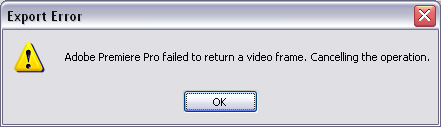
+ Reply to Thread
Results 1 to 8 of 8
-
-
http://www.adobe.com/support/techdocs/330380.html
Solutions
Do one of the following solutions:
Note: If you previously renamed the executable Adobe Premiere Pro.exe to Premiere Pro.exe to resolve this issue, you should now rename the executable to Adobe Premiere Pro.exe. Failure to rename the executable may cause installations of third-party components or other updates to fail.
Solution 1: Install the Adobe Media Encoder 1.1 update.
Visit the MainConcept website at www.mainconcept.com/adobemedia/downloads.html to download the latest versions of the MPEG encoding files for Adobe Media Encoder. Updates are available for Premiere Pro 1.0 and Premiere Pro 1.5.
Solution 2: Install the Windows XP KB886716 update from Microsoft.
Visit the Microsoft download website at www.microsoft.com/downloads/ and use the keyword KB886716 to search for the update.
Background Information
The Adobe Media Encoder 1.1 update corrects a problem that occurs when encoding MPEG files on dual processor systems or systems with hyper-threading enabled.
The KB886716 update for Windows XP resolves problems with MPEG encoding in Premiere Pro 1.x related to the installation of Windows XP Service Pack 2."Each problem that I solved became a rule which served afterwards to solve other problems." - Rene Descartes (1596-1650) -
I really don't know if this caused a problem, but after installing the microsoft update, I couldn't restart my computer. I had a tech guy reformat my hard drive. My laptop didn't come with any discs at all, so he installed a copy of windows, now since it isn't a legit copy, I can't download this update. I've been told that since I have a copied version, that it can't be undone, meaning I can't just put in my liscened number and viola! Packard Bell says I have to rebuy Windows.
winxp - 3.06 - -
not true - you can change your serial number to a legit number
which you should do asap ... and the "tech" that installed a bootleg copy did you a big non favour ....."Each problem that I solved became a rule which served afterwards to solve other problems." - Rene Descartes (1596-1650) -
That's strange...Usually the big name computers carry a hidden partition that's ghosted to the original configuration..
That way tech support gets $30 for hitting the F11 key on boot up..
Plus the glory of fixing your headaches.. -
I just checked, and it turns out he installed windows xp pro version, where I had home edition before. I don't know if this yet screws more up.
How do I change the serial number to a legit number? Or just fix this in general(as you can see I know a whole lot of nothing).
I have been told in other forums that I could have done the ghost to original configuation thing, but since I now have a bogus Windows on my system, that restoring won't do anything anymore.winxp - 3.06 - -
if he changed rom home to pro edition - you cant change the key unless you get a copy of pro ...
see Microsoft's Official Windows Product Key Update Tool (for changing keys only):
http://go.microsoft.com/fwlink/?LinkId=50346&clcid=0x409
Your registration information, is in the registry:
[[HKEY_LOCAL_MACHINESOFTWAREMicrosoftWindows NTCurrentVersion]]
RegisteredOwner
RegisteredOrganization"Each problem that I solved became a rule which served afterwards to solve other problems." - Rene Descartes (1596-1650) -
"Each problem that I solved became a rule which served afterwards to solve other problems." - Rene Descartes (1596-1650)
Similar Threads
-
Premiere Pro 'Error Compiling Movie - Unknown error'
By koberulz in forum Newbie / General discussionsReplies: 12Last Post: 16th Sep 2012, 16:43 -
Adobe Premiere Pro CS3 Write Initialization error when exporting
By dzsoul in forum Video ConversionReplies: 3Last Post: 21st Nov 2009, 18:23 -
error+restart while loading Premiere Pro
By pixiecate in forum Software PlayingReplies: 1Last Post: 22nd Oct 2009, 14:19 -
error+restart while loading Premiere Pro
By pixiecate in forum EditingReplies: 1Last Post: 22nd Oct 2009, 14:08 -
Adobe Premiere Pro CS3 ERROR =/
By ervand in forum EditingReplies: 8Last Post: 11th Nov 2008, 22:28




 Quote
Quote