So my computer couldn't detect my DVD-RW or regular DVD drive during the week so I uninstalled and reinstalled the latest Nero and updated everything. Then I go to burn some DVDs (16x certified on them) and the timer says the right time it should take to burn a 16x DVD (about 5 mins) but the progress meter goes so ******* slow. It burns successfully after about 50 mins which is way too long.
I've updated to the latest Nero, and the latest firmware for my DVD-RW.
Anyone have any suggestions as to whats going on.
Also when burning DVDs my computers resource get ******* raped and before when I was burning at 16x I could surf using Firefox and the speeds would never drop.
+ Reply to Thread
Results 1 to 13 of 13
-
-
Sounds like your writer might be in PIO mode. If so, change it to DMA.
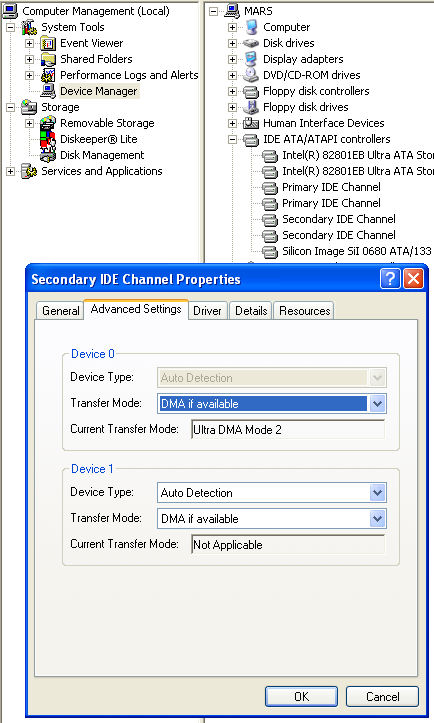
-
Someone else mentioned this on another forum but I checked it all out and its all set to DMA if available.
-

I don't have the option to change it to DMA in "Current Transfer Mode". -
I sorted it out.
I googled DMA/PIO and found a small VBS file that resets your DMA/PIO settings. For the last week I noticed my entire PC was running slow and after executing this file and a reboot my whole PC is faster. DVD burning took...7 mins. -
how did u get the vbs file to run?
I downloaded it to give ie a try, but when i try to execute it it keeps trying to open it with xingmpeg. what program is it suppose to open with? -
Angela627,
A vbs (Visual Basic Script) file is normally run in Microsoft Internet Explorer. You don't have to download it for it to work...just run it in MS IE. Since it is an executable, which carries some risk, you may want to use the one at the top ot the page here (under where it says "Quick solution"). I've gone through the script there and it doesn't do anything except what it's supposed to do. -
when i click the link it just opens up the page and shows me the source code? is it actually running something when I see the source code?
-
Just as easy, instead of trying to figure out VBS, is to change it in: 'Control Panel>System>Hardware>Device Manager>IDE ATA/ATAPI controllers'. All drives should be DMA, no PIOs. If one is PIO, uninstall that channel and reboot.
If that doesn't work, you may need a registry adjustment. Get back to us for that.

-
I have the info at home on exactly where this is, but where Redwudz is talking about there is a setting for "Timeout". If you change it to "ffffffffff" it will also fix the problem. The burner is going into PIO mode because of a "feature" in Windows XP where the programmers decided that something ridiculous like 15 thousands of a second was enough of a timeout value on DMA and once it gets exceeded, the system permanently sets the device to PIO mode unless you are smart enough to know how to fix it in the registry or to try Redwudz trick. As you can imagine, it takes nothing for the timeout to be exceeded and switch the device to PIO mode.
-
I did go to the device manager, my Device 1 on my Primary IDE was set on PIO (Device 0 was in DMA mode), so i put Device 1 on DMA If Available and rebooted. Burn went fine but system was still testier than usual (which i never had a problem with before this week). But I guess I don't need that VBS after all.Originally Posted by redwudz
I did registry cleanup as suggested in my other thread (I kind of just jumped into this one because after tweaking with my burner for days, last night it did a burn in 40 mins as opposed to the usual 15 so this looked like a similar problem)
^ did all that previous to the DMA. [/quote]It couldn't hurt (free) to give your system a little tuneup.
Download crap cleaner: http://www.filehippo.com/download_ccleaner/
A registry cleaner Eusing: http://www.eusing.com/
Another registry cleaner Regseeker: http://www.hoverdesk.net/freeware.htm
Then get out the hard drive defragger (windows xp one does ok)
Flash to the latests firmware here:
http://cdrinfo.com/Sections/Firmware/SingleModel.aspx?DriveId=745
http://forum.rpc1.org/dl_firmware.php?category=4&manufactor=23
.
Similar Threads
-
MP4 video from Handbrake takes forever to convert or burn to DVD
By Video Student in forum MacReplies: 1Last Post: 3rd Jan 2011, 00:22 -
I burn a DVD and then when played in a DVD player it cuts off after 50 mins
By uk_rose in forum Newbie / General discussionsReplies: 3Last Post: 7th Sep 2008, 21:43 -
lacie 16x dvd burner keeps finding miscompares while verifing dish
By loveberg50 in forum DVD & Blu-ray RecordersReplies: 8Last Post: 29th Apr 2008, 19:30 -
How to burn a 157 mins. video on a 120 mins. dvd
By Gerald Sr. in forum Authoring (DVD)Replies: 2Last Post: 20th Jan 2008, 03:19 -
I/O Magic DVD ReWritable 16X Drive Not running at 16X
By mmitsch in forum DVD & Blu-ray WritersReplies: 3Last Post: 7th Jul 2007, 00:40




 Quote
Quote

