Hello, I'm having problems finding the right settings for Divx Encoder to encode my recorded video with...
I record from an analog source using MPEG-2 + De-Interlace which turns out really good (with a very large size..) After editing the video, I want to creat a video file using DivX codec to make it smaller...
I see lots of movies and TV episode rips that look really great and 30min = 320MB~ and thats what I want to do with mine, however, I have a problem:
-When I use low bitrate I the quality looks horrible, you can barely see anything when there is action (By the way, this is Anime) I have to use over 1800kbs to get a decent quality (which is very high...)
I dont know what I'm doing wrong... I've seen video with only 300kbs that has better quality then my video...
Please help me out!
I would REALLY appreciate it if someone could just give me a setting for DivX or Xvid codecs that would just work... maybe the setting that are used for movies or TV shows in general?
Thank you.
+ Reply to Thread
Results 1 to 16 of 16
-
-
Try 2-pass encoding.
What tool(s) are you using?
How do you deinterlace?
What resolution/video frame size are you using?
And you wont get same quality as from movies or tv ripped from a better source like dvd,hdtv. -
Noisy analog recordings (VHS? Off air? Handheld camcorder?) will not compress as well as clean DVD rips.
-
I use Ulead VideoStudio 9 SE DVD to edit and encode the video. in the DivX option it there is an "De-interlace" option, but I De-interlace it while recording it with MPEG-2, in the recording options of MPEG-2 there is a check mark for De-Interlace. the thing is, I'm completely happy with the quality when its recorded, its after encoding it that I have all the problems.
-
Use 2-pass variable bitrate encoding.
Use a smaller frame size.
Use noise reduction filters.
Use a lower frame rate (inverse telecine rather than deinterlace if possible). -
You need a bitrate calculator. I been using Ecuador's AVI Bitrate Calculator, it seems to work ok. There are several recommended in the Tools Section on the left of this screen.
Your 30min, 320MB example comes out at:
1,352 kbps video (290.1MB)
Audio 128 kbps (27.5MB)
Overhead (2.5MB)
for Divx V4 or V5
with 160 kbps audio the video comes out to 1,320 kbps
with 224 kbps audio the video comes out to 1,256 kbps
Having a really clean source file is important when we want to output our best work or when we expect to use high compression, like you are trying to achieve. The better the source file the better the compressed file will come out. Any problems in your source file will tend to magnify themselves under high compression.
Take a program like VirtualDubMPEG2 and cut out about a 5 minute clip of your video and practice encoding that until you get it looking like you want it then use those setting on the entire file. I would also consider trying Dr.Divx. It might sound wierd but it is a good frontend program for the Divx encoder. I don't like the latest version much, my favorite was V1.0.4. It will help you learn how to best use the Divx codec.
Good luck. -
cool! lots of new things to try out
 thank you everyone i'll let you know how it works out!
thank you everyone i'll let you know how it works out!
-
ok I'm having problems using 2-pass variable bitrate... ULEAD wont let me encode at all, saying the codec doesnt support the frame size (no matter what framesize I pick, and it doesnt give this error on 1-pass) and another program I used converted but video never played back...
I have attached a screenshot of all the settings, please if anyone could jsut look at them and tell me what I'm doing wrong
PS: which one is exactly 2-pass...? (see pic)
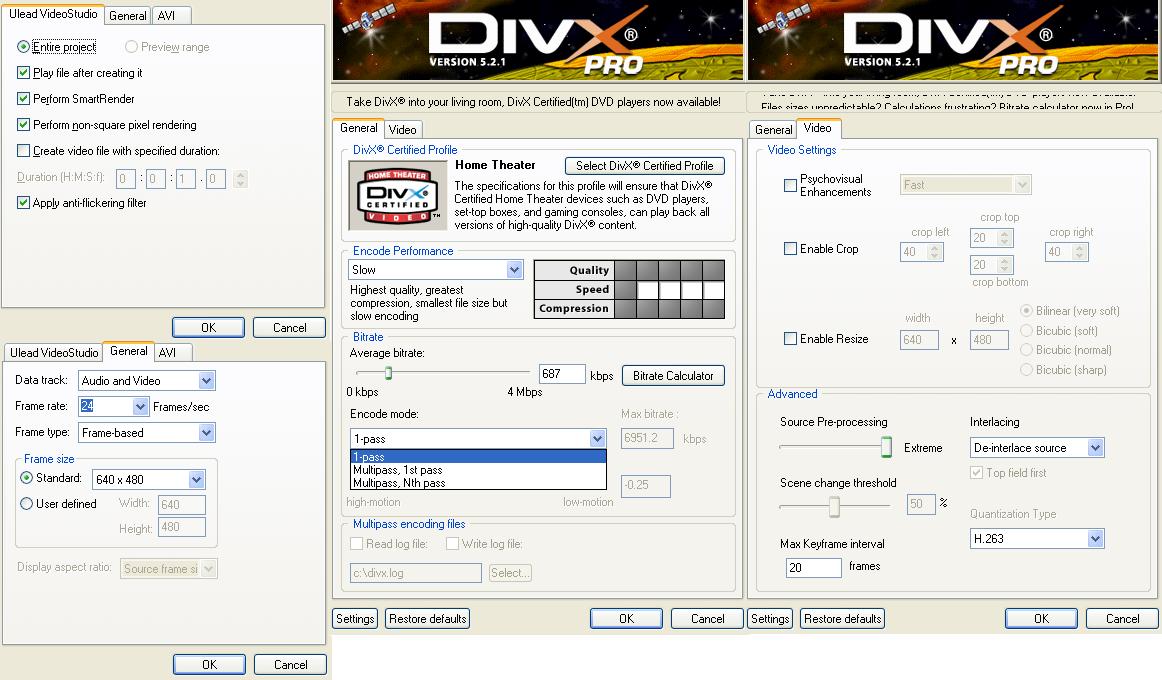
-
Unsupported frame size errors are usually a result of an odd value, like 641x480. I'm not sure exactly what Divx's requirements are (I usually use Xvid), the frame probably needs to be a multiple of 2 or 4. From your screen caps it looks like you're using 640x480 which should be OK.
Divx uses the term "multipass" rather than "2-pass". I don't think UVS supports multipass or 2-pass encoding directly. What should set everything up the way you want and when you ready to save, set Divx to "Multipass, 1st pass" and Save as AVI. When that is finished, change Divx to "Multipass, Nth pass" and Save as AVI again.
During the first pass Divx is examining the video to see what parts need more bitrate and what parts need less. During the second pass it uses that information to encode the video to give the overall average bitrate you've specified. You can perform more passes at "Multipass, Nth pass" to further refine the output. -
ok, I tried several programs and ALL of them ether dont even start to encode with multipass OR when they do, the video is just blank and there is only sound... could it be the divx codec? anyone else have this problem?
-
Divx doesn't save the video during the first pass (you'll see a black picture if you view the AVI file), only during the second.
-
You didn't fill in any of your profile info so I don't know what computer or capture device you own but why are you capturing to mpeg2 first instead of directly to DIVX. There are always quality issues when converting from one format to another especially with captures that are rarely clean. The new divx 6 codec has so many options available now. For those with slower cpu there are less demanding settings and you can also apply noise reduction in realtime etc...
-
The program I use doesnt let me capture as DivX... I have to capture to mpeg2 then convert.
On that note, is there a program out there that will let me capture to DivX and preview full-screen as your recording?
I dont care how long it takes to encode, I have a pretty good computer
What confused me about 2-pass was I thought it did both one after another on its own... lol -
What capture device do you use? Can you capture in DV format? If so, there are many free dv capture programes in the tools section to the left <<<, AVI_IO is a good one & you can even capture direct to xvid or divx, but your best bet for Quality is to capture directly to DV then encode with virtualdub to divx
Denis
Similar Threads
-
Captured Video Clips
By Prepper in forum Newbie / General discussionsReplies: 1Last Post: 19th Feb 2012, 14:02 -
captured some video
By the_man_one in forum Capturing and VCRReplies: 10Last Post: 19th Aug 2011, 05:42 -
captured video with hauppauge card... video looks blurry
By granturissimus in forum Capturing and VCRReplies: 4Last Post: 2nd Feb 2011, 07:43 -
why is captured video sometimes glitchy
By janaka_k in forum Capturing and VCRReplies: 5Last Post: 16th May 2010, 08:01 -
Captured video is interlaced - Help?
By dave_van_damme in forum Newbie / General discussionsReplies: 8Last Post: 25th Feb 2009, 17:44




 Quote
Quote