Hi all, I have an mpeg-2 file that's 480x480 w/ 3:4 aspect ratio. Gspot reports it's SAR 1.000, PAR 1.333, DAR 1.333. I have converted it to mp4 w/ 3ivx encoders with graphedit and the aspect ratio is not getting carried over. Gspot reports the resulting mp4 is 480x480 SAR 1.000, and the PAR and DAR are both blank. The file plays square 1:1 aspect ratio. I have tried adjusting the 3ivx video encoder to different aspect ratio, but no setting changes the ratio from 1:1. Anyone have any ideas? Is there a utility that can add a ratio for an mp4?
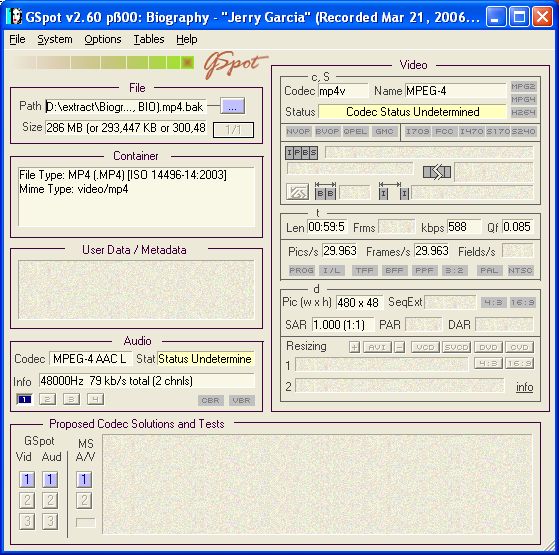
+ Reply to Thread
Results 1 to 5 of 5
-
-
Hi,
It's comforting to know that someone else on this planet uses Graphedit and 3ivx! Since you can't monitor your output in graphedit I would suggest using 3ivx in VirtualDub MPEG-2 and resizing until you get a proper 4:3 aspect ratio, 512x384 will do this for you or you can insert a resize filter in your filter graph in Graphedit I think there is a directshow resize filter at www.codecs.com called the "Moonlight Elecard Resize Filter" that works in Graphedit. If you go the VirtualDub route just do your file as you would a regular .avi file with 3ivx as the video codec, then import it into Graphedit and convert the audio to AAC and mux the existing video together using the 3ivx media muxer and file writer. Hope this helps! -
Thanks for the reply! I went the virtualdub route and now have a properly sized AVI file. Can you clarify how I can convert it to .mp4? The resulting file needs to be an mp4. I was hoping to just go from .mpg to .mp4 directly to save some work.
-
Hi Again,
In Virtualdub you can only create .avi files not mp4, If you have the full 3ivx codec pack with the mp4 tools etc. you can easily create an .mp4 file in Graphedit, So since you now have the file in .avi format from virtualdub open it in Graphedit and build a graph like this : I'm sorry I suck at screenshots so hopefully I can explain it verbally. 1.Your avi file - AVI splitter, After the AVI splitter connect the Video directly to the 3ivx Media Muxer, For the Audio connect it to the 3ivx Audio encoder then connect it to the Media Muxer, Connect the Media Muxer to the File Writer which is found in the list of Directshow filters. Make sure you give your finished file a.mp4 extension in the file writer, Press the Play button at the top and wait until it turns green again. By doing this you are re-encoding the audio only and muxing your existing Video to it to create a .mp4 compliant file. If you have trouble post again and I'll try to help if I can.
PS You may have drag around the filters in the graph to get them to line up how you want. -
I'd suggest XviD over 3ivX. XviDEncRaw can output an mp4 with the correct PAR. yamb/mp4box should also be able to change the AR info of an mp4. MPEG4Modifier can do the same for avi's. Can also mux avi's to mp4 with yamb/mp4box. Like 3ivX it can even handle packed bitstream.
Similar Threads
-
MPEG Streamclip MPEG-TS to MPEG4/H264 (file size & aspect ratio query)
By Heathy65 in forum Video ConversionReplies: 5Last Post: 4th Apr 2012, 11:31 -
How do I change the aspect ratio in an MPEG file without........
By Canon GL-2 Guy in forum Newbie / General discussionsReplies: 13Last Post: 27th Oct 2011, 16:24 -
How can I change the aspect ratio of an MPEG-2 video into 2.35:1?
By ryanfever in forum Authoring (DVD)Replies: 21Last Post: 29th Mar 2011, 14:10 -
MPEG 2 Conversion to DV Video ruins aspect ratio
By dyoungiii in forum Camcorders (DV/HDV/AVCHD/HD)Replies: 4Last Post: 31st Jul 2007, 18:59 -
VIDEO_TS (852x480) -> MPEG conversion: Aspect Ratio?
By jswayze in forum ffmpegX general discussionReplies: 7Last Post: 10th Jun 2007, 09:12




 Quote
Quote