Please, WHY DO I STILL HAVE THE BLACK BARS ?
Because after cropping away the 72 pixels above and below, there were still black bars left. The movie is wider than 1.78:1, probably 2.35:1 or thereabouts. Only 1.78:1 movies when encoded for 16:9 have no black bars. Movies wider than 1.78:1 will have a greater or lesser amount of black bars.
My goal: to properly CROP the movie and author it as a REAL WS movie.
It's already a real widescreen movie, just one encoded for 4:3. By the way, it's not very bright to reencode a 4:3 movie for 16:9, if you intend to watch it on a 4:3 TV set. Ordinarily a 16:9 movie is displayed on a 4:3 TV set by tossing out 1/4 of the lines of resolution (unless your TV set can do the "Anamorphic Squeeze"). By converting the DVD from 4:3 to 16:9, those already lower resolution pixels will be interpolated or stretched to fill a 33% greater space (cropping 72 above and below and then resizing to 720x576). Then when displayed on your 4:3 TV set, 25% of those same original pixels get tossed out. That is, by converting it to 16:9 and playing it on your 4:3 TV set, you actually have 25% less resolution than you had to start with (again, assuming no anamorphic squeeze on your TV set).
http://www.keohi.com/keohihdtv/learnabout/definitions/anamorphicsqueeze.html
+ Reply to Thread
Results 31 to 46 of 46
-
-
Thanks manono,
Thanks manono, so I assume I won't get any better, right ?Originally Posted by manono
Please, how can I check the real aspect of the movie, whether it's 1.78:1 or not ? Is there a way to do that ? I am still confused why cutting 72 lines at both top and bottom SEEMS OK at Procoder's preview function....shouldn't it show me all the remaining black lines ?
Reagrding your other comment, well, thanks, but I'm really targeting a WS TV, in 12 months or so I'll buy a WS TV and won't care anymore about the regular 4:3 one...
I think I understand when you say that the movie is alreadya WS one BUT with a 4:3 header...I can only think of it as a CRAP thing to do, cause once the black bars are part of the movie, it means that it IS NOT suitable to be seen on a W TV, something like a "WS movie not to be watched at a WS TV"...bad !
Thanks,
Zetti -
Hi-
Please, how can I check the real aspect of the movie, whether it's 1.78:1 or not ?
You can check the back of the DVD case, but they aren't always exact. You can check the movie's technical specs at IMDB, but it's not always accurate. Me, I open the D2V in GKnot, go to the Resolution Tab and start cropping until all the black is gone. It'll show you the aspect ratio. You can do something similar in VDubMod, although, in my opinion, GKnot is way better at this.
cutting 72 lines at both top and bottom SEEMS OK at Procoder's preview function....shouldn't it show me all the remaining black lines ?
Sorry, but I don't use Procoder (or any encoder for that matter) for cropping. I do it all in the AviSynth script. But there are very few 1.78:1 movies. There are quite a few TV series DVDs at 1.78:1. Much more common is 1.85:1, which when encoded for 16:9 usually has 10 pixels of black above and below the active video. That's usually hidden by the TV set's overscan.
I can only think of it as a CRAP thing to do
I agree with you there. Encoding a widescreen movie for 4:3 is a terrible thing to do. So much resolution is lost that it looks horrible on a widescreen TV set. You can watch it in the center of the screen (the best way, in my opinion) surrounded by a lot of black, or you can zoom it, at which point all the artifacts (aliasing) and low res problems (lack of detail, looks like a smoothed and blurry mess) become all to obvious. The thing is, though, reencoding it yourself for 16:9 won't necessarily improve it. I do it a lot myself, but add in a sharpening filter to try and improve things. I'm not really sure how well it works, though. -
Dear Manono,
First of all, thanks again,
I insisted on my tests last night, more bad news:Originally Posted by manono
1) I burned the movie onto RW media and watched on my regular 4:3 TV....as worse as it can get, apart from having large extra horizontal bars - more than 10 pixels I'd say - there are also VERTICAL bars, totally weird from my point of view. All in all, I have a big 4:3 TV and my goal is to have the video taking all the width, with black bars generated electronically occupying the up and bottom part.
What I have: a very small video at the center of the screen surrounded by black bars on all 4 sides, it is all wrong






2) I pressed the pause button while watching the video on the TV and measured its widthness and height: it 's a 1.85:1 picture, that's what I found. I'll try the GKnot thing tonight at home, thanks.
3) Last night I encoded the video using AVSynth with the settings that have been wriiten here at this thread (just two lines), using Canopus as the encoder (without cropping, of course).....it finished very late at night and I had to go to bed, didn't have the time to burn on RW media, but watched a bit through Maestro emulator (Cinemaster 2000) and as far as I have noticed I have achieved the same result. I'll take a deeper look tonight and will return to this thread.
Please, any idea on why I've been only messing up the video ? Why the vertical side bars



Many thanks,
Zetti -
Usually the AviSynth script for converting a 4:3 PAL DVD to 16:9 would go something like this:
Crop(0,72,0,-72)
Lanczos4Resize(720,576)
Sometimes the crops, while still totalling 144, will adjust the top and bottom numbers in order to get an equal amount of black above and below the picture. Open your final script in VDubMod to make sure everything's OK before sending it off to your encoder. You'll also see whatever black is remaining. You can right-click the VDubMod screen and resize it for 16:9 to see what it'll look like "normal".
Don't let your encoder do anything to it except encode, no resize, no nothing. -
Let me mention that I have taken a carefull look at the guide that Satstorm has just posted....although he uses different softwares, it seems I did exactly what he suggests, basically
1) to crop 72 lines up and down,
2) to resize to 720 X 576 and write the new file with a 16:9 header,
3) use the 16:9 setting in the authoring application and
this should be OK...















Zetti -
Manono,
GKnot says that my D2V file is corrupt, but it is not as AVSynth deals with it properly, but I couldn't check the real aspect ratio using it.
I burned the ORIGINAL "wrong" 4:3 movie on RW media, put it to play on my regular TV and tried to re-check the REAL aspect ratio of the source movie. Again, I put the disc on pause and measured, on the real TV screen, the length of the useful picture.
I found 55 cm width and 33 cm as height, which would mean as aspect ratio of 1.67:1 (my previous calculation was wrong)........and as it's below 1.78:1 it would explain why there are vertical bars that would appear even on a real WS TV.....
Please, does it make any sense ? I've checked the glossary and learnt that aspect ratios are only 1:78, or 1:85 or 2.35....also, dividing 720/432= 1.67 too....(432 = 576-72-72) so maybe what I did means nothing....

I also burnt the disc created using the AVS script, and found out that the width of the black bars are the same on the original and on the AVS disc.....I take it as a good sign.....I assume that, on the original disc, the black bars are part of the movie while, onthe "AVS cropped-resized" disc, the black bars that have the same width are generated electronically....
Am I in the right direction ?
I downloaded fit2cd right now and will try to use it to check the real apect of the original movie tonight at home,
MANY THANKS AGAIN,
Zetti -
GKnot says that my D2V file is corrupt, but it is not as AVSynth deals with it properly, but I couldn't check the real aspect ratio using it.
Meaning what? Can you open your .avs in VDubMod? If you have a good script, it's very peculiar that GKnot won't open the D2V.
Please, does it make any sense ? I've checked the glossary and learnt that aspect ratios are only 1:78, or 1:85 or 2.35....
There are countless movie aspect ratios. One is 1.66:1. Maybe yours is 1.66:1. I don't know. Why don't you look up the movie on IMDB and check. -
Yes, I can open the AVS in VirtualDub (that's why I say the D2V file is OK although GKNOT says it is not), but I haven't found the option on how to check properly the aspect ratio.Originally Posted by manono
BTW, in Virtual dub it looks wonderful if I right click and choose the 16:9 option.
I'll try using Fit2cd tonight to try check the REAL aspect ratio properly.
Please, am I right when I say that aspects below 1.78:1 WILL HAVE VERTICAL black bars even when viewed on a real WS TV (physical 1.78 aspect ) ??
The movie is a music show recorded off TV broadcast, it is not on IMDB,
THANKS,
Zetti -
DVD Rebuilder (pro version olny ?) allows you convert 4:3 letterboxed DVD to 16:9 widescreen with just a couple of mouse clicks. I use it all the time.
Options - AVS options - Advanced - convert 4:3 letterboxed to 16:9
Rebuilder's menu structure has changed recently, but the functionality remains. -
Please, am I right when I say that aspects below 1.78:1 WILL HAVE VERTICAL black bars even when viewed on a real WS TV (physical 1.78 aspect ) ??
Yes, movies encoded as 16:9, but less wide than 1.78:1 (and 1.66:1 is the only one I know of) will have black bars on the right and left sides of the video.
However, if it's really 1.66:1, then converting 4:3 to 16:9 by cropping 72 pixels from both the top and bottom will crop part of the movie, and turn it into a 1.78:1 movie. In addition, you'll have to crop less than 72 pixels top and bottom, and also add the black yourself, to the right and left sides. I'm tired of guessing what you have. How about posting an unresized (720x576) pic of the original 4:3 DVD? You can capture one from either VDubMod or DGIndex.
For more on 1.66:1 ratios, scroll about 1/3 of the way down this page:
http://gregl.net/videophile/anamorphic.htm
And olegy's right, and maybe it's a good idea for you to try. DVD-Rebuilder, both the Pro and freeware versions, can do this 4:3->16:9 conversion -
@olegy
Thanks for the tip on Rebuilder, well, now I know that I can use it as the last solution to my problem, thanks, actually, I will use it indeed anyway, but I am really willing to learn how to do this by myself.
So, I will burn on RW media the CORRECTED version RB will produce BUT will keep trying to do it by myself, and burn on RW media as well, and will compare both versions. I will be satisfied when my version matches the RB corrected version, thanks a lot.
@ manono
Thanks again, undoubtely I need some reading and will check the link you provided.
I have been working with 2 videos simultaneously, here is a screenshot of one of them.
I would say it is a 1.78 movie.
More later,
MANY THANKS,
Zetti
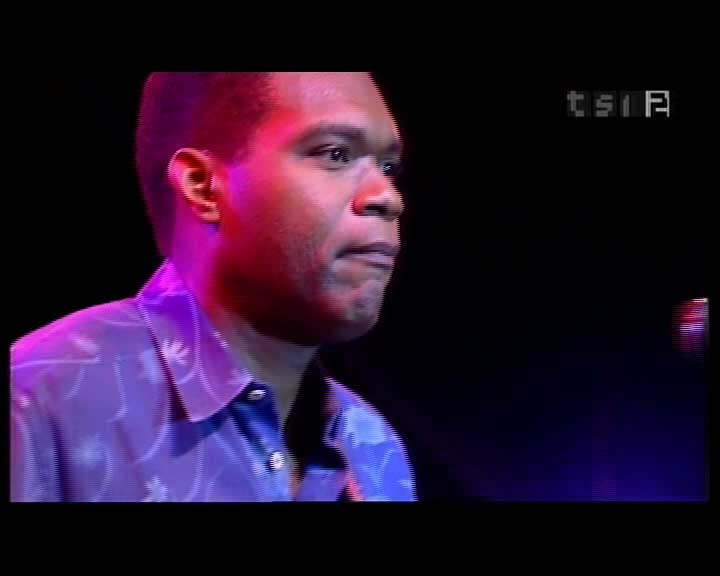
-
I think I have found some new useful information,
As I said, I have been working with 2 videos simulateneously, trying to dop the same thing on both, e.g., to convert 4x3 LB to real 16x9 WS.
I have taken a better look at the info that Canopus tells me about each source and found out this,
First video:
Video frame size: 720 X 576
Display Size: 720 X 576
In this video, I did what has been said using only Canopus: cut 72 lines up and bottom, resized and created new video with a 16x9 header - OK, I HAVE ACHIEVED THE DESIRED RESULT ON THIS ONE (no AVSynth needed).
Second video (it is the one I have posted a screenshot):
Video frame size: 720 X 576
Display size: 540 X 576
This is the only difference I have found out between the two videos.
On this one, using the preview "cropping dialogue", also cutting 72 lines up and down indicates me I would have the desired result, if I cut more I would cut useful video.
BUT it doesn-t work, the final result gets re-rewidescreened, the horizontal black bars gets say twice the size, people are too large and short, horrible result.
I have used FIT2Disc to automatically detect the useful frame size and got the 1.78:1 result, which seems fair, if I try manually to select only the useful video I get the same result.
I don't understand why the "preview" window tells me that, if I also cut 72 lines, I would be cropping the black bars only........but final result is bad.
OK, I know I'll have to read a lot about this stuff and will do so next week after the holidays, but can you tell me a bit why this problem exists please ?
How should I deal with the "540" number ?
Happy 2007 !!
THANKS AGAIN,
Zetti -
Let`s go from here:
https://forum.videohelp.com/viewtopic.php?p=1632700#1632700
Thanks,
Zetti
Similar Threads
-
Canopus Procoder: chapters in DVD-export? How?
By Lippy Lipstick in forum Authoring (DVD)Replies: 4Last Post: 20th Dec 2008, 06:09 -
Canopus Procoder Help
By spliffy in forum Video ConversionReplies: 3Last Post: 15th Nov 2008, 04:07 -
Encoding progressive NTSC material with Canopus Procoder 1.5?
By zee944 in forum Video ConversionReplies: 8Last Post: 13th Oct 2008, 08:56 -
Canopus Procoder Cropping
By spliffy in forum EditingReplies: 1Last Post: 20th Dec 2007, 22:25 -
Anybody tried Canopus ProCoder 3?
By cosmin in forum Video ConversionReplies: 1Last Post: 16th Oct 2007, 22:25




 Quote
Quote