Does anyone know the size of the menu images that will fit into TDA 1.6?
+ Reply to Thread
Results 1 to 4 of 4
-
What We Do In Life, Echoes In Eternity....
-
Well I know 720x480 should work no matter what.......
I'll see if 2.0 does an automatic resize....
EDIT - 2.0 does do an automatic resize. I don't remember about 1.6......Donatello - The Shredder? Michelangelo - Maybe all that hardware is for making coleslaw? -
Denvers Dawgs: A image that is 640x480 is the size that Tmpgenc DVD Author takes. In addition you should know that it is a good idea to make an image that is 90 percent that size and put a border around it to make it come to a size of 640x480. You will see that the image is within the tvsafe that is displayed while you are designing your DVD Menus in TDA 1.6 A good program for doing both these tasks is Irfanview. It is a freeware program, and it really comes in handy. I have enclosed a basic image that you will see will fit in the tv safe area that is displayed in TDA 1.6 You can use WinDVD to get a 640x480 screen grab from whatever video you chose to play in it. Then take this to Irfanview.
Open the image in Irfanview, click on the image menu, chose resize/resample, chose "set size as a percentage of the original" enter 90 into the box. Now you have an image that is 576x480. Now go to the image menu, chose "cavas size", now in the boxes enter the following numbers, left side: 32, right side: 32, top side: 24 and bottom side: 24. Then click on OK, and then save this image and use it in TDA 1.6
I know this seems complicated but Irfanview remember the Border Settings, so next time it is alot quicker. I am enclosing a basic image you can put in Tmpgenc 1.6 and you can see how it lines up.
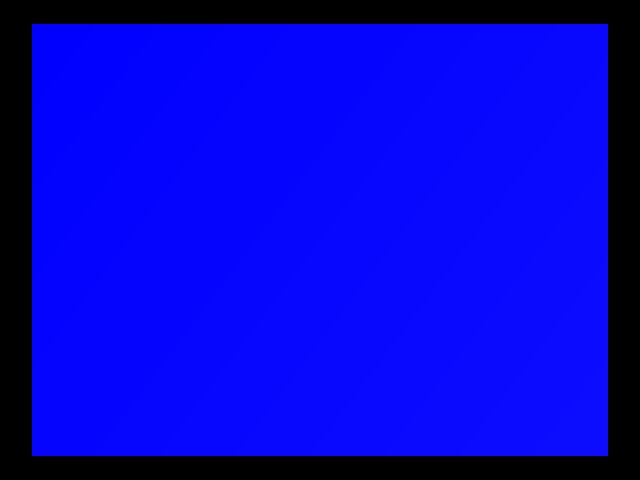
-
Correnction, the inside image is 576x432. You can design some pretty nifty, menus, just start with a blank image that is 576x432 and make it as snazzy as you want and then add the border to make it 640x480. If you made it 640x480 to begin with you would find out once you watched it on tv that part of your image wouldn't be seen because it would be beyond the tv safe area, and thus not visable for you to watch.
Similar Threads
-
Need help with projector image size...
By mason dixon in forum Media Center PC / MediaCentersReplies: 1Last Post: 8th Feb 2011, 10:37 -
mpg image wrong 'size'
By HMH in forum SVCD2DVD & VOB2MPGReplies: 3Last Post: 16th Sep 2010, 17:49 -
Gotsent to PS3 image size
By exnut in forum Newbie / General discussionsReplies: 2Last Post: 26th May 2009, 21:31 -
reauthoring TDA video in TDA throws audio off
By spiritgumm in forum Authoring (DVD)Replies: 8Last Post: 14th Sep 2007, 19:04 -
Image Size
By koberulz in forum Newbie / General discussionsReplies: 6Last Post: 20th Jun 2007, 04:49




 Quote
Quote