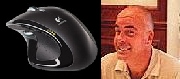I'm thinking of upgrading mice. Right now I have a basic two-button optical cordless. I was at staples today and saw this one:
Granted, that's $100 but it is brand new. I'm not sure how much I would use all of the extra buttons, but I do like the style of that how your thumb fits right into the mouse. Does anyone have any recommendations of good mice to buy that have that sort of styling? I know logitech is a good brand. Like I said I'm not sure how much I would use all the extra buttons, however the scroll wheel is a must. What's a good model for balance of features/price?
+ Reply to Thread
Results 1 to 14 of 14
-
-
Yeah but what happens when you hit the worng button? I just mashed the button on my pretty plain Logitech Wireless and it refreshed the page. OOps there goes my entry into the messages.
Basic two button with scroll wheel also has in my case four buttons the right & left that I always use the never used except by mistake button and of course pressing the scroll wheel gives a scroll function by moving the mouse instead of the wheel.
You are aware that the mouse you are looking at requires high grade ICs for food?
-
I have the Logitech MX510, I paid around $50 for mine. you do get used to having the backward/forward buttons, they come in handy for quick browsing. its hard to go back to a regular mouse that doesnt have them, at least for me. as for as comfort goes, its great and the other buttons I have I dont use much, but overall I'm happy with the mouse
-
Cool looking.
I have tried a couple of different mouses/mice and have come back to the simple two button w/scroll wheel every time.
The first big break away to something new was a trackball with extra buttons. It was nice and comfortable. I thought that it would take up less space on the desk and not need the wheels cleaned every month. It was OK until I tried using it with a CAD program. However with my method of drawing I soon found out that my thumb was not the best way to move the cursor.
I also bought a cute little wireless that fit easily into the carring case that I was using for my laptop. Again, it ain't too bad for everyday point and click stuff but for CAD it wasn't as comfortable as a full sized mouse. (OK, yes the laptop has built in touch pad and eraserhaed and a host of buttons, but the way that I draw, I depend on the zoom controlled by the scroll wheel. Maybe just me)
The last mouse that I bought was a plain old USB optical wheel mouse, no extra buttons (Never really used them all that much anyways) It is only very slightly larger than the mouse that came with the PC to start with and I carry it around for using CAD on the laptop.
I still have to fondle every mouse as I walk down the isle at Copm USA or wherever I see them on my quest for the perfect mouse. I think that I want a slightly larger mouse, maybe a rat or gerbil, extra buttons not a must, but if they are free it's me. What I really would like is one that puts the meat or hump a little further back towards the palm, kind of like arch supports. (Yeah I got high arches and big hands, what of it?)
I have also considered stealing the kids Floam and customizing my mouse by building up the shape to fit my hand better, but I am not ready for that battle yet.
On a side note, Is it just me? I tend to use my mouse at a right angle to the screen. That is my rignt arm kind of across my body with the top end of the mouse pointing to the left. Move the mouse to the left of the desk and the cursor goes up, move it away from my body and it goes right on the screen. Anyone else?IS IT SUPPOSED TO SMOKE LIKE THAT? -
I have a MX515, basically a 510 with slight enhancements. I don't use the thumb buttons much but for web page navigation they are useful. I don't use the app switch much though.
-
If you have Opera or Firefox, you don't need special buttons to do any of that. Just enable mouse gestures in Opera or download All-In-One Gestures for Firefox.you do get used to having the backward/forward buttons
-
hi,Originally Posted by Garibaldi
I don't have no specific recommendations..... like other replies have mentioned... funtionality ends up being a little more important ie; how well it works for you... plus do you need all the extra buttons....
however... what might help as far as finding a mouse that has style that you like but yet works the way yo want it.. use your favorite search engine and go to search images..... put in for a search criteria something like PC MOUSE or PC CORDLESS MOUSE.....!! you will get a ton of of pictures.... and then go to that website for added details on the mouse... I did that with yahoo and got a ton of hits and evenf ound a cuple really "sexy" designed mouse's... smile definitely conversational... smile.... -
Thanks for all the suggestions! I guess I would not probably use the extra buttons that much, especially ones for features like "search". What really appealed to me about this mouse was the design, with the curvature for your thumb. I did a quick froogle search and came up with a couple products (in the first few pages):
number 1
number 2
Any thoughts on either of these? Or is it possible to buy a mouse with that styling without all the extra buttons? -
hi again,Originally Posted by Garibaldi
First.... you may want to go to your local office depot or compusa or staples, etc..... these places will generally have a variety of different mouse's and they may have these avail on display to inspect and feel and to see if it really fits you....
as far as what avail..... since both of those are logic teck.. go to the logic teck site... and see if they have devices with the same styling but with less /button/features.... -
I use a logitech MX 1000 Laser and love it. It's wireless and recharges on a cradle so I don't have to deal with batteries.
-
I still not use any of the extra buttons on my MS mouse except in wow where the thumb button turns on Autorun for me.
-
I picked up a Logitech MediaPlay mouse for my HTPC and liked it so much I moved it to my main workstation. It has the media buttons programmed in on top such as play/pause, volume, media application shortcut, and track skip, it has the forward/backward buttons under the thumb like most new Logitech mice, and a tilt wheel. My favorite features are probably the tilt wheel for side scrolling and the forward/backward buttons for general navigation. And since it has a little better range than most mice you can also use it as a remote out to 15 feet or something. I've had it sitting on the coffee table when reading a book to pause or skip through iTunes, or adjust the volume.
FB-DIMM are the real cause of global warming
Similar Threads
-
Mouse problem = looking for new mouse.
By Stealth3si in forum ComputerReplies: 14Last Post: 12th Nov 2011, 04:25 -
Aiwa HV-MX100 display doesn't light up & stop button doesn't work
By TurboJoe in forum Newbie / General discussionsReplies: 15Last Post: 12th Feb 2011, 18:07 -
PAL to NTSC..FAVSC doesn't work anymore and BeSweet Doesn't give me some op
By sandman423 in forum Video ConversionReplies: 13Last Post: 11th Mar 2008, 05:58 -
question about why mouse arrow sometimes doesn't move
By jimdagys in forum ComputerReplies: 4Last Post: 11th Sep 2007, 13:46 -
So far, VISTA has more holes than swiss cheese...
By ahhaa in forum ComputerReplies: 24Last Post: 13th Jun 2007, 19:24





 Quote
Quote