I am trying to convert VHS tapes into MPEG using ATI AIW and recently upgraded MMC 9.15
Problem is I use resolution 352 x 240 and captured file comes out as 352 x 960
I change resolution to 720 x 480 and still capture size comes out as 720 x 960
960 is always fixed, I dont know why. HOw can I change this, can someone help me. Did I miss a setting or is there anything I can do to change that. Should I remove MMC 9.15 and return back to 7.xx
Thanks
+ Reply to Thread
Results 1 to 30 of 32
-
-
Weird. Sounds like some sort of widescreen. Your problem is you skipped too far. Use ATI MMC 8.7 or 9.02. The 7.x is not very good compared to those exact versions.
Want my help? Ask here! (not via PM!)
FAQs: Best Blank Discs • Best TBCs • Best VCRs for capture • Restore VHS -
So MMC 9.15 is not good as well. I have uninstalled MMC 9.15 and reinstalling the one that came with the card. I think its 8.5
I heard that 8.7 is more stable but not sure. Which version of MMC do you recommend I install and do you know where to get it. ATI's web site only has the latest 9.15
Thanks -
ATI Customer Care > Drivers and Software >
Look on the left side under:
ATI Customer Care
Drivers and Software
Windows XP
ALL-IN-WONDER
RADEON
Previous Drivers and Software
I'm using Cat 4.12 and MMC 9.08 with my AIW 9800Pro with good results. -
Thanks a lot, I will download MMC 9.08. I cant seem to find Cat 4.02 though, lowest I can find is 5.1
My version of Cat says
Catalyst Version: 03.4
2D Version: 6.14.10.6343
Is that 3.4 then, anyone tried 5.1 with MMC 9.08?
Thanks -
960 is a curious number in video,
960 = 480 x 2
960 = 640 x 1.5
960 = 1280 x 0.75
960 = 1440 / 1.5
960 = 1920 / 2 -
Use 8.7 or 9.02
Want my help? Ask here! (not via PM!)
FAQs: Best Blank Discs • Best TBCs • Best VCRs for capture • Restore VHS -
What about Catalyst, which version do you recommend?
8.5 worked fine with me recorded now in 352 x 240 with no problems. Upgrade is not a bad idea if you guys had no problem with 8.7 or 9.02 -
i don't know if this is the same problem, but i am using the TV program to record from live TV to an MPEG file. the settings are set to what it says are High Quality DVD (MPEG-2) with 720x480 resolution, set the audio bitrate down from 224 to 192, and video to 4Mbit/sec. nothing strange really happens when i record, just when i play back the file i recorded, like in windows media player or evenin ati's File Player, the video is squished vertically. it's like someone took the video and squeezed it from the right and left. never did that on previous versions. i figured with it being an upgrade from a previous version i should do a clean install of all the ATI software, codecs, drivers, catalyst, DAO, etc. is this just a common bug in 9.15? should i go back to a previous version like 9.02 or something?
-
I had 9.15 installed for a few minutes a while back and I think what I had to do was divide the height by 2. If you are wanting 720x480 then enter 720x240 resolution. The finished file will be 720x480.
I've been in the windows registry file many times over the years 'hacking' MMC settings. One reason for this was in version MMC 8.5 ATI took 720x480 AVI capture resolution out of mmc so I had to use 704x480 instead. I could go into windows registry and edit an AVI preset and change it from 704x480 to 720x480. And they worked fine unless you tried to edit the preset, then you would need to go back into the registry (regedit) and change it back.
I have always been aware the framesize settings for MMCs mpeg files were 240 instead of 480. I tried editing one of them (in windows registry) to 480 and the captured file came out 720x960, or double the entered value of 480. That is why I was not that surprised when V 9.15 gave me a file that was 720x960 when I entered 720x480. I simply changed the framesize in the preset to 240 and got what I expected, 480.
I guess ATI changed the way their newer cards reads the registry. Instead of needing the vertical value divided by 2, they now take the full entered value. (in the windows registry that is).
Hope you understand this better than I do
Good luck.
[edit] correction: since version 8.5, instead of in version 8.5. 8.5 offered me 720x480 avi capture (at least thats the way I remember it anyway. it's been quite awhile). I do know v9.03 does not offer me 720. lol -
I've never seen anything like that in ATI MMC. I set res to what I want, and it gives it to me. Are you sure it's not a local error? Sounds like it.
Want my help? Ask here! (not via PM!)
FAQs: Best Blank Discs • Best TBCs • Best VCRs for capture • Restore VHS -
Here is the windows registry entry for my 1 hr mpeg-2 preset. Note the heigth and width settings I put in yellow highlight.Originally Posted by lordsmurf
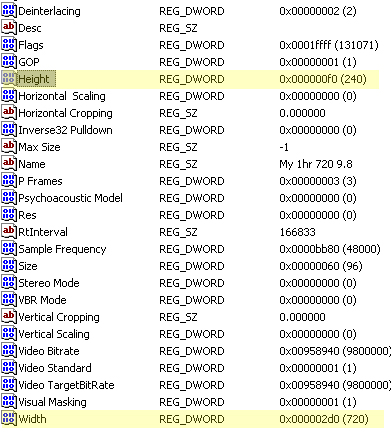
This is the actual preset. Note the height and width settings.

As you can see, the height is 240 in the windows registry. Why it's like that I don't know but it has been than way for my last 3 computer systems, 3 ATI AIW cards, and I don't know how many versions of MMC. I am using V 9.03 right now.
With V 9.15 installed (a few weeks ago) my captured mpeg-2 dvd file, using the supplied dvd preset, came out 720x960. I created a new preset (because you can't edit the supplied presets in the registry - I could never find them) and the registry showed 480. I edited that to 240 (in mmc) and the capture was then correct.
At least thats the way I remember it. I'm old and forgetful anymore. And sometimes grouchy too.

good luck. -
I am having the same problem with MMC 9.15 and 9800 Pro AIW. If I go back to MMC 8.7 or 9.02, will I need to go back to an older Catalyst version as well (currently using 6.8)?
Thanks -
I've tried several of the newer cat versions (im still using cat v 4.12) with my old 9800Pro AIW card and have had no problems with any of them. I did find a problem with the newer version of the WDM driver though. You can find the WDM driver in Device Manager - Sound, Video and Game Controllers. The newer WDM driver is a 'unified' driver that combines all the WDM into one called Unified 200 WDM or something like that.
The problems I had with the new Unified 200 WDM driver was most of my capturing programs wouldnt use it, so I could only capture with MMC. Once I dropped back to my older version of MMC (9.03) it wouldnt work with it either, so my capture ability was nill. Uninstalling the Unified driver was a pain because it would keep coming back after each boot until I used "Driver Cleaner 3 (a little freeware program that will completely remove all ATI junk off your computer and registry). After running the cleaner program I could install the older WDM driver ok, but I also had to remove the new CAT driver because it would not allow me install the old WDM.... Kinda flustrating to say the least.
I have see at the ATI site to 'only update the CAT if a newer version fixes an issue you are having with your present version'. I think I understand why.
The reason I am not using MMC 9.15 is because of the TOD (tv on demand) always being on. I think you can edit the windows registry and turn it off but I never could get it too. V 9.13 and 9.14 seemed to work and I was finally able to get TOD turned off but I did not like not having a Pause button on MPEG captures (I do use it sometimes) and I did not like some of the other changes.
In my openion MMC 9.08 is the last version I would use. As far as which version of CAT? The last one that 'does not require the unified 200 driver'. Which that is I don't know. I did read somewhere that May-05 was it, but I quit on upgrading myself. It works now and I'm happy. But... the unified 200 WDM did seem to give a better capture, but I don't know. It wasn't that much better.
Best of luck. Hope some of this makes sense. -
Thanks Scorpion King.
I followed your advice. Everything seems to be a lot better now. I uninstalled all ATI software and used Drive Cleaner 3. Then, went back to MMC 9.08 and Cat 6.2 (no ATI T200 Unified AVStream Driver). -
Ok MinPin, I too installed Cat 6.2 and MMC 9.08 (again) and been doing some testing.
My first feelings are I had a little faster system boot up with my old cat v4.12.
It was faster getting into Cat properties with my old version.
My old version did not request Internet access like Cat 6.2 has been.
MMC 9.08 captures good and has videosoap. It is working. I don't think it's that much better than 9.03.
TOD *Tv on Demand* works ok and is easily accessed by hitting "Ctrl + D". It can also be turned off
I might leave them on here for a little while but at this point I'm not all that happy with the cat.
Best of luck. -
I have been trying out the Cat 6.2 for a little bit. It does seem a little bloated. I may try going back to an older version, such as 4.12.
Does MMC 9.02 or 9.03 have TV on Demand? I would rather have a version without it. Because, I never use it anyway.
Thanks again.
Hope I did not hijack this thread. -
I don't remember when ATI started TOD but 9.03 has it. Ctrl+D. I remember TOD being in many older versions, but I don't use it so I don't know.

Good luck. -
Interesting thread; I would recommend the CAT 6.2 only, if you use it with the Control Panel, NOT the Catalyst Control Center. That might solve the slow-system-problem. It did for me anyway. Download: http://www.ngohq.com/home.php?page=Files&go=cat&dwn_cat_id=18 (scroll down and look for 'Description: CP').
Have a look at this thread/post.
https://forum.videohelp.com/viewtopic.php?p=1574738#1574738
I tried out some things and got somewhere... -
That half-height vertical res was present back in MMC 7.7 or 7.8, SFAIK always has been that way. I just assumed it was one Field as oppossed to one Frame. 480 specified capture gave a value of 240 in the registry. Am pretty sure this is linked to the RtInterval value, it has been some time since I messed with this but I remember RtInterval had some significant function.
Was browsing ATI and noticed a few things about MMC. First, there is a version jump from 9.08 to I think 9.13, several versions missing. Second, from 9.13 onwards there is a new file listed as an "Encoder", this file is not present in the 9.08 and before.
That "Unified WDM" is identified on Rage3d as having caused a LOT of issues, mono recording, incompatible with other versions of MMC, etc. I'm sticking with MMC 9.03.
Has anybody tried the new audio capture setting, "same as source" or something similar? Possible this will allow for direct capture of AC-3 source if using a 24-bit accurate sound card. -
This problem of Ati reloading newer and problematic versions of its WDM drivers caused me many problems, as well. I noted that newer WDM's are loaded (either by Ati or by WinXP SvcPack2 at reboot). Removing the WDM files and registry entries, by any method I've tried including Drive Cleaner, doesn't always get all those cryptic entries. The files apparently still exist somewhere as .cab files.
I avoided the reloading of any newer WDM drivers by sticking with Cat 4.5 or earlier. As noted here earlier, the older Cat's booted up faster. The newer ones really slowed screen repainting and other system operations. Even when you think you have removed the newer WDM's, installing Cat 4.5 or earlier will update WDM when you reboot after the install -- you will be asked if you want to over-write "newer" files with the ones you're now installing. Answer YES every time, and the correct WDM for that version of Cat will be loaded. On any CAT later than 4.5, newer versions of WDM are installed after you boot and cause problems -- this is because the display and capture files you are loading with older versions of Cat are not compatible with newer WDM's.
From ATI's site I have downloaded every set of Cat from 3.11 to the very latest. Look at those filenames and read the release notes, and you'll see that every version of Cat after 4.5 requires a slightly different WDM file set. As far as I can see, the newer WDM's still reside somewhere on your PC, I have no idea where and I'm tired of looking. The card I'm using is the AIW 9600XT, whose CD came furnished with Cat 3.11. That version worked perfectly every time and is compatible with all upward versions of WDM up to Cat 4.5. Upgrading to Cat 4.5 gave me faster screen painting and it seemed SOAP worked a little "neater" when I rarely used it. If I install anything later than Cat 4.5, newer WDM's are loaded (from somewhere, I don't know from where), and the old problems reappear.
As Scorpion King (and myself) noted, Ati recommends installing newer Cat's only if you're having a problem with what you have. Ati should also mention that earlier versions can also work better as well.
I would seriously recommend that you avoid any graphics drivers that appear as "options" on the Windows update site. Microsoft has no clue as to compatibility in this regard. I suspect that at some point I must have loaded those "optional" drivers, I don't really recall, but if I did I have registry entries that have little to do with Ati's and that tripped me up with every install. Using a freeware program called RegistrarLite, I come up with over 200 "WDM" registry entries, some from Ati, some from Microsoft. No one has time to eyeball all of them, and it's not worth the effort if an earlier Cat gives you the results you want. -
Oops, forgot: a possible answer to the vertical frame size problems noted above. If you capture to interlaced, you have two fields in an interlaced frame. At a 720x480 "frame size", the size of each of the two fields is 720x240. If you go to the registry and change the "height" to 480, you get a 720x960 full-frame, interlaced. To me, that's the only way the height entry makes sense.
-
Same problem on AIW 2006 with MMC 9.15 - weird 960 vertical resolution. Fixed by creating a new preset (check out map preset button on DVR) 720x240 MPEG 2 hardware encoding (even though I don't think this elcheapo card has a hardware MPEG encoder). Playing with AVI preset using DivX 6.0.2.5 and latest XVid CODECs records about 1 sec on this card then dies - MMC 8.7 on another PC with AIW Radeon 8500DV records OK with <1% dropped frames, but audio out of sync
 P4 3.2GHz 1GB DDR Box definitely runs slower with all the Titan TV and other garbage with MMC 9.15 and AIW 2006 card vice MMC 7.x and original AIW Radeon (5+ years old) despite that card only having 32MB onboard vice 256MB on AIW 2006.
P4 3.2GHz 1GB DDR Box definitely runs slower with all the Titan TV and other garbage with MMC 9.15 and AIW 2006 card vice MMC 7.x and original AIW Radeon (5+ years old) despite that card only having 32MB onboard vice 256MB on AIW 2006. 
-
Interesting thread.
I have recently been throguh a lengthy re-install of Windows on 2 systems, one uses the AIW 9800 Pro and the other uses the AIW X800XT. I tried going with the newest drivers (Cat 6.11/MMC 9.15) - HOPELESS.
It would only record for 10 minutes and then bring up a message stating "The recording has failed". No clue as to why. Also it was only recording in mono, not stereo.
I will be reinstalling again tonight and reverting back to cat 5.11 & MMC 9.08. I have had very little trouble with this combination.
Thank the stars I saved these old files, they aren't on the ATI website anymore. -
The older versions are still available but are harder to find.
At the ATI site click Customer Care, then click "Advanced Search" (on the left of page)
Then click "By ID:737- and enter 1328 and click "Go" returns most XP downloads up to mmc v9.03
Entering different Topic numbers like 1334 returns downloads for TV WONDER VE/ATI TV WONDER PCI Previous Windows 98/ME, etc.
Good luck. -
I am having the same problem as I write this. I have tried different versions of MMC up to 9.15 and get the same thing
-
@heavyduty: Read the entire page. Will probably help ya.
If you need more help start a new question. Many here can help if you need it.
Good luck. -
Do a Google Search on older versions of the MMC and Capture drivers. I have found them on Rage 3D pretty easily.
The only thing that doesn't work is AVI capture to DVD quality. Instead of fighting it, I just work around it.
I use Studio 9 for any editing and I don't care what anybody sez it works fine and I get no crazy resolutions. I share most of my "stuff" online, so until everybody has a T1 connection or higher at home, the stuff captured and shared has to be small.
If you have any questions about your AIW card, ask Lord Smurf, it he gets too techical on ya, PM me. Project Digital: Eliminate All Physical Media is finally underway!
Project Digital: Eliminate All Physical Media is finally underway! -
Hi,
I have AIW 2006 PCI-e, catalyst drivers 6.12 and MMC 9.16... I'm having the same problems... Anyone knows a good combanation of catalyst drivers and MMC that would work on that card and won't have this issue? -
hello, I understand English but he is not to me fluid thus uses a translator to write, I hope is understood.
I have the same wide problem of 960, when wanting to capture 640x480 captures 640x960, to manage to capture 640x480 I had to form so that to capture in 640x240 this single one it happens with MPEG-4(DIVX)
Apparently the problem is not in MMC, I installed tapeworm the MMC 9,14 and managed to capture without no problem in 640x480..
The problem it began to happen when installing the Integrated Controller of WDM (ATI AVStream), with previous the nontapeworm problems.
This comprobe, since installed tapeworm the version 9,14 Catalyst 6,5 and the MMC and nontapeworm problems, soon updates to the version Catalyst 7,1 and the MMC 9,16 and I had problems, a problem the one of the stop 960, another one MMC theit does not appear the planner of events.
Return to the version of the MMC 9,14 and without changing the Catalyst and maintaining WDM (AVStream) and the problem one stays, thus the solution reason why I see is to return to the WDM of the version of Catalyst 6.5.
All the problems begin to happen from the version Catalyst 6,5 where it appears WDM (AVStream). Reason why I believe that serious solution Catalyst 7,1, controller of screen 7,1 WDM 6,5 and ATI MMC 9,14 or the one that they prefer.
I hope to have made understand to me, greetings.
Similar Threads
-
Samsung HD-960 stuck on LOAD
By moviegeek71 in forum DVD & Blu-ray PlayersReplies: 14Last Post: 7th Jun 2008, 06:04 -
Samsung 4661F HDTV and HD-960 DVD player resolution troubles
By moviegeek71 in forum DVB / IPTVReplies: 5Last Post: 19th Apr 2008, 22:36 -
ATI AIW X800GT - ANY capture software besides MMC?
By nbarzgar in forum Capturing and VCRReplies: 23Last Post: 18th Nov 2007, 02:24 -
Philips DVP5982 resolution stuck on 480p ?
By nettroller in forum DVD & Blu-ray PlayersReplies: 1Last Post: 4th Aug 2007, 09:23 -
Ati AIW won't remember video resolution
By crimzind in forum Newbie / General discussionsReplies: 1Last Post: 9th Jul 2007, 17:07




 Quote
Quote


