I was wondering something.
I capture 2 Ds9 episodes every day. They end up at 4.5 gb roughly. I have tda 2.0 which has a built in transcoder to get it to fit a single layer disc.
Is it possible to set up tda 2.0 with a blank disc in the drive and tell it to author and burn the newly captured episodes?
I know you can setup programs to start in windows but I don't know about setting a program to find and burn newly minted files. My capture card works with titantv and that website records the episodes by show name - example STAR TREK DEEP SPACE NINE, STAR TREK DEEP SPACE NINE (1), etc...
Can you automate the process to use a menu template and locate the two newest files, tell it to transcode to single layer and then burn at 8x?
If there is a way that would be great. I usually end up with a 10 ds9 episodes to burn on the weekend along with 5 or six stargate episodes. Its not a long process but if I could at least automate the ds9 burning that would make quicker work of my capping and allow me to free up my harddrive space more quickly.
If anyone has suggestions please let me know. Thanks.
EDIT - by the way the shows air at 1pm and 2pm weekdays while I'm at work. So if I could have it burned to disc by the time I get home then I can simply delete the video_ts folder and the original capped mpg files and be done with it.
+ Reply to Thread
Results 1 to 7 of 7
-
Donatello - The Shredder? Michelangelo - Maybe all that hardware is for making coleslaw?
-
You need AutoMate 6.
You can build steps of mouse and keyboard, trigger when capture complete.
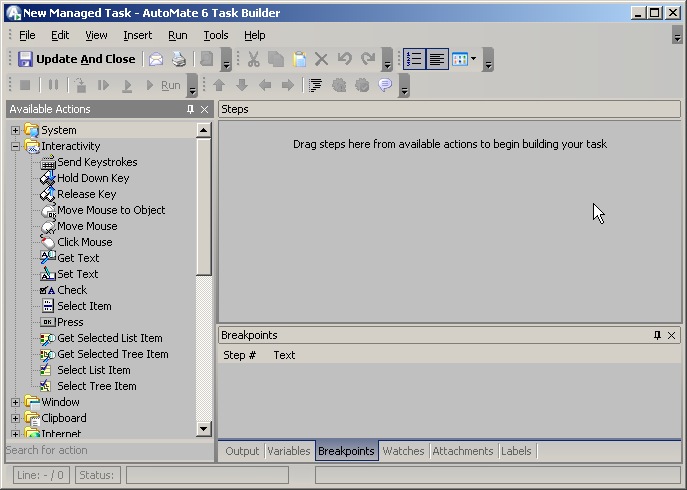
Or just simple buy DVD-recorder!!!

-
Thanks roma-turok. I'll look into that program.
I do have a dvd recorder - a liteon 1107. However I like to leave that available for special events and other recordings during the day and leave my scifi recording on the computer. Also the 1107 doesn't have a stereo tuner so I'd have to run it through the vcr and that just adds one more step I'd rather not do.
But I'll look at automate. Can it predict new file names? Because the files won't be there when I perform the matching sequence.....
EDIT - 700$!!! No way. I looked up "macro recorder" and found a shareware one called aldos macro recorder 4.1. Looks really good.
I think what I can do is make sure I have a blank disc in the drive before I go to work. Then I can set my capture card to record as normal. Now what I can do is make a folder specifically for ds9. I think what I'll do is I'll have it set to pick the first and second file in the folder. As long as I make sure that folder is empty every morning when I program the macro recorder to start and process the files the two ds9 episodes will be the only two in the folder. And they'll be in chronological order since thats the way they'll be placed in the folder. Then it will pick those two files and set the basic menus and everything.
I could go so far as to put in automatic 5 minute chapter marks and label each episode. The way I can do that is use the episode guide online for that week and make a new modified macro each night to include the proper episodes.
Hey this will work out pretty well. Then when I get home it will have not only recordered the two episodes I want but will make the dvd for me. Since tomorrows a holiday (labor day), I think I'll set my practice run for that. I'll make a new macro tonight for tomorows episode names and prepare it. Then I'll simply program the macro to run a few minutes after the second episode ends. Then it should be fully automated......
Thanks for the suggestion roma turok! Donatello - The Shredder? Michelangelo - Maybe all that hardware is for making coleslaw?
Donatello - The Shredder? Michelangelo - Maybe all that hardware is for making coleslaw? -
AutoMate 6 simple the best, you have 30 day free trial.
And other programs like "macro recorder", "Macro magic" make tda 2.0 crash on my computer, when its start burning DVD.
Maybe now they fix the bugs. -
The freeware alternative is AutoIt. It is a little more complicated to setup the script, but it is very flexible and reliable.
GUI for dvdauthor:
https://www.videohelp.com/~gfd/ -
Thanks. I'll try auotit.
When I tried aldos macro recorder it worked beautifully. HOWEVER I can't seem to get it to start on a timer. Windows Task Scheduler didn't start it up. I've tried other timers and they don't seem to work.
My macro is called "recording 1". It said to use the command line "c:\programfiles\macroprogram\macro.exe" recording 1.
None of them worked with that extra "recording 1" to initiate the proper macro line. Should I name it without any spaces to have it like recording1 so there is absolutely no confusion over it?Donatello - The Shredder? Michelangelo - Maybe all that hardware is for making coleslaw? -
Right click on recording 1 file and select Compile Script
that way you create EXE run file of script.
Similar Threads
-
Questions about VHS Capture Project
By jrodefeld in forum Capturing and VCRReplies: 59Last Post: 28th Jun 2011, 10:00 -
Please help with VHS capture project.
By jrodefeld in forum Capturing and VCRReplies: 10Last Post: 19th Apr 2011, 11:47 -
How to convert DVD project to Blu-Ray project??
By zentsang in forum Authoring (Blu-ray)Replies: 0Last Post: 9th Jul 2010, 18:08 -
How do you automate DVRMS Toolbox
By Datahead in forum Media Center PC / MediaCentersReplies: 0Last Post: 3rd Nov 2007, 10:55 -
Automate chapters?
By Neisse in forum Authoring (DVD)Replies: 7Last Post: 27th Jul 2007, 19:38




 Quote
Quote