I am new to Avi converting and Dvd burning. I recently converted an Avi file using AVI2DVD. I ended up with a bunch of files, but no ISO file. I tried to burn using the VIDEO_TS files, and ended up with a DVD with no audio. I tried converting the file once again, using several tutorials from this website, but still no ISO file in the end. I have a couple IFO files (whatever they are). What am I doing wrong?
+ Reply to Thread
Results 1 to 12 of 12
-
-
https://forum.videohelp.com/viewtopic.php?t=307934&highlight=avi2dvd
but avi2dvd is still pretty buggy so try something else like divxtodvd. -
I followed the tutorial, setup everything like in the capture and received no log errors in the end. Still can't figure out why I have no ISO file. Also, since I'm not to keen on spending money on a program just yet, was wondering if the free version of DivxtoDvd (v.0.5.2) is still good as opposed to the new $30 version (v.2.0.17).
-
You need to read the log to make sure nothing has gone wrong with AVI2DVD. AVI2DVD wasn't very good in detecting errors that caused one of the component programs to fail. I was trying to convert something with AC3 5.1 sound. It *should* have left it alone after demuxing it, but it tried to convert from the same format to the same format, and ended up turning a 400 MB file into a 3 MB file, and thus, I got only 10 seconds of audio. :P But for nice compliant error-free sources, AVI2DVD works great.
DIVX2DVD works if all you wanted is a video DVD: no menu, no subtitle, no selectable audio. Just put it in, and it loads, and starts playing, period. If you want more, pay for the latest version. -
There was nothing in the log to show that an error had occured in AVI2DVD. I decided to try DIVX2DVD and wow, the same problem occured. No Iso File and to make matters worse no audio file at all! At least AVI2DVD spit out an .AC3 file (which I have no idea what to do with anyways). Here is a capture of the file as read by GSpot. As I mentioned earlier, this is all new to me. I just got a burner a week ago and am a total noob. I'd prefer to create a menu and bells and whistles with AVI2DVD as opposed to a barebones disc with DIVX2DVD. I just need some audio. Any suggestions would be greatly appreciated
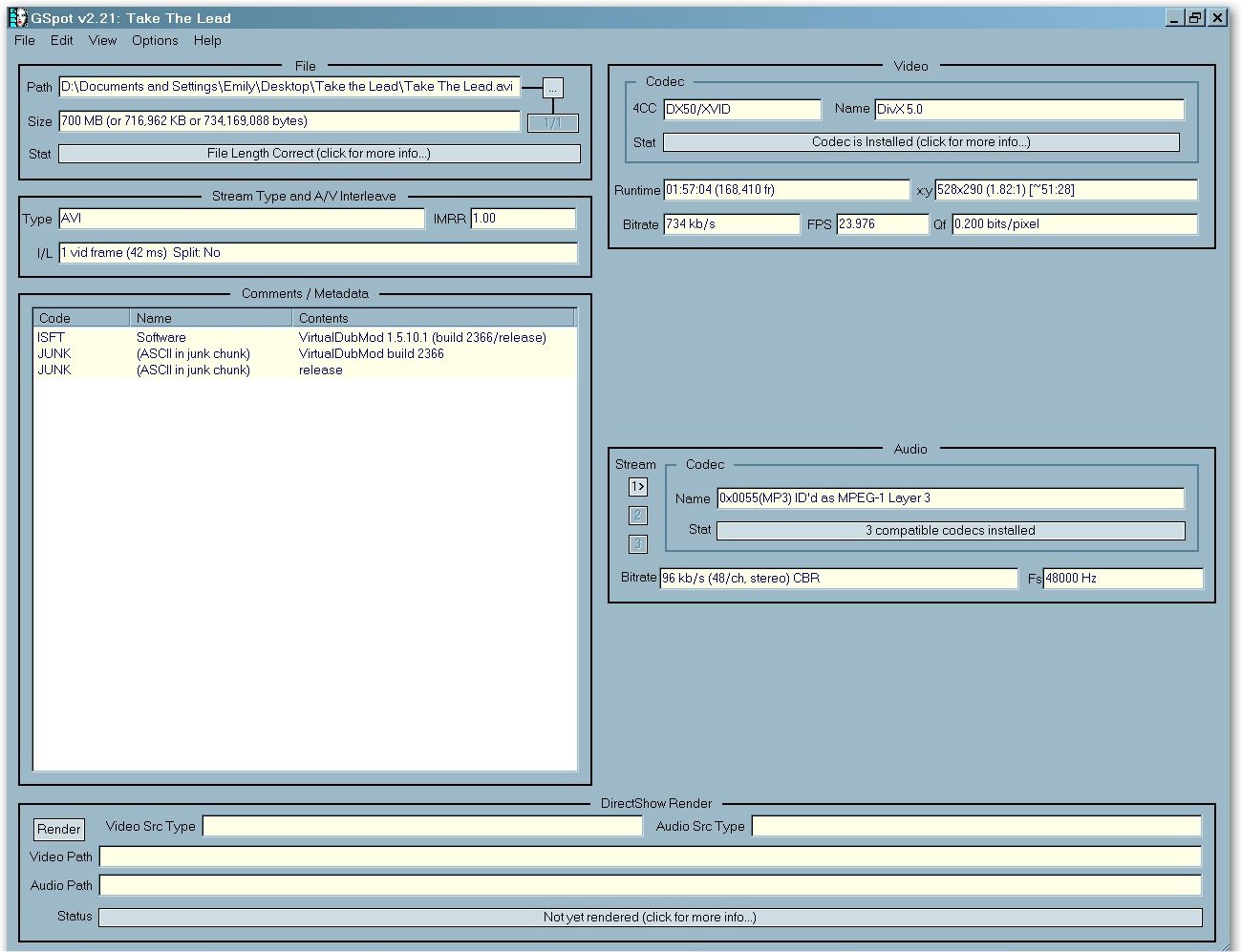
-
Unfortunately I have already converted the file with avi2dvd and closed it and have no log (at least I don't think I do, remeber, i'm a bigtime newbie). However, here is an image of the files I ended up with. There is nothing in the audio folder. I have no idea what to do with them. Nero won't take them. I don't know what to do here.
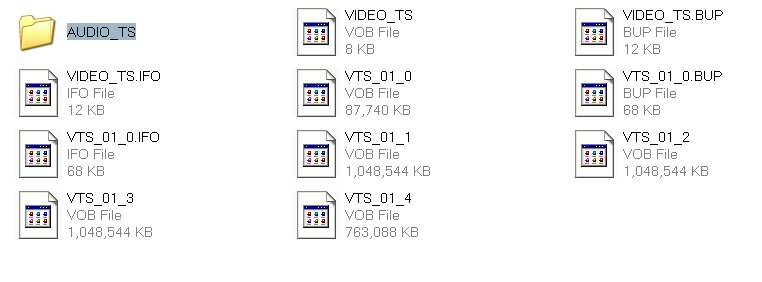
-
Delete the audio_ts folder.
Go up one-level and rename that folder to VIDEO_TS (with the underscore)
Burn the VIDEO_TS folder (including the folder itself) to a DVD and see what happens. -
Ahhhhhhhhhh. It's amazing when you're new at something, how easy it actually is and how stupid you feel for not getting it the first time. Thanks for the help. Much appreciated. Everything has worked out properly.
-
I actually have one more question, and please feel free to redirect me to another thread for this, cause it is probably already answered. If the files contained inside the TS_Video Folder are from a dual layer image, is there anyway to burn the large image (8gigs) to a regular DVD+R? If so, what freeware programs are available to do this. Those DVD+R DL discs are a little pricy for me still.
-
DVD Shrink can be used to transcode the files to reduce the size. Depending on how much and how they were encoded in the first place, you may see artifacts after a relatively small reduction.
DVD Rebuilder using the HCenc encoder will re-encode your DVD to fit. It is slower than Shrink because it re-encodes rather than transcodes, however the results are generally much better if you are reducing by a larger ammount.
Both options are free.
If you are backing up a commercial disc, consider how muc of the disc you will actually watch regularly. Shrink can also be used to remove features such as extra audio tracks, special features, large motion menus etc., which then gives you more room for your main movie (usually the most important part).Read my blog here.
Similar Threads
-
Avi2DVD file access denied
By Imeil in forum Video ConversionReplies: 1Last Post: 27th Aug 2011, 09:29 -
Avi2DVD help Iso too big
By martial4rtist in forum Newbie / General discussionsReplies: 12Last Post: 9th Apr 2011, 18:41 -
No audio in AVI2DVD w/CCE SP from MKV file?
By XyBeRz in forum Authoring (DVD)Replies: 2Last Post: 6th Feb 2009, 14:13 -
Why are my AVI2DVD dvd ISO files TOO BIG to burn onto DVD!?
By Xenogear900 in forum Authoring (DVD)Replies: 5Last Post: 1st Sep 2008, 22:20 -
Does Avi2Dvd only support creation of ONE file?
By m93 in forum Authoring (DVD)Replies: 0Last Post: 21st Jul 2008, 04:16




 Quote
Quote