i have a whole heap of wallpapers i would like to use on my phone, the only problem is, when i try to resize them using this microsoft powertool picture resizer, it doenst give me a sharp picture on the phone. Is there some ideal setting i can use? Is there some ideal software i can download or purchase...anyhelp would do
+ Reply to Thread
Results 1 to 14 of 14
-
"If u cant eat it - u dont need it"
"Baby - If i dont hit it, Who will?"
"Why is Abbreviation such a long word"? -
if it would help, i have a motorola slvr l7
"If u cant eat it - u dont need it"
"Baby - If i dont hit it, Who will?"
"Why is Abbreviation such a long word"? -
You can try IrfanView; it's what I use (and is freeware). Just scale the image to the size/resolution of your phone's screen, and if you don't like the way it looks, you can sharpen the image, change the gamma levels, etc. IrfanView even has a batch feature, if you'd rather just hand it all those wallpaper images, and let it automatically resize and sharpen them.

(Technically, though, any viewer/editor that'll let you rescale and sharpen the image (and any other effect or filter you might want) should work.)If cameras add ten pounds, why would people want to eat them? -
You can buy mototolas phone tools suite on ebay for around $10. It allows you to send mp3s as ringtones, resize wal papers, etc.
What We Do In Life, Echoes In Eternity.... -
thanks....anymore ideas guys and dolls
"If u cant eat it - u dont need it"
"Baby - If i dont hit it, Who will?"
"Why is Abbreviation such a long word"? -
If you have photoshop you can use that by using an action. Just find out what resolution your phone supports, create an action in photoshop, automate your batch process and boom, job done. I can give more details once im back home from work. This would help if you had lots of images to convert.
The only gotcha would be if your source images, the one's you'll be converting, were of different resolutions i.e. 1024*768, 800*600 etc. But you can create another action to deal with that.
Let me know if you want further details. -
sure i have photoshop, but where is this action tab or selection located? is there sometype of site where i can find out what is the right resolution for my phone.....holla back asap
"If u cant eat it - u dont need it"
"Baby - If i dont hit it, Who will?"
"Why is Abbreviation such a long word"? -
is there also specs for the size a .gif file should be if i want to use it as a screen saver>?
"If u cant eat it - u dont need it"
"Baby - If i dont hit it, Who will?"
"Why is Abbreviation such a long word"? -
The resolution for the motorola phones is 176x220, with an aspect ratio of .8
You can use irfanview to crop the image to a .8 aspect ratio, then simply resize the image to 176x220. There is an awesome utility called mexplorer, used to transfer the image to the phone, which can be found here: http://motomodders.net/
Look for it in the PST section under downloads. It's is a good alternative to using MPT. (You may need to register to get to the downloads section.) -
I dont see this .8 aspect ratio fucntion anywhere in the program, can u help me some more please
"If u cant eat it - u dont need it"
"Baby - If i dont hit it, Who will?"
"Why is Abbreviation such a long word"? -
Its not a function. If you are using irfanview, select the area you want to make the wallpaper of. Make sure it has a ratio of appx 0.8 (notice my screencap). Once you have the area selected, go to 'edit', and 'crop selection'. Then resize to 176x220.
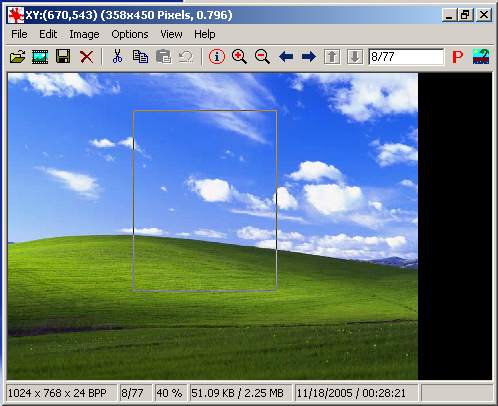
-
If you have Photoshop then its simple. Just resize it to the same resolution of the phone's screen. Shrinking an image does make it lose some of its details. That's where you use unsharp mask to sharped it up some. No need for actions.
His name was MackemX
What kind of a man are you? The guy is unconscious in a coma and you don't have the guts to kiss his girlfriend? -
aiight, thanks guys, will try all of these
"If u cant eat it - u dont need it"
"Baby - If i dont hit it, Who will?"
"Why is Abbreviation such a long word"?
Similar Threads
-
Question about cell phone repair in the US
By jimdagys in forum ComputerReplies: 12Last Post: 22nd Nov 2015, 05:21 -
Do you use a cell phone?
By johns0 in forum PollsReplies: 12Last Post: 23rd Jan 2012, 23:39 -
How much is your monthly cell phone bill?
By 3Simon7 in forum Off topicReplies: 15Last Post: 24th Dec 2009, 10:38 -
Upload games to cell phone
By BLSAMPLES in forum Off topicReplies: 9Last Post: 30th Aug 2009, 21:39 -
dvd to cell phone
By molinman in forum Video ConversionReplies: 2Last Post: 4th Jan 2009, 12:25





 Quote
Quote