Hi everyone:
Please help me demystify this issue of DVD/CD labels.
Someone told me that the labels that we use softwares, such as CD Stomper/CD Labeling, to create put extra burden on the laser lens. It's because, he told me, that piece of paper puts on extra weight on a disc and wears out the lens faster.
I am not sure whether or not that is true. I observed that once I put on a DVD a small label (1/2" x 1 3/4"). One of my DVD players had problem playing it. The player would skip, freeze at various part of the disc. When I removed the label, the problems disappeared.
So, is that true that the labels can shorten the life of a DVD/CD player by putting extra strain on the lens?
Thanks
+ Reply to Thread
Results 1 to 23 of 23
-
-
Your "someone" is an idiot. The lens doesn't even touch the disk... how can it put on that "extra" wear?
If you put on a label and it is not properly balanced, as the DVD spins (wobbles) the unit cannot properly track it, so you will see the exact problems that you saw.ICBM target coordinates:
26° 14' 10.16"N -- 80° 16' 0.91"W -
The lens doesn't touch the DVD, so no, not directly. Poorly applied or cheap paper labels could cause the disc to wobble, which would be harder for the DVD servo mechanism to track properly or could distort the disc, causing the same problem.
If the DVD player/burner has a very hard time reading the DVD, it can cause the laser and mechanism to overheat, which may shorten the lifespan of the unit. It could also cause the computer to revert the ATA controller for the drive to PIO mode instead of the fast DMA mode which would greatly slow down reads/writes.
Some people have no problems with paper labels, but a lot do. It depends if you want to take the risk. Better might be a directly printed label, Lightscribe or even a Sharpie.
This is a good site for how a DVD reader/writer works. It's about CD players, but a DVD player is basically the same: http://www.howstuffworks.com/cd.htm
A photo of the laser mechanism with some info from that site:
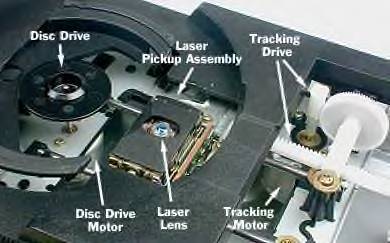
-
Statistically speaking, I think this would be a better statement:Originally Posted by redwudz
"Some people have no problems with ... labels, but most do."Want my help? Ask here! (not via PM!)
FAQs: Best Blank Discs • Best TBCs • Best VCRs for capture • Restore VHS -
Thanks for all replies.
That "someone" happens to be a Fry's sales associate! I hope this explains somewhat the statement. :0
His reasoning is that although there is no physical contact with the lens, the extra weight makes the lens work harder as it has to try to read the data on the disc.
Anyway, thanks for all the answers. -
Weight has nothing to do with the lens. It may wear out the mechanical parts of the drive at best. It's wobble and re-attempts to read that can strain the laser, but that's still not the lens, that's the laser. The lens is just a piece of glass. The only thing about the lens is it needs to stay clean.
Oh yeah, it does for me. Fry's salesmen are best described as "fucktards" as far as I'm concerned. More often that not, I've seen them make up answers rather than admit they did not know. Same goes for Best Buy, they are some of the worst offenders when it comes to made-up BS.Originally Posted by moviebuff2Want my help? Ask here! (not via PM!)
FAQs: Best Blank Discs • Best TBCs • Best VCRs for capture • Restore VHS -
Yep I consider myself one of the most"Some people have no problems with ... labels, but most do."
 ..........Weight on the lens....Hmmmm yes and witches float.
..........Weight on the lens....Hmmmm yes and witches float.  Oscar.
Oscar. -
moviebuff2:
Most of the employees in sales at various stores (Circuit City, Best Buy, Radio Shack, Fry's, etc.) are supposed to be trained to be knowledgeable about their products.
But that does not mean they will be technical wizards.
Besides, these same people come and go in these jobs. Transients, I call them.
So be careful about what you hear from them when asking them tough questions like - how does this work, exactly.
Then come here.Whatever doesn't kill me, merely ticks me off. (Never again a Sony consumer.) -
Back in the early days of CDs I knew someone who seriously believed that playing one song too often would wear a groove in the disc because of the laser. Some people are born stupid, and remain that way throughout their life.
If they weigh the same as a duck they do, obviously.yes and witches floatRead my blog here.
-
The only thing I trust a sales associate to tell me is where in the store I can find something. Even that bit of info I take with a grain of salt. I usually tell the over eager associate who follow me to the requested product and begins talking about that they can now go away.
-
The only difference between a computer salesman and a used car salesman, is that the used car salesman knows that he is lying to you.
ICBM target coordinates:
26° 14' 10.16"N -- 80° 16' 0.91"W -
Actually there is a focus mechanism that raises and lowers the lens slightly, these are usually electomagnetic actuators on a tension spring. To be fair these never really wear out, although I have seen the op-amp used to drive the focus attachment fail on one unit before, and someone who tried to read a cracked disc resulted in the disc catching the lens at the end of the disc itself and shearing it off the spring, but that's an exception.Originally Posted by lordsmurf
The spindle, motor, drive track and lens are all partially suspended from the DVD player's chassis and as such SHOULD vibrate with the disc, but as with anything that's precisely alligned shake it too much and something has to give. Some early transports had a "shipping screw" that you had to remove that locked the transport in place, but thankfully that's a thing of the past now as they used to cause more damage if you left the damn things in.
Things like parital or off centered labels can cause the disc to oscillate when spun, and the disc will try and act like a gyroscope if it's not level. Some modern drives have a tilt or balance mechanism which you sometimes hear on spin up to counter this, but at the end of the day there is only a small amount of tolerance in all stages of manufacture. Best not to bugger it up with things like lables, really. Your lens is unlikely to suffer long term but you're not helping it do its job if the disc has a life of its own. -
I can deal with WorstBuy salesmen. They receive little training, just enough so they can "guide" you trough your purchase. The thing I can't stand is when they try to "convince" you that what they are saying is right when you know that they are not.
It's because they are made of wood!Originally Posted by guns1inger


Sorry for the threadjack... I couldn't help it!. My God what a good movie!.1f U c4n r34d 7h1s, U r34lly n33d 2 g3t l41d!!! -
I have been using labels on hundreds of DVDs-no problems. Use good labels, not junk.
-
When you sit back and think about this what was said is essentially true it was just stated improperly. The labels have been known to cause improperly balanced discs which in turn results in the laser working extra duty in order to continue reading the data from the disc. So in effect you do create an extra burden on the laser by using labels.Originally Posted by moviebuff2
-
And using the wrong words and naming the wrong parts of the drive!Originally Posted by ROF
 Want my help? Ask here! (not via PM!)
Want my help? Ask here! (not via PM!)
FAQs: Best Blank Discs • Best TBCs • Best VCRs for capture • Restore VHS -
The detail of DVD+/-R disc is in : http://www.osta.org/technology/dvdqa/dvdqa13.htm
My experience of problems that caused by paper label are mostly at the outer edge of the burned DVD. This also happened on unlabeled disc, but less often.
This leads me to speculate in the area of reflective index :
The dye on the blanks are applied using spin dryer, so the coating is not 100% even across the radius. Thus the reflective index across the radius of the disc is not even. Paper label will change the reflective index further, even the label is at the other side of the disc, due to scattering. So DVD and labeled DVD has more problem on the outer edge of the burned disc.
But printable DVD's printable surface is also created with a coating spin-dryer, and should caused the same problem. But their users generally did not report problems.
The other area is about the adhesive side of the DVD label. In order for the adhesive to stick, the sticky side of the paper label is textured. The top side is also textured to receive ink. DVD's laser spot is about 0.74um, and the scattering off the texture of the paper will make reading more difficult.
DVD are read with ConstantAngularVelocity, and itself has the tendency to affect the reading laser across the radius of the disc.
I like paper labels, and have switched to use the core label, instead of the full disc label. Have not see any problem lately. The same money get me a lot of core labels, so I am going to stick with core labels for a while.
Paper label makers know the problem very well, and also know that affect their sales, but they are either not rich enough to investigate and fix the problem, or their answer lead them to believe this is a losing or unfixable problem !
Note : I had weighed paper labeled and unlabeled DVD with a precision digital scale, there are very very little difference. -
My experience with labels is this:
Good disc.
I sticked a label in it... poof! Bad Disc.
I carefully removed the label... Good disc again.
Quickly made a copy, trashed the former-labeled and took an oath: Never to use sticked labels again.
BTW, I labeled a bunch before realizing that it sucked, and all gave me errors once labeled. 1f U c4n r34d 7h1s, U r34lly n33d 2 g3t l41d!!!
1f U c4n r34d 7h1s, U r34lly n33d 2 g3t l41d!!! -
I have never had an issue using and applying labels onto DVDs or CDs.
Nor has my Phillips and LG DVD players.
Of course, it helps that I make sure the label is always put on the top side of the disk - not on the surface where my stuff is recorded.



 Whatever doesn't kill me, merely ticks me off. (Never again a Sony consumer.)
Whatever doesn't kill me, merely ticks me off. (Never again a Sony consumer.) -
Originally Posted by SLK001
 I got to remember that one.
I got to remember that one.
When I first burned DVD's I used the Stomper labeler and had horrible results,now I use an inkjet printer for special disc's(birthday,holiday,etc) and a Sharpie for personal stuff. -
Wow! "hot" discussion. LOL
To be fair, I think the poor salesman at Fry's was referring to the whole shebang when he used the word "laser lens". Just like in a photo above. You know, the lens itself, the laser beam that goes through the lens, the laser diode, etc.
That does not mean I always trust Fry's sales staff. I did come here and asked for some clarification, didn't I?
Regarding labeling, boy, why do I want to label? I don't even watch Martha Stewart; but labeling "is a good thing"! (hahaha)
There are many occasions where I had to try many discs in order to find what I wanted to watch.
Well, I could have used a permanent marker. But my hand writing is so bad that sometimes I can't even understand what I wrote (and I am not a doctor).
I could have also spent money on a CD/DVD printer, like an Epson. The problem is that CD/DVD printing technology was patented to only a few manufacturers. I think there are just 2: Canon and Epson. These manufacturers must have realized that they have a quasi-monopoly here; hence their ink cartridges are outrageously priced. For Epson, it would cost $70 to replace the cartridges! Generic brands are available but are known to have compatibility problems with genuine printers.
I don't have any problems playing my CD collection with label; whether the label is a tiny 1/2" x 1 3/4", or one of the same size of the CD itself. My CDs play flawlessly in all of my players, stand-alone or CD Rom, portable or stationary.
Only with DVDs do I often run into problems of playing if a label is put on a disc. I think playing DVD is much less tolerant to any anormalities, i.e. extra weight, finger print, etc.
Using the same disc player, I put in my CDs with label. They played fine. But that was not the same with many DVDs of mine.
Perhaps, the DVD industry should make their players less susceptible so that an extra piece of paper won't cause their machine to go crazy?
Until then, I will just have to remember to replace my DVD in their proper case after each viewing. -
Pssssst... Pssssst.... https://forum.videohelp.com/viewtopic.php?t=307565&highlight= 8)Originally Posted by moviebuff21f U c4n r34d 7h1s, U r34lly n33d 2 g3t l41d!!!
Similar Threads
-
What is a good DVD player lens cleaner?
By Puppets86 in forum DVD & Blu-ray PlayersReplies: 15Last Post: 26th Jun 2013, 20:35 -
Laser Disc to VHS to DVD
By Clevo89 in forum Capturing and VCRReplies: 12Last Post: 5th May 2010, 08:57 -
Don't forget to clean your dvd drives laser lens!
By freebird73717 in forum DVD RippingReplies: 2Last Post: 1st Feb 2008, 09:57 -
Need advice on authoring a dvd lens cleaner disc
By JeffSVI in forum Authoring (DVD)Replies: 3Last Post: 7th Sep 2007, 10:09 -
can DVD 9 cause DVD player spoiled/the dvd lens blind?
By C-W in forum MediaReplies: 1Last Post: 30th May 2007, 09:56




 Quote
Quote
