Hi all,
My question is i have £500 uk to spend on a computer.Will i get more for my money if i buy to build ?.The thing i want most is a good Mobo,Processor and Ram.Just looking for some pointers,links etc.
Tia
+ Reply to Thread
Results 1 to 21 of 21
-
-
£500 is a tight budget - it would help to know if you need a new monitor, keyboard, mouse, HD, DVD drive etc. or whether you are planning to scavenge any parts from a pre-existing PC.
Regards,
Rob -
IMO, it's best to build - always. That's the only way to have full control of what you get.
But then, if you find a prebuilt box where every component suits your specs, I guess you'll get it somewhat cheaper than buying all components separately.
One thing tho - Don't buy a "brand" computer like a HP or Dell or... Too much proprietary solutions in those.
/Mats -
I prefer to build my own and use a Windows CD instead of the crap they load on a factory built.
http://www.buildyourown.org.uk/ -
For me personally, I have always built my own pc's.
Like someone else said, if you have any anything that you can reuse (monitor, keyboard, mouse, speakers) that will definately help. Even the tower might be able to be re-used.
All you are replacing then is the MB, CPU, HD, memory, and probably optical drives (assuming in the old tower has an adequate enough power supply).
The advantage of the pre-fab computers is that they are well priced. But you get what you pay for. You buy a Pontiac Sunfire, you get a sunfire. You buy a Lexus, you get a Lexus. The pre-fab pc's are fairly skimpy on quality products, especially on the low end of the scale. So beware.
LG -
Sorry should have been more thorough in my question.The only thing i would need is a HD as well,so if i add another £50 for the HD.I have all the other parts.Originally Posted by rhegedus
I am trying to stay away from this solutionDon't buy a "brand" computer like a HP or Dell But i saw this for my budget,not sure about the graphics card though.See image at bottom
But i saw this for my budget,not sure about the graphics card though.See image at bottom
I want to have a go at this,but this would be my first attempt at a build.]I prefer to build my own
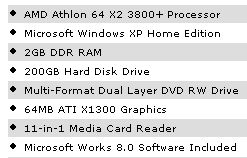
-
Sometimes you can get amazing deals on a pre-built system (cheaper than buying all the parts yourself), so I'd have to say it depends.
I almost always end up formatting pre-built computers because there is too much crap on them, stuff that bogs down a system. Re-install Windows and then re-install just what's needed.Originally Posted by MOVIEGEEKWant my help? Ask here! (not via PM!)
FAQs: Best Blank Discs • Best TBCs • Best VCRs for capture • Restore VHS -
Buying XP will be a significant chunk of £ - can you 're-use' what you already have?Originally Posted by Soixante
You don't need 2Gb of RAM - period. When buying, try and buy generic RAM instead of brand names like Kingston or Crucial.
Beef up your graphics card - 250Mb RAM on board should do it.
Do you have a case? If not, the case may dictate what mobo you can use, and whether you need to buy a PSU.
I'm looking into building a shuttle cube type PC at the moment (the case comes with mobo and PSU) to save space. £500 should get you a fast Athlon based system with 1Gb RAM, good graphics card, a generic DVDRW drive, a Raptor HD for boot OS and a 500Gb SATA HD for storage.Regards,
Rob -
You can never beat prices on eg DELL they get very low prices for the material and they are all compatible. If you never build one or want a cheap computer buy one if you want something special and are up to it and ready for challenges build it. When you build consider the price of OS. When you buy it comes with OS. Test yourself, backup and reformat your hard drive and install everything or restore it, if it took you 2 hours max you are ready for it.
-
Sometimes Dell has very short time specials on their website that are great deals. One thing about a Dell it will be quiet.
I've seen some deals there that I couldn't get all the parts at wholesale for the price they were selling at and I'm not even counting the cost for XP.
If you build your own, get all the parts from teh same source, That way you will avoind any finger pointing if you have problems where each vendor blames the other guys stuff. -
While this can be true it really depends on what you are getting and without a written bill of sale for each part you will never know until it is sitting in your house what you got and whether it is a bargain. Give your Dell representative a call and ask them what Motherboard comes with the XPS Blah Blah Blah. That is guaranteed silence you will be hearing and yet this is one of the most important components when building a system and usually the start of where the pre-builts go cheapo on you. Memory, hard drives, peripheral drives, and all out of box inclusions are an afterthought.Originally Posted by lordsmurf
-
True. Have Dell at work, and you have to look at the power indicator to see if it's on - you can't tell by ear. My home box was specifically designed to be quiet - but it's not even close to the Dells. But I can live with a little noise.Originally Posted by TBoneit
Tried helping a friend put his old HDD into his brand new Dell cabinet - But there was no IDE slots left! Two occupied, the rest SATA.
/Mats -
Guaranteed 100%. You call in and ask "hey what brand of MB is in there?" 99 out of 100 people you speak to at Dell wont have a clueOriginally Posted by ROF
-
Better yet, call back and ask if the USB ports are on board. Guaranteed answer is No they are on the back of the case and two ports upfront. Funny stuff. or ask if it comes with 1394 ports.Originally Posted by Lucifers_Ghost
-
The last system I bought pre-built was using standard off-the-shelf parts, nothing special or proprietary. It had a weak CPU, but you can always upgrade that later, if you wanted to (the VIA motherboard allowed for it, I checked). Mind you, it wasn't a high-grade super-duper system, but it worked quite well for what it needed to do, and was decently fast. I replaced the video card with an ATI AIW and it captured video beautifully. Something for a family member, not one of mine.
It had everything you'd expect: 256MB RAM (1 stick DDR), 2.5Ghz CPU, USB, LAN, modem, audio on-board, AGP slot (used for ATI AIW), onboard video (disabled), DVD-ROM, floppy, 60GB hard drive, etc. Not bad at all for the few bucks it cost new. Came with speakers, keyboard, mouse, mouse pad, everything. It was a fully functional system with all the basics.
I used the Windows XP disc from the previous computer that got gutted for parts for other systems.Want my help? Ask here! (not via PM!)
FAQs: Best Blank Discs • Best TBCs • Best VCRs for capture • Restore VHS -
I'd rather build my own, but sometimes you can find a really cheap deal on a pre-built system, then add a few upgrades to get what you want.
For example, once I got a really good deal on a basic Compaq system, then added more memory and a dvd burner on my own.
Back to school and xmas are great times to find deals. -
Wait until after the back to school sales and you get stuff real cheap. These companies want to dump everything they didn't sell so they can stock up on newer items for christmas. After the holiday season towards the end of January is also a good time to shop for computer parts. Not surprisingly this is also the time of year when you see traveling electronic shows and computer sales at your local auditoriums.Originally Posted by qpskfec
-
The first thing I ask when someone wants to buy or build a computer is 'What are you going to use it for?'
If it's primarily gaming or video encoding or just surfing the net? I would assume encoding in this forum.
If you are looking at AMD, I prefer Nvidia chipset motherboards. They still seem to perform the best with AMD CPUs.
With AMD, get the CPU and CPU cooler combination. This gives you an additional 2 year warranty on the CPU. Their coolers are sufficient unless you are planning to overclock.
For encoding, 1GB of DDR dual channel memory is enough, IMO. Make sure it is compatible with the MB. Some MBs are picky about the brand or speed. You don't need the ultra fast very expensive brands, but go with a major manufacturer, such as Mushkin, Crucial or similar. Lifetime guaranteed is best and very common.
2 hard drives are the only way to go with video, one for the OS and one for encoding, editing, etc. You can add more later if the case permits it. Consider SATA drives unless you already have your drives. A lot of newer MBs only come with one ATA connector for two ATA (IDE) drives. Make sure you check on this before committing yourself.
2 options on MB format, ATX or Micro ATX. The micros may have the advantage of on-board video, which can save you a few pounds. The full size ATX is my preference. Most newer PCI-E MBs have lots of USB 2.0 ports, many have 1394 FireWire ports and some have gigabit LAN connections. Most all have onboard sound. I mention all this as they usually only have 3 or so PCI slots. Something to consider if you have a lot of PCI cards you need to use.
Video cards, most newer MBs use PCI-E, which are available from low to high price. You don't need an expensive video card for encoding or video work. They are usually best for gaming.
A roomy case is nice. Front and rear fans are good to cool your hard drives and move air through the case.
A decent name brand power supply will protect your investment. Be thinking in the 400W range or higher, depending on your needs.
First decide the CPU you want, then look for motherboards. Most motherboards are listed at motherboard review sites. Just try a Google search for your motherboard name and add the word 'reviews' to look for listings.
It's not hard to build your own computer and you get exactly what you want. There are plenty of on-line guides out there and lots of members here that can give you assistance.
-
For techice, build of course. For others, wait for the bottom of the PC market to fall off, and buy.
-
Building is always better, you'll know what you got inside.
-
If you want a factory built AMD machine wait until after the back to school rush - prices will be lower on leftovers.
If you want a factory built Intel machine and don't want to pay top dollar for a CORE processor buy a Pentium D on a clearance deal before they are gone. Model change has coincided with bck to school.
Similar Threads
-
New PC Build
By faramith in forum ComputerReplies: 37Last Post: 19th Oct 2009, 16:26 -
Don't buy...build your next computer!
By rcguy1 in forum Newbie / General discussionsReplies: 38Last Post: 17th Sep 2008, 12:12 -
I Need to Build/Buy a Computer for Editing AVCHD Video.
By Bald Eagle in forum ComputerReplies: 2Last Post: 18th Jan 2008, 20:22 -
CHeaper to build HTPC than buy Hi-Def. DVD player?
By ryangarfield in forum Media Center PC / MediaCentersReplies: 2Last Post: 18th Jan 2008, 15:24 -
What's generally cheaper: To build a PC yourself or buy a Branded one ???
By navi310 in forum ComputerReplies: 48Last Post: 11th Jun 2007, 10:34




 Quote
Quote

