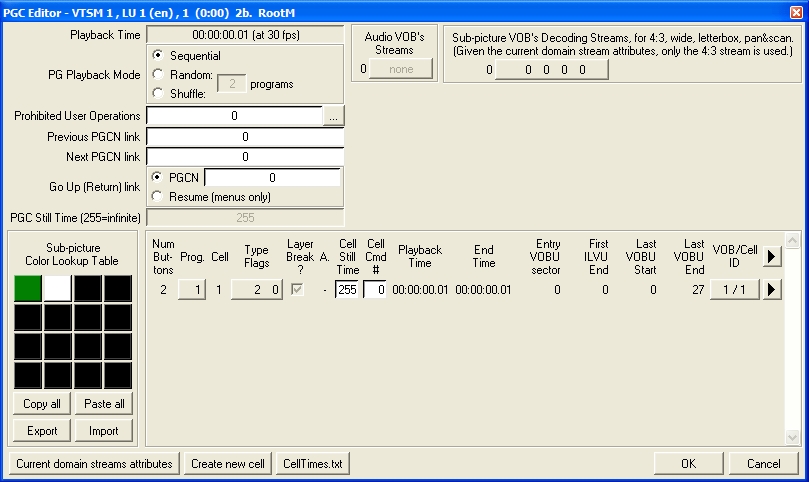OVERVIEW: I added chapters and a still menu to a home movie in DVDAuthorGUI. Since I don't want to play a couple of the chapters, I opened the DVD in PgcEdit so I could edit the what happens after the chapter has played.
Based on what I have read in the forums, (and with help from BJS users guide), I don't think the Playback Time is correct for the still menu. My Playback Time is 00:00.01 and I believe the standard for a still menu is 00:00.12.
The other thing I don't understand is why my 2 buttons are appearing in the Root Menu vs. on a line of their own. I have authored a similar DVD prior to this and the buttons were NOT in the Root Menu.
Any help you can give me to correct these errors(?) is appreciated. This is really bugging me and I don't know what I'm doing wrong. The process I'm using seems pretty straight forward and is not complicated, so I'm not sure if one of the programs is causing this or if it's my authoring.
Thanks in advance.
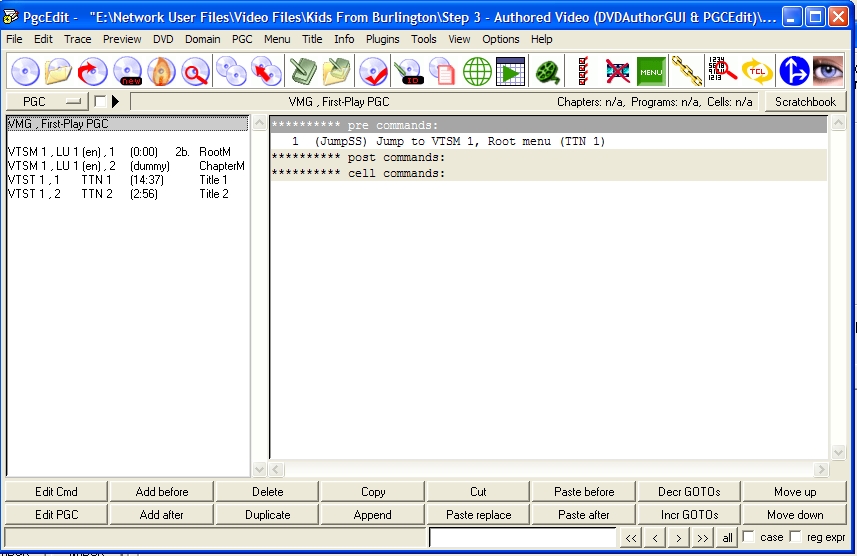
+ Reply to Thread
Results 1 to 9 of 9
-
GB Packers fan for life! Go Pack!
-
-
That's right. There is obviously a little problem here. But honestly I think it doesn't matter too much. Most players will play it without problem.Originally Posted by woodnbaskets
I don't know why your menu is a Root menu in VTS 1 rather than a Title menu in the VMGM, but that's not an error per se. It is often easier to put the menu in the same titleset than the main movie, especially if you need to jump to specific chapters. But it is easier to put it in the VMGM if you have to jump to several titles that are authored in several different titlesets. Anyway, the only important difference is the button to press on the remote: Root menu button in the first case, Title menu otherwise.
If you want to be able to call the menu also with the Title menu button, just create a new dummy Title menu with PgcEdit, and change the first pre-command toAnyway, the location of the menu is probably controlled by an option of DVDAuthorGUI. But since I don't use it, I can't help much more. My advice: if your menu works as expected, don't worry, and leave it as it is.Code:[30 06 00 01 01 83 00 00] 1 (JumpSS) Jump to VTSM 1, Root menu (TTN 1)
r0lZ - PgcEdit homepage Hosted by VideoHelp (Thanks Baldrick)
- BD3D2MK3D A tool to convert 3D BD to 3D SBS/T&B/FS MKV -
1:
Button's dont need to be directly in "root" , but they can be handy .
Your previous project may have included a "first menu item" , which you did not place button's on , this is why they dont appear here in previous project .
2:
Cell time can be 1 second length , and be set to 255 (infinite pause) ... not a good idea for plasma / rear projection set's ... use looped motion instead .... as used in robots ... pretty cool .
If audio exist's , then the time length will be equal to the audio stream time length ... if not , there was a problem during authoring .
You can loop it , just incase user has gone to answer the phone ... most commercial dvd's do this .
Alway's make a "dvdauthorgui project backup" ... just incase of stuffup ... you can then track the problem down .
In pgcedit , use save dvd function , and watch for any notice's that may popup ...
Close pgcedit , and reopen the project again , and recheck time ...
3:
To swap menu around ...
Move title vob to new folder with it's ifo's ...
Open this in pgcedit ...
Right click on "vmg , first-play pgc" ...
Choose "import menu" ...
Locate menu choice .
Other menu's can be brought in for each title ...
Then it's a matter of editing the navigational command's to perform the required user function during playback .
===========
From what I can see of your project , the only issue is that "cell still time" ... and it really depend's on what it is .
I wouldn't set it for more than 10 second's if it's a plain image with no button's , set pre to 20 04 00 00 00 00 00 02 ... after that ... you have lost my full attention , and I am off to get pizza , coffee , and a cig ... or blow something up ...
=========== -
I disagree.
The cell playback time is 0:00:00.01 (0.01 second) and that's definitively illegal, since it must be at least 0:00:00.12 (approx 1/2 second). But, as I said, I suppose it doesn't hurt.
The cell still time is 255 (infinite), and that's perfectly legal. Furthermore, it's the standard way to author a still frame menu without audio.
Making the menu loop is not a good idea if it's a still frame. The image will not change on screen anyway, but the menu button highlight will disapear from time to time. I cannot see any advantage of using this techinque instead of the classic infinite still time used here, even for plasma displays, since the displayed image is identical in both cases. The display cannot know the difference.r0lZ - PgcEdit homepage Hosted by VideoHelp (Thanks Baldrick)
- BD3D2MK3D A tool to convert 3D BD to 3D SBS/T&B/FS MKV -
OK, I'm a little overwhelmed at this point. I'll ask my questions one at a time so I don't confuse myself!

I have a DVDAuthorGUI Project and have posted the log file below. Will you please look at it to see if there is anything that stands out? At this point I'd be interested in what sets the Playback Time for the still menu (no audio). I can't find anything in DVDAuthorGUI which does this, but then I'm no expert!Alway's make a "dvdauthorgui project backup" ... just incase of stuffup ... you can then track the problem down
Again, thanks in advance for everyone's help.
DVDAuthorGUI 1.008b - 1/14/2006
Send problems with DVDAuthorGUI to liquid_217@hotmail.com
***please wait while the titles are multiplexed.
*multiplexing title: 1.....
INFO: [???] mplex version 2.0.0 (2.2.3 $Date: 2004/01/13 20:45:26 $)
INFO: [???] File E:\Network User Files\Video Files\Kids From Burlington\Step 2 - Demultiplexed Original Video (DGIndex & ReStream)\Demultiplexed Original Video.demuxed.m2v looks like an MPEG Video stream.
INFO: [???] File E:\Network User Files\Video Files\Kids From Burlington\Step 2 - Demultiplexed Original Video (DGIndex & ReStream)\Demultiplexed Original Video T01 2_0ch 256Kbps DELAY 0ms.ac3 looks like an AC3 Audio stream.
INFO: [???] Video stream 0: profile 8 selected - ignoring non-standard options!
INFO: [???] Found 1 audio streams and 1 video streams
INFO: [???] Selecting dvdauthor DVD output profile
INFO: [???] Multiplexing video program stream!
INFO: [???] Scanning for header info: Video stream e0 (E:\Network User Files\Video Files\Kids From Burlington\Step 2 - Demultiplexed Original Video (DGIndex & ReStream)\Demultiplexed Original Video.demuxed.m2v)
INFO: [???] VIDEO STREAM: e0
INFO: [???] Frame width : 352
INFO: [???] Frame height : 480
INFO: [???] Aspect ratio : 4:3 display
INFO: [???] Picture rate : 29.970 frames/sec
INFO: [???] Bit rate : 4200000 bits/sec
INFO: [???] Vbv buffer size : 229376 bytes
INFO: [???] CSPF : 0
INFO: [???] Scanning for header info: AC3 Audio stream 00 (E:\Network User Files\Video Files\Kids From Burlington\Step 2 - Demultiplexed Original Video (DGIndex & ReStream)\Demultiplexed Original Video T01 2_0ch 256Kbps DELAY 0ms.ac3)
INFO: [???] AC3 frame size = 1024
INFO: [???] AC3 AUDIO STREAM:
INFO: [???] Bit rate : 32768 bytes/sec (256 kbit/sec)
INFO: [???] Frequency : 48000 Hz
INFO: [???] SYSTEMS/PROGRAM stream:
INFO: [???] rough-guess multiplexed stream data rate : 4554848
INFO: [???] target data-rate specified : 10080000
INFO: [???] Setting specified specified data rate: 10080000
INFO: [???] Run-in Sectors = 89 Video delay = 13019 Audio delay = 0
INFO: [???] New sequence commences...
INFO: [???] Video e0: buf= 237568 frame=000000 sector=00000000
INFO: [???] Audio bd: buf= 16384 frame=000000 sector=00000000
INFO: [???] Scanned to end AU 26309
INFO: [???] STREAM bd completed @ frame 27425.
INFO: [???] STREAM e0 completed @ frame 26309.
INFO: [???] Multiplex completion at SCR=78980827.
INFO: [???] Video e0: buf= 6628 frame=026309 sector=00118529
INFO: [???] Audio bd: buf= 7168 frame=027425 sector=00013931
INFO: [???] VIDEO_STATISTICS: e0
INFO: [???] Video Stream length: 238232576 bytes
INFO: [???] Sequence headers: 1754
INFO: [???] Sequence ends : 1
INFO: [???] No. Pictures : 26309
INFO: [???] No. Groups : 1754
INFO: [???] No. I Frames : 1754 avg. size 28229 bytes
INFO: [???] No. P Frames : 8482 avg. size 13453 bytes
INFO: [???] No. B Frames : 16074 avg. size 4641 bytes
INFO: [???] Average bit-rate : 2170800 bits/sec
INFO: [???] Peak bit-rate : 4603600 bits/sec
INFO: [???] BUFFERING min 15 Buf max 134306
INFO: [???] AUDIO_STATISTICS: bd
INFO: [???] Audio stream length 28084224 bytes.
INFO: [???] Frames : 4280722946
INFO: [???] BUFFERING min 35 Buf max 1027
INFO: [???] MUX STATUS: no under-runs detected.
*multiplexing title: 2.....
INFO: [???] mplex version 2.0.0 (2.2.3 $Date: 2004/01/13 20:45:26 $)
INFO: [???] File E:\Network User Files\Video Files\Kids From Burlington\Step 2 - Demultiplexed Original Video (DGIndex & ReStream)\Demultiplexed Slide Show Video.demuxed.m2v looks like an MPEG Video stream.
INFO: [???] File E:\Network User Files\Video Files\Kids From Burlington\Step 2 - Demultiplexed Original Video (DGIndex & ReStream)\Demultiplexed Slide Show Video.ac3 looks like an AC3 Audio stream.
INFO: [???] Video stream 0: profile 8 selected - ignoring non-standard options!
INFO: [???] Found 1 audio streams and 1 video streams
INFO: [???] Selecting dvdauthor DVD output profile
INFO: [???] Multiplexing video program stream!
INFO: [???] Scanning for header info: Video stream e0 (E:\Network User Files\Video Files\Kids From Burlington\Step 2 - Demultiplexed Original Video (DGIndex & ReStream)\Demultiplexed Slide Show Video.demuxed.m2v)
INFO: [???] VIDEO STREAM: e0
INFO: [???] Frame width : 720
INFO: [???] Frame height : 480
INFO: [???] Aspect ratio : 4:3 display
INFO: [???] Picture rate : 29.970 frames/sec
INFO: [???] Bit rate : 8286000 bits/sec
INFO: [???] Vbv buffer size : 229376 bytes
INFO: [???] CSPF : 0
INFO: [???] Scanning for header info: AC3 Audio stream 00 (E:\Network User Files\Video Files\Kids From Burlington\Step 2 - Demultiplexed Original Video (DGIndex & ReStream)\Demultiplexed Slide Show Video.ac3)
INFO: [???] AC3 frame size = 768
INFO: [???] AC3 AUDIO STREAM:
INFO: [???] Bit rate : 24576 bytes/sec (192 kbit/sec)
INFO: [???] Frequency : 48000 Hz
INFO: [???] SYSTEMS/PROGRAM stream:
INFO: [???] rough-guess multiplexed stream data rate : 8657744
INFO: [???] target data-rate specified : 10080000
INFO: [???] Setting specified specified data rate: 10080000
INFO: [???] Run-in Sectors = 89 Video delay = 13019 Audio delay = 0
INFO: [???] New sequence commences...
INFO: [???] Video e0: buf= 237568 frame=000000 sector=00000000
INFO: [???] Audio bd: buf= 16384 frame=000000 sector=00000000
INFO: [???] Scanned to end AU 5298
INFO: [???] STREAM bd completed @ frame 5524.
INFO: [???] STREAM e0 completed @ frame 5298.
INFO: [???] Multiplex completion at SCR=15896429.
INFO: [???] Video e0: buf= 7388 frame=005298 sector=00055075
INFO: [???] Audio bd: buf= 7936 frame=005524 sector=00002105
INFO: [???] VIDEO_STATISTICS: e0
INFO: [???] Video Stream length: 111151016 bytes
INFO: [???] Sequence headers: 354
INFO: [???] Sequence ends : 1
INFO: [???] No. Pictures : 5298
INFO: [???] No. Groups : 354
INFO: [???] No. I Frames : 354 avg. size 91922 bytes
INFO: [???] No. P Frames : 1414 avg. size 24597 bytes
INFO: [???] No. B Frames : 3531 avg. size 12412 bytes
INFO: [???] Average bit-rate : 5028800 bits/sec
INFO: [???] Peak bit-rate : 7673200 bits/sec
INFO: [???] BUFFERING min 15 Buf max 178779
INFO: [???] AUDIO_STATISTICS: bd
INFO: [???] Audio stream length 4243200 bytes.
INFO: [???] Frames : 1585874823
INFO: [???] BUFFERING min 67 Buf max 6115
INFO: [???] MUX STATUS: no under-runs detected.
*generating button images.......
*generating highlight button 1 for menu 1
*generating highlight button 2 for menu 1
*generating select button 1 for menu 1
*generating select button 2 for menu 1
*multiplexing menu 1.....
INFO: [???] mplex version 2.0.0 (2.2.3 $Date: 2004/01/13 20:45:26 $)
INFO: [???] File E:\Network User Files\Video Files\Kids From Burlington\Step 0 - Pictures Used For Menu\Group Picture.m2v looks like an MPEG Video stream.
INFO: [???] Video stream 0: profile 8 selected - ignoring non-standard options!
INFO: [???] Found 0 audio streams and 1 video streams
INFO: [???] Selecting dvdauthor DVD output profile
INFO: [???] Multiplexing video program stream!
INFO: [???] Scanning for header info: Video stream e0 (E:\Network User Files\Video Files\Kids From Burlington\Step 0 - Pictures Used For Menu\Group Picture.m2v)
INFO: [???] VIDEO STREAM: e0
INFO: [???] Frame width : 720
INFO: [???] Frame height : 480
INFO: [???] Aspect ratio : 4:3 display
INFO: [???] Picture rate : 29.970 frames/sec
INFO: [???] Bit rate : 7500000 bits/sec
INFO: [???] Vbv buffer size : 229376 bytes
INFO: [???] CSPF : 0
INFO: [???] SYSTEMS/PROGRAM stream:
INFO: [???] rough-guess multiplexed stream data rate : 7655000
INFO: [???] target data-rate specified : 10080000
INFO: [???] Setting specified specified data rate: 10080000
INFO: [???] Scanned to end AU 0
INFO: [???] Run-in Sectors = 88 Video delay = 12873 Audio delay = 0
INFO: [???] New sequence commences...
INFO: [???] Video e0: buf= 237568 frame=000000 sector=00000000
INFO: [???] STREAM e0 completed @ frame 0.
INFO: [???] Multiplex completion at SCR=3803.
INFO: [???] Video e0: buf= 187275 frame=000000 sector=00000025
INFO: [???] VIDEO_STATISTICS: e0
INFO: [???] Video Stream length: 50293 bytes
INFO: [???] Sequence headers: 1
INFO: [???] Sequence ends : 1
INFO: [???] No. Pictures : 0
INFO: [???] No. Groups : 1
INFO: [???] No. I Frames : 1 avg. size 50293 bytes
INFO: [???] No. P Frames : 0 avg. size 0 bytes
INFO: [???] No. B Frames : 0 avg. size 0 bytes
INFO: [???] Average bit-rate : 12058000 bits/sec
INFO: [???] Peak bit-rate : 0 bits/sec
INFO: [???] BUFFERING stream too short for useful statistics
INFO: [???] MUX STATUS: no under-runs detected.
DVDAuthor: pumux, version 0.6.12-alpha-2907.
pumux, version 0.6.12-alpha-2907.
Build options: gnugetopt iconv freetype
Send bugs to <dvdauthor-users@lists.sourceforge.net>
INFO: Locale=C
INFO: Converting filenames to US-ASCII
STAT: 0:00:00.000
INFO: PNG had 2 colors
INFO: PNG had 2 colors
INFO: Constructing blank img
INFO: Pickbuttongroups, success with 1 groups, useimg=1
INFO: Found EOF in .sub file.
INFO: Max_sub_size=830
WARN: Read 0, expected 4
INFO: 1 subtitles added, 0 subtitles skipped, stream: 32, offset: 0.18
Statistics:
- Processed 0 subtitles.
- The longest display line had -1 characters.
- The maximum number of displayed lines was 0.
- The normal display height of the font arial.ttf was 0.
- The bottom display height of the font arial.ttf was 0.
- The biggest subtitle box had 830 bytes.
erase "E:\Network User Files\Video Files\Kids From Burlington\Step 3 - Author DVD (DVDAuthorGUI & PgcEdit)\menu1.mpg"
echo *authoring title(s).....
*authoring title(s).....
"C:\Program Files\DVDAuthorGUI\bin\dvdauthor.exe" -x "C:\Program Files\DVDAuthorGUI\config.xml"
DVDAuthor::dvdauthor, version 0.6.12-alpha-2907.
Build options: gnugetopt iconv freetype
Send bugs to <dvdauthor-users@lists.sourceforge.net>
INFO: Locale=C
INFO: Converting filenames to US-ASCII
INFO: dvdauthor creating VTS
STAT: Picking VTS 01
STAT: Processing E:\Network User Files\Video Files\Kids From Burlington\Step 3 - Author DVD (DVDAuthorGUI & PgcEdit)\menusub1.mpg...
INFO: Video pts = 0.176 .. 0.209
INFO: Audio[32] pts = 0.176 .. 0.301
STAT: VOBU 1 at 0MB, 1 PGCS
INFO: Generating VTSM with the following video attributes:
INFO: MPEG version: mpeg2
INFO: TV standard: ntsc
INFO: Aspect ratio: 4:3
INFO: Resolution: 720x480
STAT: Processing E:\Network User Files\Video Files\Kids From Burlington\Step 3 - Author DVD (DVDAuthorGUI & PgcEdit)\title1.mpg...
STAT: VOBU 16 at 2MB, 2 PGCS
STAT: VOBU 32 at 4MB, 2 PGCS
STAT: VOBU 48 at 6MB, 2 PGCS
STAT: VOBU 64 at 9MB, 2 PGCS
STAT: VOBU 80 at 11MB, 2 PGCS
STAT: VOBU 96 at 14MB, 2 PGCS
STAT: VOBU 112 at 16MB, 2 PGCS
STAT: VOBU 128 at 18MB, 2 PGCS
STAT: VOBU 144 at 21MB, 2 PGCS
STAT: VOBU 160 at 23MB, 2 PGCS
STAT: VOBU 176 at 25MB, 2 PGCS
STAT: VOBU 192 at 28MB, 2 PGCS
STAT: VOBU 208 at 30MB, 2 PGCS
STAT: VOBU 224 at 32MB, 2 PGCS
STAT: VOBU 240 at 35MB, 2 PGCS
STAT: VOBU 256 at 38MB, 2 PGCS
STAT: VOBU 272 at 40MB, 2 PGCS
STAT: VOBU 288 at 42MB, 2 PGCS
STAT: VOBU 304 at 45MB, 2 PGCS
STAT: VOBU 320 at 47MB, 2 PGCS
STAT: VOBU 336 at 49MB, 2 PGCS
STAT: VOBU 352 at 51MB, 2 PGCS
STAT: VOBU 368 at 54MB, 2 PGCS
STAT: VOBU 384 at 56MB, 2 PGCS
STAT: VOBU 400 at 58MB, 2 PGCS
STAT: VOBU 416 at 61MB, 2 PGCS
STAT: VOBU 432 at 63MB, 2 PGCS
STAT: VOBU 448 at 65MB, 2 PGCS
STAT: VOBU 464 at 68MB, 2 PGCS
STAT: VOBU 480 at 70MB, 2 PGCS
STAT: VOBU 496 at 73MB, 2 PGCS
STAT: VOBU 512 at 75MB, 2 PGCS
STAT: VOBU 528 at 78MB, 2 PGCS
STAT: VOBU 544 at 80MB, 2 PGCS
STAT: VOBU 560 at 82MB, 2 PGCS
STAT: VOBU 576 at 85MB, 2 PGCS
STAT: VOBU 592 at 88MB, 2 PGCS
STAT: VOBU 608 at 90MB, 2 PGCS
STAT: VOBU 624 at 93MB, 2 PGCS
STAT: VOBU 640 at 96MB, 2 PGCS
STAT: VOBU 656 at 99MB, 2 PGCS
STAT: VOBU 672 at 102MB, 2 PGCS
STAT: VOBU 688 at 104MB, 2 PGCS
STAT: VOBU 704 at 106MB, 2 PGCS
STAT: VOBU 720 at 108MB, 2 PGCS
STAT: VOBU 736 at 111MB, 2 PGCS
STAT: VOBU 752 at 113MB, 2 PGCS
STAT: VOBU 768 at 115MB, 2 PGCS
STAT: VOBU 784 at 117MB, 2 PGCS
STAT: VOBU 800 at 120MB, 2 PGCS
STAT: VOBU 816 at 122MB, 2 PGCS
STAT: VOBU 832 at 124MB, 2 PGCS
STAT: VOBU 848 at 127MB, 2 PGCS
STAT: VOBU 864 at 129MB, 2 PGCS
STAT: VOBU 880 at 131MB, 2 PGCS
STAT: VOBU 896 at 134MB, 2 PGCS
STAT: VOBU 912 at 136MB, 2 PGCS
STAT: VOBU 928 at 138MB, 2 PGCS
STAT: VOBU 944 at 140MB, 2 PGCS
STAT: VOBU 960 at 143MB, 2 PGCS
STAT: VOBU 976 at 145MB, 2 PGCS
STAT: VOBU 992 at 148MB, 2 PGCS
STAT: VOBU 1008 at 150MB, 2 PGCS
STAT: VOBU 1024 at 152MB, 2 PGCS
STAT: VOBU 1040 at 155MB, 2 PGCS
STAT: VOBU 1056 at 157MB, 2 PGCS
STAT: VOBU 1072 at 159MB, 2 PGCS
STAT: VOBU 1088 at 162MB, 2 PGCS
STAT: VOBU 1104 at 164MB, 2 PGCS
STAT: VOBU 1120 at 166MB, 2 PGCS
STAT: VOBU 1136 at 169MB, 2 PGCS
STAT: VOBU 1152 at 171MB, 2 PGCS
STAT: VOBU 1168 at 173MB, 2 PGCS
STAT: VOBU 1184 at 175MB, 2 PGCS
STAT: VOBU 1200 at 178MB, 2 PGCS
STAT: VOBU 1216 at 180MB, 2 PGCS
STAT: VOBU 1232 at 182MB, 2 PGCS
STAT: VOBU 1248 at 185MB, 2 PGCS
STAT: VOBU 1264 at 187MB, 2 PGCS
STAT: VOBU 1280 at 189MB, 2 PGCS
STAT: VOBU 1296 at 191MB, 2 PGCS
STAT: VOBU 1312 at 194MB, 2 PGCS
STAT: VOBU 1328 at 196MB, 2 PGCS
STAT: VOBU 1344 at 199MB, 2 PGCS
STAT: VOBU 1360 at 201MB, 2 PGCS
STAT: VOBU 1376 at 203MB, 2 PGCS
STAT: VOBU 1392 at 206MB, 2 PGCS
STAT: VOBU 1408 at 208MB, 2 PGCS
STAT: VOBU 1424 at 210MB, 2 PGCS
STAT: VOBU 1440 at 213MB, 2 PGCS
STAT: VOBU 1456 at 216MB, 2 PGCS
STAT: VOBU 1472 at 220MB, 2 PGCS
STAT: VOBU 1488 at 222MB, 2 PGCS
STAT: VOBU 1504 at 225MB, 2 PGCS
STAT: VOBU 1520 at 227MB, 2 PGCS
STAT: VOBU 1536 at 229MB, 2 PGCS
STAT: VOBU 1552 at 232MB, 2 PGCS
STAT: VOBU 1568 at 234MB, 2 PGCS
STAT: VOBU 1584 at 236MB, 2 PGCS
STAT: VOBU 1600 at 239MB, 2 PGCS
STAT: VOBU 1616 at 241MB, 2 PGCS
STAT: VOBU 1632 at 244MB, 2 PGCS
STAT: VOBU 1648 at 246MB, 2 PGCS
STAT: VOBU 1664 at 248MB, 2 PGCS
STAT: VOBU 1680 at 251MB, 2 PGCS
STAT: VOBU 1696 at 253MB, 2 PGCS
STAT: VOBU 1712 at 255MB, 2 PGCS
STAT: VOBU 1728 at 257MB, 2 PGCS
STAT: VOBU 1744 at 260MB, 2 PGCS
INFO: Video pts = 0.178 .. 878.055
INFO: Audio[0] pts = 0.244 .. 877.876
STAT: Processing E:\Network User Files\Video Files\Kids From Burlington\Step 3 - Author DVD (DVDAuthorGUI & PgcEdit)\title2.mpg...
WARN: attempt to update resolution from 352xfull to 720xfull; skipping
STAT: VOBU 1770 at 267MB, 2 PGCS
STAT: VOBU 1786 at 272MB, 2 PGCS
STAT: VOBU 1802 at 277MB, 2 PGCS
STAT: VOBU 1818 at 282MB, 2 PGCS
STAT: VOBU 1834 at 288MB, 2 PGCS
STAT: VOBU 1850 at 292MB, 2 PGCS
STAT: VOBU 1866 at 298MB, 2 PGCS
STAT: VOBU 1882 at 303MB, 2 PGCS
STAT: VOBU 1898 at 308MB, 2 PGCS
STAT: VOBU 1914 at 313MB, 2 PGCS
STAT: VOBU 1930 at 319MB, 2 PGCS
STAT: VOBU 1946 at 323MB, 2 PGCS
STAT: VOBU 1962 at 328MB, 2 PGCS
STAT: VOBU 1978 at 334MB, 2 PGCS
STAT: VOBU 1994 at 339MB, 2 PGCS
STAT: VOBU 2010 at 344MB, 2 PGCS
STAT: VOBU 2026 at 349MB, 2 PGCS
STAT: VOBU 2042 at 354MB, 2 PGCS
STAT: VOBU 2058 at 359MB, 2 PGCS
STAT: VOBU 2074 at 364MB, 2 PGCS
STAT: VOBU 2090 at 369MB, 2 PGCS
INFO: Video pts = 0.178 .. 176.987
INFO: Audio[0] pts = 0.178 .. 176.978
STAT: VOBU 2105 at 374MB, 2 PGCS
WARN: GOP is not closed on cell 1 of source E:\Network User Files\Video Files\Kids From Burlington\Step 3 - Author DVD (DVDAuthorGUI & PgcEdit)\title1.mpg of pgc 1
INFO: Generating VTS with the following video attributes:
INFO: MPEG version: mpeg2
INFO: TV standard: ntsc
INFO: Aspect ratio: 4:3
INFO: Resolution: 352x480
INFO: Audio ch 0 format: ac3/6ch, 48khz drc
STAT: fixed 1 VOBUS
STAT: fixing VOBU at 2MB (17/2105, 0%)
STAT: fixing VOBU at 4MB (33/2105, 1%)
STAT: fixing VOBU at 6MB (49/2105, 2%)
STAT: fixing VOBU at 9MB (65/2105, 3%)
STAT: fixing VOBU at 11MB (81/2105, 3%)
STAT: fixing VOBU at 14MB (97/2105, 4%)
STAT: fixing VOBU at 16MB (113/2105, 5%)
STAT: fixing VOBU at 18MB (129/2105, 6%)
STAT: fixing VOBU at 21MB (145/2105, 6%)
STAT: fixing VOBU at 23MB (161/2105, 7%)
STAT: fixing VOBU at 25MB (177/2105, 8%)
STAT: fixing VOBU at 28MB (193/2105, 9%)
STAT: fixing VOBU at 30MB (209/2105, 9%)
STAT: fixing VOBU at 32MB (225/2105, 10%)
STAT: fixing VOBU at 35MB (241/2105, 11%)
STAT: fixing VOBU at 38MB (257/2105, 12%)
STAT: fixing VOBU at 40MB (273/2105, 12%)
STAT: fixing VOBU at 42MB (289/2105, 13%)
STAT: fixing VOBU at 45MB (305/2105, 14%)
STAT: fixing VOBU at 47MB (321/2105, 15%)
STAT: fixing VOBU at 49MB (337/2105, 15%)
STAT: fixing VOBU at 51MB (353/2105, 16%)
STAT: fixing VOBU at 54MB (369/2105, 17%)
STAT: fixing VOBU at 56MB (385/2105, 18%)
STAT: fixing VOBU at 58MB (401/2105, 19%)
STAT: fixing VOBU at 61MB (417/2105, 19%)
STAT: fixing VOBU at 63MB (433/2105, 20%)
STAT: fixing VOBU at 65MB (449/2105, 21%)
STAT: fixing VOBU at 68MB (465/2105, 22%)
STAT: fixing VOBU at 70MB (481/2105, 22%)
STAT: fixing VOBU at 73MB (497/2105, 23%)
STAT: fixing VOBU at 75MB (513/2105, 24%)
STAT: fixing VOBU at 78MB (529/2105, 25%)
STAT: fixing VOBU at 80MB (545/2105, 25%)
STAT: fixing VOBU at 82MB (561/2105, 26%)
STAT: fixing VOBU at 85MB (577/2105, 27%)
STAT: fixing VOBU at 88MB (593/2105, 28%)
STAT: fixing VOBU at 90MB (609/2105, 28%)
STAT: fixing VOBU at 93MB (625/2105, 29%)
STAT: fixing VOBU at 96MB (641/2105, 30%)
STAT: fixing VOBU at 99MB (657/2105, 31%)
STAT: fixing VOBU at 102MB (673/2105, 31%)
STAT: fixing VOBU at 104MB (689/2105, 32%)
STAT: fixing VOBU at 106MB (705/2105, 33%)
STAT: fixing VOBU at 108MB (721/2105, 34%)
STAT: fixing VOBU at 111MB (737/2105, 34%)
STAT: fixing VOBU at 113MB (753/2105, 35%)
STAT: fixing VOBU at 115MB (769/2105, 36%)
STAT: fixing VOBU at 117MB (785/2105, 37%)
STAT: fixing VOBU at 120MB (801/2105, 38%)
STAT: fixing VOBU at 122MB (817/2105, 38%)
STAT: fixing VOBU at 124MB (833/2105, 39%)
STAT: fixing VOBU at 127MB (849/2105, 40%)
STAT: fixing VOBU at 129MB (865/2105, 41%)
STAT: fixing VOBU at 131MB (881/2105, 41%)
STAT: fixing VOBU at 134MB (897/2105, 42%)
STAT: fixing VOBU at 136MB (913/2105, 43%)
STAT: fixing VOBU at 138MB (929/2105, 44%)
STAT: fixing VOBU at 140MB (945/2105, 44%)
STAT: fixing VOBU at 143MB (961/2105, 45%)
STAT: fixing VOBU at 145MB (977/2105, 46%)
STAT: fixing VOBU at 148MB (993/2105, 47%)
STAT: fixing VOBU at 150MB (1009/2105, 47%)
STAT: fixing VOBU at 152MB (1025/2105, 48%)
STAT: fixing VOBU at 155MB (1041/2105, 49%)
STAT: fixing VOBU at 157MB (1057/2105, 50%)
STAT: fixing VOBU at 159MB (1073/2105, 50%)
STAT: fixing VOBU at 162MB (1089/2105, 51%)
STAT: fixing VOBU at 164MB (1105/2105, 52%)
STAT: fixing VOBU at 166MB (1121/2105, 53%)
STAT: fixing VOBU at 169MB (1137/2105, 53%)
STAT: fixing VOBU at 171MB (1153/2105, 54%)
STAT: fixing VOBU at 173MB (1169/2105, 55%)
STAT: fixing VOBU at 175MB (1185/2105, 56%)
STAT: fixing VOBU at 178MB (1201/2105, 57%)
STAT: fixing VOBU at 180MB (1217/2105, 57%)
STAT: fixing VOBU at 182MB (1233/2105, 58%)
STAT: fixing VOBU at 185MB (1249/2105, 59%)
STAT: fixing VOBU at 187MB (1265/2105, 60%)
STAT: fixing VOBU at 189MB (1281/2105, 60%)
STAT: fixing VOBU at 191MB (1297/2105, 61%)
STAT: fixing VOBU at 194MB (1313/2105, 62%)
STAT: fixing VOBU at 196MB (1329/2105, 63%)
STAT: fixing VOBU at 199MB (1345/2105, 63%)
STAT: fixing VOBU at 201MB (1361/2105, 64%)
STAT: fixing VOBU at 203MB (1377/2105, 65%)
STAT: fixing VOBU at 206MB (1393/2105, 66%)
STAT: fixing VOBU at 208MB (1409/2105, 66%)
STAT: fixing VOBU at 210MB (1425/2105, 67%)
STAT: fixing VOBU at 213MB (1441/2105, 68%)
STAT: fixing VOBU at 216MB (1457/2105, 69%)
STAT: fixing VOBU at 220MB (1473/2105, 69%)
STAT: fixing VOBU at 222MB (1489/2105, 70%)
STAT: fixing VOBU at 225MB (1505/2105, 71%)
STAT: fixing VOBU at 227MB (1521/2105, 72%)
STAT: fixing VOBU at 229MB (1537/2105, 72%)
STAT: fixing VOBU at 232MB (1553/2105, 73%)
STAT: fixing VOBU at 234MB (1569/2105, 74%)
STAT: fixing VOBU at 236MB (1585/2105, 75%)
STAT: fixing VOBU at 239MB (1601/2105, 76%)
STAT: fixing VOBU at 241MB (1617/2105, 76%)
STAT: fixing VOBU at 244MB (1633/2105, 77%)
STAT: fixing VOBU at 246MB (1649/2105, 78%)
STAT: fixing VOBU at 248MB (1665/2105, 79%)
STAT: fixing VOBU at 251MB (1681/2105, 79%)
STAT: fixing VOBU at 253MB (1697/2105, 80%)
STAT: fixing VOBU at 255MB (1713/2105, 81%)
STAT: fixing VOBU at 257MB (1729/2105, 82%)
STAT: fixing VOBU at 260MB (1745/2105, 82%)
STAT: fixing VOBU at 263MB (1761/2105, 83%)
STAT: fixing VOBU at 269MB (1777/2105, 84%)
STAT: fixing VOBU at 274MB (1793/2105, 85%)
STAT: fixing VOBU at 279MB (1809/2105, 85%)
STAT: fixing VOBU at 284MB (1825/2105, 86%)
STAT: fixing VOBU at 289MB (1841/2105, 87%)
STAT: fixing VOBU at 295MB (1857/2105, 88%)
STAT: fixing VOBU at 300MB (1873/2105, 88%)
STAT: fixing VOBU at 305MB (1889/2105, 89%)
STAT: fixing VOBU at 310MB (1905/2105, 90%)
STAT: fixing VOBU at 315MB (1921/2105, 91%)
STAT: fixing VOBU at 320MB (1937/2105, 91%)
STAT: fixing VOBU at 325MB (1953/2105, 92%)
STAT: fixing VOBU at 331MB (1969/2105, 93%)
STAT: fixing VOBU at 336MB (1985/2105, 94%)
STAT: fixing VOBU at 341MB (2001/2105, 95%)
STAT: fixing VOBU at 346MB (2017/2105, 95%)
STAT: fixing VOBU at 351MB (2033/2105, 96%)
STAT: fixing VOBU at 356MB (2049/2105, 97%)
STAT: fixing VOBU at 361MB (2065/2105, 98%)
STAT: fixing VOBU at 366MB (2081/2105, 98%)
STAT: fixing VOBU at 371MB (2097/2105, 99%)
STAT: fixed 2105 VOBUS
INFO: dvdauthor creating table of contents
INFO: Scanning E:\Network User Files\Video Files\Kids From Burlington\Step 3 - Author DVD (DVDAuthorGUI & PgcEdit)/VIDEO_TS/VTS_01_0.IFO
erase "E:\Network User Files\Video Files\Kids From Burlington\Step 3 - Author DVD (DVDAuthorGUI & PgcEdit)\*.mpg"
echo *process complete
*process completeGB Packers fan for life! Go Pack! -
OK, I'm not going to change the cell still time. I try and leave things like that alone anyway. If a program sets something like cell still time to 255 (for example), I'm assuming that the program's author knows WAY more than I do and that this is the correct setting.The cell still time is 255 (infinite), and that's perfectly legal. Furthermore, it's the standard way to author a still frame menu without audio.
Which is why the two problems I mentioned above bother me. Ok, I admit to being anal about this, but if I do not change or set the playback time, why isn't it defaulting to 00:00.12? And, if it isn't defaulting to 00:00.12 is this because of something that happens in DVDAuthorGUI? I'm hoping someone who is an expert at this will be able to pick up on something that is posted in the above log.
GB Packers fan for life! Go Pack!
but if I do not change or set the playback time, why isn't it defaulting to 00:00.12? And, if it isn't defaulting to 00:00.12 is this because of something that happens in DVDAuthorGUI? I'm hoping someone who is an expert at this will be able to pick up on something that is posted in the above log.
GB Packers fan for life! Go Pack! -
A still frame menu, as its name implies, is composed of only one frame, therefore the timing seems logical. However, the DVD-Video standard imposes that the shortest cell duration is 12 frames. So, yes, there is something wrong here, and yes, it's probably a bug in DVDAuthorGUI.Originally Posted by woodnbaskets
It is possible to change the cell time (and the total PGC time) with IfoEdit, unfortunately, that's not sufficient. The nav pack in the VOB file must also be modified, and that's not so easy. So, if you really want to get rid of this little problem, you have to recreate your menu, probably with another tool.
The fact that the root menu was used instead of the title menu is not related to this problem, and is not an authoring error. It's probably due to an "human error", though, in my point of view, it's not an error at all.
The third "problem", mentioned by Bjs, is that the still time is 255 (infinite). That's definitively not a problem at all, as it's the standard way to author a still frame menu.
I hope everything is crystal clear now.r0lZ - PgcEdit homepage Hosted by VideoHelp (Thanks Baldrick)
- BD3D2MK3D A tool to convert 3D BD to 3D SBS/T&B/FS MKV -
That's not something I want to play with, unless it causes problems with playback, I'll leave it as is.It is possible to change the cell time (and the total PGC time) with IfoEdit, unfortunately, that's not sufficient. The nav pack in the VOB file must also be modified, and that's not so easy.
I think that there is a guide that shows how to create a title menu using PgcEdit, if I decide to change it.The fact that the root menu was used instead of the title menu is not related to this problem, and is not an authoring error. It's probably due to an "human error", though, in my point of view, it's not an error at all.
I'm not sure about 'crystal' clear, but your explaination has helped me understand the whole process a lot better. Thank you for all of the time you have spent helping me. I really appreciate it and I hope this post will help others in the future. Also, thanks for writing such a great program and for sharing it it with all of us.I hope everything is crystal clear now.GB Packers fan for life! Go Pack!
Similar Threads
-
Time Stretch VIDEO, like "Change Tempo" in Audacity - Software? H
By djmoon in forum EditingReplies: 14Last Post: 18th Nov 2013, 15:47 -
AviSynth "ConvertToYV12()" command - correct placement in script?
By spicediver10191 in forum Video ConversionReplies: 2Last Post: 11th Dec 2010, 20:15 -
HVX 200 P2 - Time Lapse "Recording Error" now file wont play or import!
By trevmarps in forum Capturing and VCRReplies: 1Last Post: 26th Apr 2010, 16:15 -
How can I "time compress" a 1hour video down to 1minute?
By SteveDee in forum EditingReplies: 6Last Post: 4th Jun 2009, 06:41 -
"Samsung dvd r155" Auto time not working properly
By mace the ace in forum DVD & Blu-ray RecordersReplies: 1Last Post: 12th Jan 2008, 00:54




 Quote
Quote