I hooked my HC3 to the PC via Firewire and successfully captured 1080i HD video to an MPEG file. Problem is that this MPEG file seems to have the size of a regular DV-AVI (13Gb pero hour of video). My question is: Is there a way to capture with Premiere to a HD-AVI file? If so, how? And if not, which other software does the job? Thanks.
Try StreamFab Downloader and download from Netflix, Amazon, Youtube! Or Try DVDFab and copy Blu-rays! or rip iTunes movies!
+ Reply to Thread
Results 1 to 19 of 19
Thread
-
-
to do so - you have to install the cineform HD application for premiere
http://www.cineform.com/"Each problem that I solved became a rule which served afterwards to solve other problems." - Rene Descartes (1596-1650) -
The software that supports 1080i 1920x1080 is Cineform Prospect HD, only problem is that it costs $1500!!!!
http://www.cineform.com/index.asp
Any other alternative?? -
HDV bitrate and file sizes are the same as SD DV just more compressed using MPeg2.
HDV is handled by Premiere Pro 2 (resource hog) and many of the latest version consumer video suites. Just look for HDV support. Expect very slow performance. -
And then why is it that the HC3 manual states that it shoots in 1080i 60fps NTSC format? Isn't that supposed to be 1920x1080?? If so then only Prospect HD supports it, because Aspect only supports up to 1440x1080 as you also say.
http://www.microsoft.com/windows/windowsmedia/knowledgecenter/wminaction/HDinrealtime.aspx -
it shoots in 1080i (so they claim, though it is really not a true 1080i CCD either as no single color is 1080i but it shifted) ,
HDV is 1440 x 1080 ....
it is a common fact - you cant get around it ...
the aspect ratio is 1.33 is how it works .., there is also a pixel shift between colors to help interpolate ... the format is stored as a transport stream mpeg2 file"Each problem that I solved became a rule which served afterwards to solve other problems." - Rene Descartes (1596-1650) -
So whenever I encode using a template I should choose 1440x1080 instead of 1920x1080??
-
no -- it depends what you are doing
"Each problem that I solved became a rule which served afterwards to solve other problems." - Rene Descartes (1596-1650) -
HDV in 16:9 1080i mode records 1440x1080i (non-square pixel) @25Mb/s or 16:9 1280x720p (square pixel) also @25Mb/s.
Nothing new here. Normal HDCAM VCRs ($43K as used by the broadcasters like HBO-HD) also record and play 16:9 1080i at 1440x1080i and expand to 1920x1080i on playback. HDCAM records 144Mb/s.

SD digital video works in a similar way. Both 4:3 and 16:9 DV or DVD record to 720x480.
16:9 as recorded looks like this at 720x480 or 1440x1080.

When played back SD 720x480 relies on a wide flag to instruct the monitor to play back wide on a 16:9 display or letterbox on a 4:3 display.
HDV or HDCAM convert 1440x1080i to 1920x1080i (square pixel) inside the playback machine for output over component or SDI. HDTV output is always 16:9. The HDV digital data and HDV stream over Firewire remain 1440x1080i.

You need to understand the basics before you can understand the need for Cineform for editing. -
The following paper is a good introduction to CineForm as a digital intermediate (DI) format for editing HDV and similar highly compressed formats.
Background:
"Editing" means different things to different people. Some think only about assembling video segments through cuts. 8mm, Hi8 and DV formats record all frames so jogging and cutting video is very fast and in the case of DV, one can preserve first generation quality through a cuts edit.
Medium GOP acquisition formats like HDV are difficult to realtime jog and difficult to cuts edit since only I frames exist without calculation. Cuts editing can be achieved by reconstructing frames between I frames thus loosing generation quality only for those frames. This is enough for many home editors.
When filtering is applied to major portions of the image, decompression-recompression (generation) losses rapidly degrade 8bit picture quality. Professional post production workflow requires sequential filtering processes that make compressed formats unacceptable. That is why pros process in uncompressed form using expensive equipment often at 10 or more bits.
This paper describes the concept of a high quality, high bitrate digital intermediate format intended for post production that works with typical PC CPU and HDD hardware.
http://www.cineform.com/technology/NewApproachWhitePaper.pdf
Many other papers and tutorials can be found on that site. Here is one that describes how CineForm works in a P4 PC.
http://www.cineform.com/technology/IntelDevelopmentWhitePaper.pdf -
Thanks guys, you make this forum so worth it! edDV, I have another question. I used HDVSplit to capture cideo from my HC3. I did it from a suggestion in this forum as a means of capturing in pure raw HD format (not in MPEG as Premiere does). So as an experiment I captured a 7sec clip and the file had the "m2t" extension. I renamed the extension to either AVI or MPEG and both allowed me to play it in WMP. The file is 23.6MB, so doing the math that means around 12Gb/hour or the same as DV-AVI. So it means I did not capture raw HD format. How can then I capture raw uncompressed HD format? I would imagine that it would be a file 7 times as big as compared to DV-AVI. It would mean about 90Gb/hour, yet disk space is cheap, and encoding from raw HD would be less of a burden to the CPU I would imagine, so less rendering time. IS there a simple stand alone application that does this job?
-
1440x1080 HDVOriginally Posted by alegator
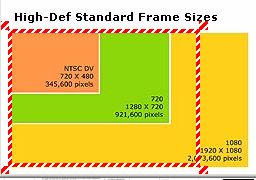
------------------------------------------------>Stretched to 1920x1080 after editing
No it was never full uncompressed 1920x1080. It's all done with "smoke and mirrors" processing from the CMOS sensor to 1440x1080 and then hardware MPeg2 encoded to HDV. "Raw HDV" is the 1440x1080 medium GOP highly compressed 25Mb/s stream. The stream is recorded to tape at 25 Mb/s or passed to the IEEE-1394 connector.
The camera direct outputs are created by decompressing the HDV stream to 1440x1080 and then stretching horizontally to 1920x1080i before output over analog component.
You don't want uncompressed HDTV on your computer for the reasons laid out in the Cineform article. The bitrate would require an expensive RAID and quality would go down. It is better to work directly from the HDV native format (consumer editors) or use CineForm in Premiere Pro or Vegas if extensive filtering or effects are to be done.
PS: This article explains it further. See the HD/HDV section.
http://www.manifest-tech.com/media_pc/sony_vegas6.htm -
I've only used Vegas6 + Cineform ConnectHD with HDV and it works fine for cuts but any filtering or effects take an eternity vs. DV format.
http://www.cineform.com/products/ConnectHD.htm
I've used Premeire Pro for SDI uncompressed HD and the issues are similar. Both play and scrub well. Both really need 5-10x more computer power to equal DV speed for effects editing.
HDV + Cineform at 1440x1080 computes ~25% faster than uncompressed 1920x1080.
In general, I've found Vegas to be more stable and less resource hungry. -
Speaking about computing power, it took me 5minutes to encode (with 2-pass) a 9 sec m2t HD clip to the wmv format using Premiere (and using the deinterlace option). So doing the math it would've taken approx. 37 hours to encode a 1 hour video. I wonder how long would it take a Core 2 Duo PC to do this. Any idea?
-
Core Duo isn't 5-10x faster

Core Cinco-Diez maybe
I had to look that up on Babelfish.
Similar Threads
-
Problems Capturing/Importing Video into Adobe Premiere Pro
By Texas in forum EditingReplies: 3Last Post: 15th Apr 2010, 01:56 -
MP4Cam2AVI to Adobe Premiere Question
By jwfc in forum EditingReplies: 3Last Post: 16th Nov 2008, 14:52 -
Capturing Video to Adobe Premiere CS3 (USB)
By Haz567_a in forum CapturingReplies: 4Last Post: 27th Jul 2008, 02:31 -
Adobe Premiere Pro 2.0 project file/autosave question
By wwervd316 in forum Newbie / General discussionsReplies: 0Last Post: 20th May 2008, 19:14 -
Adobe Premiere question about how make Titles appear to be typed
By slam87 in forum EditingReplies: 2Last Post: 9th May 2007, 15:10




 Quote
Quote