Hello.
When I check a video file in gspot I get a lot of red lines saying that "Class not registered" and it is about files with extension *.ax.
What is it and how do I register a class/file.ax ?
Thanks for the help.
+ Reply to Thread
Results 1 to 7 of 7
-
-
That's usually handled by the installation app for the codec.
Otherwise a filter (.ax file) can be registered with regsvr32:
and unregistered withCode:regsvr32 filename.ax
/MatsCode:regsvr32 /u filename.ax
-
Thank you for replying. I registered the file.ax (NeVideo.ax) and succeeded but still red lines with the same message.
Here is a picture of gspot:
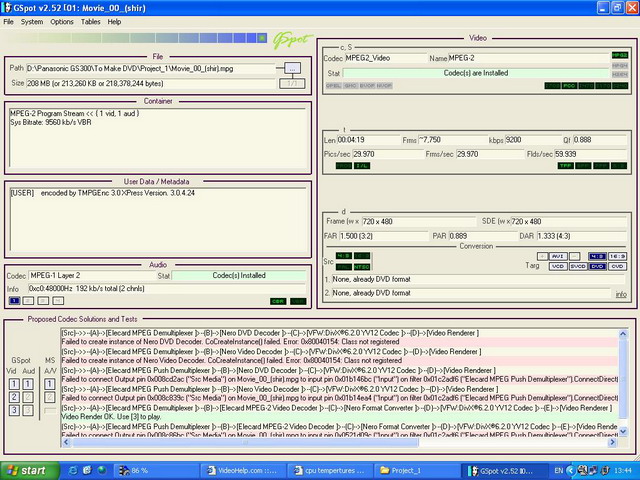
-
No idea - Installed any codec packs lately?
/Mats -
Maybe quartz.dll (a DirectX related DLL) isn't registered correctly too, or as Mats suggests you may have a codec conflict.
Try regsvr32 quartz.dll
Reboot your PC after making registry changes."Just another sheep boy, duck call, swan
song, idiot son of donkey kong - Julian Cope" -
celtic_druid maybe you right about nero. I registered the quartz.dll but it didn't help.
Thank you guys for the help. If you have any more ideas I'll be glad to hear.
Similar Threads
-
GSpot Question
By MourningStar in forum Newbie / General discussionsReplies: 11Last Post: 26th Dec 2010, 22:12 -
Question about incorrect DVD information given by Gspot
By jimdagys in forum DVD RippingReplies: 2Last Post: 9th Dec 2009, 01:24 -
Videospin - codecs question
By gennarone in forum EditingReplies: 0Last Post: 18th Oct 2008, 16:02 -
Gspot question
By pinetop in forum Newbie / General discussionsReplies: 1Last Post: 2nd Oct 2008, 10:27 -
Understanding Gspot and Codecs Redux
By neumannu47 in forum Newbie / General discussionsReplies: 3Last Post: 5th Feb 2008, 22:43




 Quote
Quote