I want to get a DVD for playing it as a part of a performance on theatre; that means, that the DVD-player will be connected to a beamer which sends the videos to a screen in the background of the stage. Six short videos will be shown during the performance. But usually in time between, when no video will be shown, the DVD-player or/and the beamer sends a logo, menu etc. to the screen, which is disturbing the performance.
To avoid this problem, I compiled the dvd with VTS-menues between each of the six videos, using DVD-lab Pro 2. The menues are absolutely black, no buttons, no links. The operator of the DVD-player has only to press the "play"- or the "next"-button to start the respective video. The videos 1 and 4 are in 16:9, the rest in 4:3; therefore I had to work with bridges.
I compiled the DVD with the configuration below. The result is very fine. There is only one problem: the "first play / first title" does not work. If I press the "play"-button on the DVD-player (Sony HX-RDR 910), in state of the menu the first video begins to play. All other functions work, even the connection from the end of the last (6th) video back to the 1st menu works as planned.
Where is the mistake I made? Thanks for help!
Martin
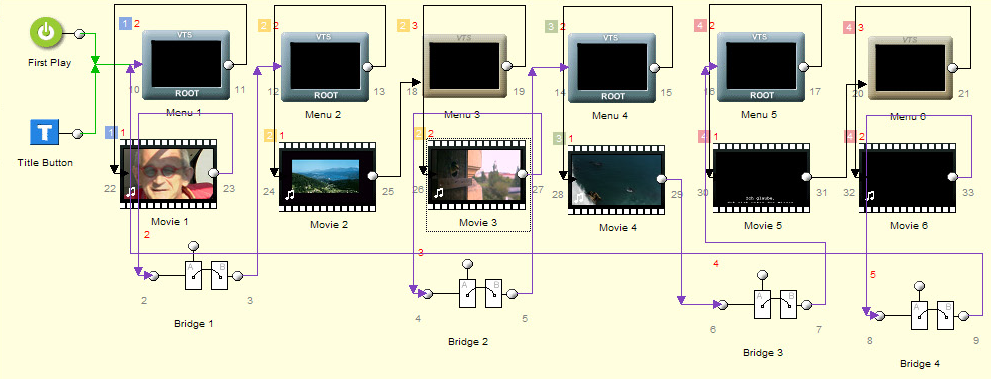
+ Reply to Thread
Results 1 to 24 of 24
-
-
The First Play activates
a) when the disc is first inserted and loaded by the player
b) when the disc is first played from a fully stopped state.
Many players have a memory that is used when stop is pressed only once. They resume at the point where the disc was prior to stop being pressed. Usually, pressing stop twice cancels this effect.
to me implies that the disc has loaded, and you have then pressed stop. Otherwise there would be no need to press play to start the disc.If I press the "play"-button on the DVD-player
When you first insert the disc and close the drawer, does the first play item play ?Read my blog here.
-
No - that's the point:
1.) when I put in the disc into the player: nothing happens.
2.) Then I press "play" on the player: the first movie (not the menue!) starts.
or:
I press the "menue"-button on the player: the first menue appears (ok). -
I would suggest posting at the Mediachance forums -> http://www.mmbforums.com/phpbb/index.php
The author frequents there, so any bug reports are acknowledged quickly. It is certainly behaviour I haven't seen, in 1.53 or 2.0Read my blog here.
-
Many thanks for work an answer, I have now forwarded my letter to the link you told me.
Martin -
Yes, indeed...
maybe the failure happens because of my configuration, which is without any VMG Menu... ?
Martin -
Is MENU-1 completely black also
 What are the buttons on MENU-1
What are the buttons on MENU-1 
Do you videos fade to/from black? if so, you can rt-click / UOPS and set the PAUSE time to wait for PLAY button -- this will wait until PLAY is pressed to continue dvd playback.
Regards,
George -
Thanks for the suggestion, but I made no buttons at all and no fadings...
All menues are completely black.
Martin -
The PAUSE setting would be instead of using your dummy menus (btw, you don't have to fade to/from black to use PAUSE, just that it would be better in your situation since you want a black background).
If there are no buttons on your first menu, is it set to timeout after "x" amount of time? When you went to compile, were there any warnings issued? -
I did no actions with the menues. I let the timeout settings on "inf".
Before compiling I had the warnings showed below. But in spite of these warnings, after "manual starting" the disc, it run very fine as planned (always stopping after one video and showing a black screen, until I press the PLAY- [or NEXT-]button on the player for starting the next video), and run! Even after the last video, it shows the first menu (as planned) and waits for starting again with the first video (which happens after pressing the PLAY-button).
???
Martin
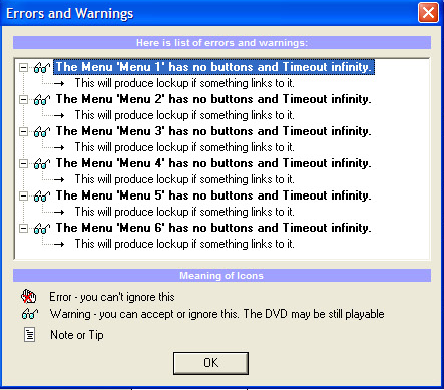
-
I think some DVD's wil play it the way you want, and others might have a problem with loading it up (have you tried it in a different dvd player)?
I would recommend adding a button to each menu, and link the button to the movie
Change the button visibility to be Invisible ALL
Regards,
George -
I have a problem too....
this is it:
I choose the option for the video, 16:9(widescreen) but when I play the dvd on the dvd player, on tv the video is appeared in 4:3...(i dont have the same problem with the menus...the options work properly and fine, the problem is only in the video!). -
Did you consider that you have to make different VTSs for 16:9 and 4:3 menus? Otherwise - if you don't create these menus - the whole DVD will keep the aspect ratio of the first movie.
(You should have got this as a warning of DVD-lab, before you began to compile the DVD)
Martin -
emmmm....
I choose the menus to be 16:9 or 4:3 but the movies are always in 4:3(but the video files are encoded in16:9)
-
What do you mean with "always in 4:3" ? Are the videos stretched, so that all things on the movie are more thin than in the original?
If YES, please look at the output preferences of your DVD-player, in which you can choose the aspect ratio for watching the videos on your tv. -
I choose the videos to appear in 16:9 aspect ratio, but on tv they appear in 4:3!

-
If they are encoded as 16:9 and authored as 16:9 then the playback issue must be with your TV or DVD configuration.
Do you have a 16:9 wiedscreen or switchable 4:3 TV ?
How is your player configured to output widescreen material ?
Do commercial widescreen enhanced movies display correctly ?
Did you set the movies to be 16:9 in DLP's project properties ?Read my blog here.
-
1.4:3 TVOriginally Posted by guns1inger
2.by deafault...
3.yes they are diplayed correctly if the dvd is in widesreen(16:9) it is displaied in widecreen(16:9), if the dvd is in fulsreen(4:3) then it is displaid in fullsreen(4:3)
4.I think so...
-
Nordenthal, I *think* your problem might be resolved by changing your first menu to a VMG menu. In fact, you could have made them all VMG considering you're jumping back and forth from VTS's.
On first play, the dvd will go to the VMG section to get it's instructions. On dvds that don't have a VMG menu it automatically goes to the first VTS. On dvds where it seems like there are two first VTS's it would probably just sit there and show the splash screen. Your player is recognizing two menus as first menus because of the two VTS's and doesn't know what to do. (If you look at the coloured numbers next to your menus you have 2 #2's and 2 #4's which is why I'm suspecting this.) Pressing play will start the first movie on the disk regardless of menu.
So I think if you change it to a VMG menu with the same instructions you gave the VTS menu, the player would receive it's instructions from the proper section it's sitting in at first play.
Now I'm not really good on the technobabble behind DVDs but this is how I understood it to work back when I was learning. -
my problem isn't with in the menus....is in aspect ratio...i just solved the only thing that i had to do was to choose the letter box option on my dvd player

Similar Threads
-
"DVD Lab Pro"/DVD Authoring for Mac?
By Paker in forum MacReplies: 4Last Post: 8th Aug 2011, 02:50 -
DVD Lab Pro Error: "Read data size is over the buffer limit"
By Motinha in forum Newbie / General discussionsReplies: 0Last Post: 29th Oct 2010, 03:49 -
DVD-lab PRO v1.6 - "Map" only gives the color black
By Paker in forum Authoring (DVD)Replies: 1Last Post: 3rd Sep 2009, 14:30 -
"Play All" caused audio out of sync (DVD Lab Studio, Half-D1)
By iryu in forum Authoring (DVD)Replies: 5Last Post: 21st May 2008, 02:52 -
DVD Lab Pro - Three elemenetary "hot to ....." questions
By perfection in forum Authoring (DVD)Replies: 2Last Post: 1st Sep 2007, 07:45




 Quote
Quote