I bought a Hauppauge PVR 500 to record analog cable TV. I've started learning to use the capture card by testing out trial versions of Sage TV, GBPVR, etc. to see which I like. The problem I'm having is when I capture video or just watch live TV on the computer, the top boundary of the video flutters up and down quickly at a seemingly regular interval. It's just a small amount that doesn't really affect the main image a lot, but it annoys me and I keep having my attention drawn to it. I'm wondering what could cause this and if there is a way to get rid of it?
It shows up in all full screen video. When there is widescreen format with the larger black bars, I don't see it. It shows up when watching TV in Sage TV, GBPVR, and VLC media player. I watch my recorded TV on the television set through a multimedia external hard drive that outputs video. The fluctuation in the top of the video shows up when watching on regular TV as well.
The odd thing is, the first batch of shows I recorded using Sage TV don't have this problem, but the second batch of video I recorded does.
My computer specs are:
AMD 64 3200+ (~2GHz)
WinXP Pro
EPoX 9NPA+ nForce 4 motherboard
2 gig of Corsair value RAM
2X Seagate 250 Gig, 7200 rpm hard drives
EVGA 7800 GT video card
Aerocool 550W PSU
Any help in resolving this issue would be appreciated.
+ Reply to Thread
Results 1 to 7 of 7
-
-
Hi bankrupt,
Welcome to the forums.
In short, there is no issue - the flutter you see is normal as it's additional information sent along with the video and audio signal. The reason you don't see it on normal TV is because the overscan area hides it - this is the part of the screen that's covered by the seal holding it in place in the TV set.There is some corner of a foreign field that is forever England: Telstra Stadium, Sydney, 22/11/2003.
Carpe diem.
If you're not living on the edge, you're taking up too much room. -
If it is worse than that, like a flag waving, then the tape tension needs adjustment. See the local VCR repair guy. The solution envolves spring tension and lubrication.
If the tape path isn't tracking then you are into orthopedic type surgery with screw drivers and hammers to bend the guides back for proper tracking.
Problem is, if that tape was recorded on an out of alignment VCR, then only that tape will play from now on. Everything else will be wavy or noisy. Negotiate a deal with the repair guy to recover that tape, then return your VCR to spec. -
Thanks for the welcome and the reply!Originally Posted by daamon
So, that fluctuation is supposed to be there? It makes me feel better that it's not an equipment issue involving my capture card.
When I play my recorded videos on TV using my external hard drive (I have one of these) I still see the fluctuations. I guess the hard drive isn't scaling the picture quite wide enough or it is offsetting the picture somehow allowing me to see that extra information at the top of the screen. I'll tinker with the drive to see if I can minimize it.
Thanks for the help.
edDV: Perhaps I wasn't clear enough in my original post, but I'm capturing from analog cable, not from a VCR. I'll keep your info in mind though as my next project is to transfer some old video from VHS to my computer. I don't think my VCRs are quite up to the task, so I might run into what you describe. -
If it really bothers you, you could try cropping off the bit that distracts you. It's dependent upon the format you capture to, as to what tool you'd use.
Glad to be of help.There is some corner of a foreign field that is forever England: Telstra Stadium, Sydney, 22/11/2003.
Carpe diem.
If you're not living on the edge, you're taking up too much room. -
If it looks like this, all is normal. Those pulses carry the closed caption, V-chip, Station ID and program data plus more. It will even trigger local commercials to run on your cable channel.Originally Posted by bankrupt
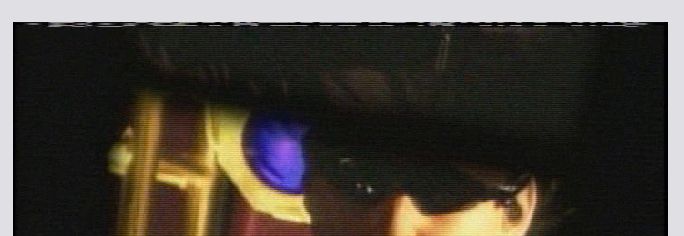
-
After doing a little bit of digging, I've found that my player has a zoom function that allows manipulation of the screen size and of the screen's vertical and horizontal positioning. I've found that I can bump that little fluctuating region off the screen with negligible distortion of the picture using this zoom function. Now I don't have to see it!
Similar Threads
-
Very new to the video world (other than watching)
By TomKC in forum Newbie / General discussionsReplies: 2Last Post: 23rd Jan 2012, 22:59 -
audio flutter after avidemux conversion
By skatenglide in forum Video ConversionReplies: 4Last Post: 15th Jan 2012, 20:43 -
Capturing VHS to computer and then watching on tv from dvd
By the_bear99 in forum EditingReplies: 2Last Post: 25th Sep 2010, 11:29 -
watching video from pc to tv
By butterflies in forum Media Center PC / MediaCentersReplies: 1Last Post: 10th Jan 2010, 10:51 -
Can you play SRT subtitle files over top of a DVD you're watching on PC?
By xmrgonex in forum SubtitleReplies: 3Last Post: 20th Mar 2008, 16:47




 Quote
Quote