I know this website started as vcdhelp.com, and have a focus on digital video. Currently, the site name have been updated to videohelp.com. "Video" does include both analog and digital video. It will be great if some details of VHS, VHS-ET, and VHS specifications get posted in What is section, to cover the analog part of the video. These technolgies are older but they have served us well for very very long time.
Many of us still watch S/VHS/ET tapes on hand, or in the process of converting them to DVD. VHS, VHS-ET, and VHS details in What is section, will help us not to repeat the same information so many different times, and inevitably caused confusion.
Try StreamFab Downloader and download from Netflix, Amazon, Youtube! Or Try DVDFab and copy Blu-rays! or rip iTunes movies!
+ Reply to Thread
Results 1 to 8 of 8
Thread
-
-
You might also include Hi-8, DV and Mini DV and VHS-C and possibly BetaCam, though those are a mix of analog and digital. This thread would probably be better in Feedback since it applies to the forum, though. Moving you.
-
That chart sucks. I would not use that at all. It skims over important information about resolutions (digital) and recording modes (analog). That information is only valid under certain conditions. To say all DVD or all VHS exists at that setting is wrong.
Want my help? Ask here! (not via PM!)
FAQs: Best Blank Discs • Best TBCs • Best VCRs for capture • Restore VHS -
i found this very simple chart on web. It does clearly specified horizontal resolutions, that help to identify VHS, SVHS, DVD vs standard Broadcast in resolution.
-
That chart refers to relative analog performance (composite and S-Video). Horizontal lines refers to "horizontal lines of resolution" as seen on a EIA Resolution chart. This is the limit where alternating black and white lines blur on the display monitor.
It does not mean horizontal pixels. As a rule of thumb, you multiply "horizontal lines of resolution" by 1.2 to 1.4 to get horizontal digital pixels that can display the same picture detail. For example VHS 240*1.4 = 336 pixels or ~ 352x480 used for DVD.

In the vertical direction (horizontal wedge on the EIA chart) you see that 480 scan lines blurs at around 330 lines and 576 scan lines for PAL around 400 lines. This is due to the Kell factor. The Kell factor more or less says interlace displays will only resolve 0.7 to 0.8 the total scan lines.
http://broadcastengineering.com/aps/infrastructure/broadcasting_revisiting_kell/
http://members.aol.com/ajaynejr/kell.htm#KellInt -
The "horizontal lines of resolution" measurement is with respect to the display height, i.e., how many horizontal lines can be displayed within a display width equal to the display height. For a 4:3 display, 240 "horizontal lines of resolution" therefore requires 240 * 1.33 = 320 lines across the entire display.Originally Posted by edDV
As you know, the theoretical minimum number of horizontal pixels required to preserve 320 lines (alternating white and black lines) is 320, but practical filter implementations can easily push this number out beyond 352. For 4:3, a lines_to_pixels factor of 1.2 to 1.4 sounds a bit low to me.Life is better when you focus on the signals instead of the noise. -
The 1.2 to 1.4 was intended as an estimate for "real world" typical 4:3 consumer equipment that I've seen reported in product reviews. Professional broadcast monitors and recorders operate near the theoretical maximum NTSC and PAL resolutions as do laserdisc players.Originally Posted by davideck
The 330 horizontal lines reported for NTSC is for 4.2MHz bandwidth limited transmitted NTSC. Higher end SD studio cameras can reach 7-8MHz or 550-650 lines on the chart even with composite NTSC connection. The latest SD studio cameras reach 10MHz (~800 lines) with 12bits when connected SDI.
You are right that the EIA chart references a center circle so that H and V resolution numbers are normalized regardless of aspect ratio. This is very important today now that we have mixed 16:9 and 4:3 aspect displays. A DV camcorder would show higher horizontal resolution from the chart in 4:3 mode than it would in 16:9 mode. The chart below came from a test of a Panasonic GS400 3CCD camcorder pointed at the chart. It shows real world 4:3 performance.
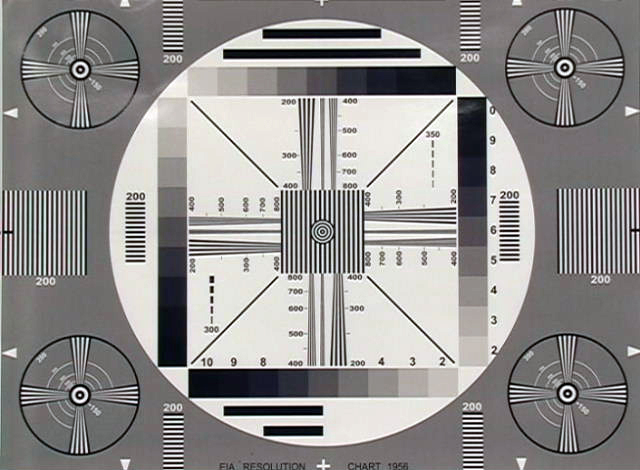
Same camera in 16:9 mode
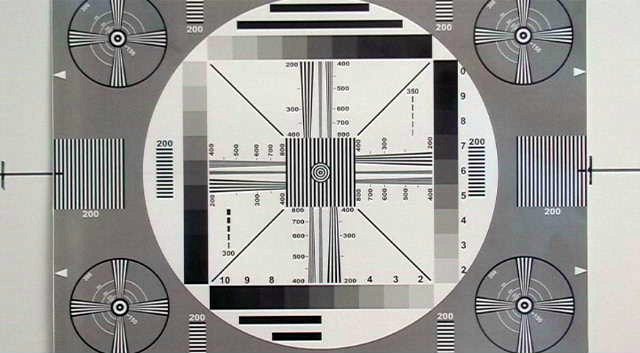
Ref: http://www.pana3ccduser.com/article.php?filename=A-Comparison-of-Three-Panasonic-3CCD-Camcorders
Similar Threads
-
Sharp VCR (or similar) S-VHS quality for best capture of my VHS tape?
By ruehl84 in forum CapturingReplies: 0Last Post: 19th Feb 2012, 15:52 -
Best UK PAL VHS / D-VHS machines for digitising old VHS tapes
By pauldsc in forum RestorationReplies: 8Last Post: 6th Jan 2012, 09:21 -
How to convert a PAL VHS into NTSC VHS or DVD?
By coody in forum Video ConversionReplies: 9Last Post: 22nd May 2011, 02:09 -
VHS Copy Protection when using a Dual DVD\VHS Unit
By wizer in forum CapturingReplies: 1Last Post: 20th Sep 2009, 14:25 -
VHS To Harddrive Via S-VHS VCR & Matrox RT.X100
By westwood in forum CapturingReplies: 9Last Post: 13th Jun 2008, 08:19




 Quote
Quote