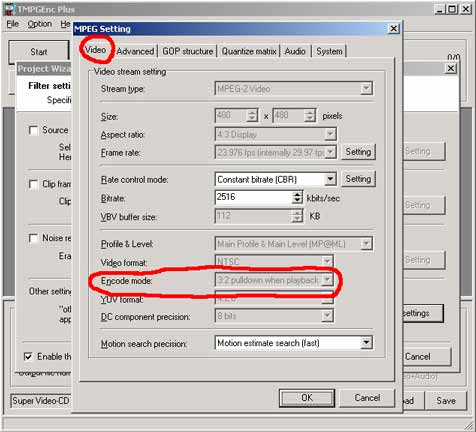I have some avi files with specs below :
AR = 608 x 336
Audio = 44100khz mp3 128kbit
video = 23.976 fps, 1347kbps
How can I combine these files into dvd format?
I tried using tmpgenc but if I maintain the format same as above, the specs would be non-compliant to standard PAL/NTSC DVD format.
But if I convert them to PAL (25fps) or NTSC (29fps), I would get jerky frames because of the original from of 23.976fps.
I tried using nerovision but it will convert the video to DVD compliant standard. And tempgenc dvd author refuse to accept the files if they are not 25fps or 29fps.
I tried using dvdauthorgui (with mpv and mpa) but the output is jerky SOUND.
Anyone have any idea of producing a perfect quality video without the jerk? Should I maintain the FPS or re-encode it into 25fps/29fps? If encode into 25fps, how do I do it without the jerk?
Thanks in advance.
+ Reply to Thread
Results 1 to 16 of 16
-
-
You will also need to resize the image. TMPGenc is a good tool for this and you should use the option to "center" the image in a 720x480 window and check the "keep aspect ratio" option too. This will have TMPGenc automatically add black bars to the top and sides of your image to make it 720x480 from your 608x336 input.
Don't forget to convert the audio to 48 Khz. Technially, MPEG audio is invalid for NTSC DVD, but some authoring programs will let you use it anyway. MP3 is invalid for DVD, so you will also need to convert to 2 channel AC3 or MPEG-1 layer II audio for DVD. -
IS:
SHOULD BE: Convert to NTSC, 29.97 with 3:2 pulldown.Originally Posted by Baldrick
Small error... nothing to see here, people... move along.ICBM target coordinates:
26° 14' 10.16"N -- 80° 16' 0.91"W -
ok, after I do the conversion with pulldown and audio all converted to dvd standard compliant. What's the best tool to turn it into dvd?
I have looked into nero vision express and tmpgenc dvd author but both seems to always want to reencode the video which I believe will reduce the quality. What other software that works like those two (with simple to use interface) that will produce output without reencoding? dvdauthorgui is a littlebit unuser friendly.
Of yes, can I encode the videos in VBR or must all dvd standard videos be CBR?
Thanks in advance. -
NeroVision will. Tmpgenc DVD Author won't try to re-encode compliant material. DVD material can be VBR - most of my encoding is VBR. If TDA is trying to re-encode your material then it isn't compliant and you have done somthing wrong at the encoding stage. The other, more likely explanation for TDA wanting to do anything to your material is that oyu have used too high a bitrate, and the video wont fit. I suspect, however, you are mis-interpretting TDA somehow. What are you seeing that makes you think it is re-encoding ?
Read my blog here.
-
Can TDA reencode at all? Not the version I have at least, that's for sure!
/Mats -
I will check the version of TDA i am using later but it's definitely not the latest version.
Anyway, the reason I think it's reencoding is because the time it takes to compile the DVD is estimated to be 3 hours. If it's not re-encoding then why would it take so long to compile compliant mpg files? -
3 hours?!? That'd make me suspicious too!
 Not sure, but certainly never more than 30 minutes to compile a full DVD on my system with TDA.
Not sure, but certainly never more than 30 minutes to compile a full DVD on my system with TDA.
/Mats -
ok here is more info on what I want to do. I want to put 2 or 3 movies into one 4.5gb DVD. I want to test and see whether putting 3 movies in will have drastic quality drop. IF yes then I will proceed with putting 2 movies in one dvd.
The save space for better video quality, I will be sacrificing the sound. It will be mpeg1 layer2 (VBR) with probably 128kbit or 160kbit. I understand it must have it at 48000khz to be dvd compliant.
Then the video part...I will have to play around with the bitrates and aspect ratio and especially the frame rates.
BTW, how do I calculate the output size of a file cause tmpgenc doesn't do it for you in the manual method. The wizard will open up the bitrate calculator but I can't find out how to open this without the wizard. -
Use VideoHelp's bitrate calc. When we talk about DVD bitrates, trading audio bitrate for video bitrate is almost pointless - halving the audio bitrate (=audio quality) would only give you like 1 percent higher video quality - probably unnoticable.
/Mats -
oh..man..I tried encoding using tmpgenc plus to encode like 10 times but can't seems to find good results. Then I tried using tmpgenc xpress 4 (trial) and it worked very nice!!! The quality is much better with tmpgenc xpress compared to tmpgenc plus with same settings. How come? AFAIK, both are based on tmpgenc encoder.
Any idea on what I could done wrong on tmpgenc plus? -
GUIforDVDAuthor is much easier to use than the similarly named DVDAuthorGUI. It creates a menu almost automatically when you select your source video and audio files. It doesn't encode at all, so no problems with reencoding.Originally Posted by abubin
You may want to change the default fonts and colours, easy enough. You can do complex menus with animations and sound if you want.
Similar Threads
-
MP4 conversion to mpeg for DVD authoring
By npereira in forum Video ConversionReplies: 8Last Post: 2nd Jun 2009, 05:20 -
Standard quality/size for MPEG (*.mpg) videos?
By Ashman01 in forum Video ConversionReplies: 3Last Post: 22nd Feb 2009, 19:55 -
Card with mpeg-2 hardware capturing for standard definition?
By Giantsloth in forum Capturing and VCRReplies: 3Last Post: 27th Oct 2008, 19:26 -
Pioneer DV-400V Any way to play standard MPG/MPEG-2 files from USB or disc?
By flobie11 in forum DVD & Blu-ray PlayersReplies: 7Last Post: 2nd Feb 2008, 07:09 -
DVD Authoring Using MPEG-2 Files
By kvanderstarren in forum Authoring (DVD)Replies: 2Last Post: 12th Oct 2007, 15:40




 Quote
Quote