I have a small problem about 3 weeks ago I had my TV tuner card settings switch to FDDshow and had the settings at MJPEG at 7000kbs and if I recorded a movie from my VCR for about 1-3 hours the output of the file would be somewhere around 2.24gigs to 3.75gigs which is pretty good for me, however my PC crashed and I had to reformat it. I had upgraded the k-lite codec pack from 2.72 to 2.74 and I still used my orginal settings that I always used but it seems like the file size have gotten way more bigger with MJPEG which is from 3-8 gigs just for 2hours and 29minutes worth of video..... can anybody recommend a very good codec for recording from VHS tape to computer to DVD ? please don't recommend divx its good and all but I had at least 5 video encoders reject the format already either it can't understand it, read it, or can't convert it to VOB or any other format. also what is a good DVD burner software I can use that won't crash or burn ? Nero 7.0 and up is a joke and roxio 7 or 8 either locks up when loading itself or the video.
+ Reply to Thread
Results 1 to 10 of 10
-
-
What program are you using to capture? You should be able to change compression settings within the program. I could understand your dislike for larger file sizes, particularly if you only have a 40gb drive.
-
I have a Happuage wintv go tuner card and I use wintv2000 to capture digital, analog,VCR or Video game capture. I also meant to change my profile a ilttle bit I now have a new seagate baracuda 80gig HD I installed about 2 weeks ago.
Here is the site where I got my TV tuner card from and the software.
http://www.happauge.com/ -
I wouldn't use a codec pack if I was you. Just use avicodec or gspot on any media file that won't play on your PC.Originally Posted by MidnightMike
That's strange... Have you done everything correctly? If you can play a video on your PC, then you can most probably convert it to MPEG2 if your encoder supports the conversion.Originally Posted by MidnightMike
Vob is not a format. It's a file on a DVD that contains video, audio and/or subtitle streams. You cannot convert avi to vob, but you can convert avi to mpeg2 and from there author your video on a DVD with a good authoring program.Originally Posted by MidnightMike
Why? I have been using it since it has come out and I find it flawless. Many people may tell you otherwise but still, Nero is a great burning software.Originally Posted by MidnightMike
I hate to tell you this, but I think you may have to spend some more time reading the capture guides, to find one that will suit your needs. IIRC, there was a capture software around that could capture directly to MPEG2.[/quote] -
[/quote]Originally Posted by XL3/\/7
I know how to capure video formats to my computer and having it play just fine but its just the file come outs to big which means I have to delete it and record it again which mainly means I don't have endless amount of time to do this. half of the time I'm busy with life. -
If it's too big, you can reencode it to a smaller size. No need to capture again.
I know what you mean. 9.9/10ths of the time I'm busy with life too. That's why I don't hung around these forums so much anymore -
Thanks for your help. I'll try to reencode to something a little bit smaller. I'll try to post back later on and let you know what happens.
-
Ok I'm back I decided to try to record my video again to my pc it took sometime to get the option right with mjpeg with ffdshow and I got much better results. it seem's like if I recorded video to my PC for more then 2 hours or so I would come out with bigger files which leads to problems and aggrevation. I have attached a snaphot of my files so you can what info is there duration and size. I'm going to try give Nero 7 one last try just to burn a decent DVD my question is, what is the most stable version I should use besides Nero 7.0 premium ? Is there a good video bitrate calculator out there ? it was kind of hard doing the math on a normal calculator and try figure out 152mb every five minutes with video play worthh up to 2 hours the tape I had was 4:02 long. I was just trying to figure out the estimate of a s hour long video.

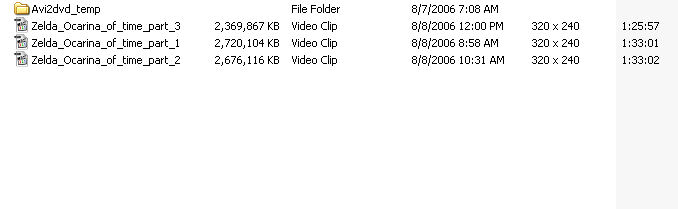
Similar Threads
-
Please recommend good freeware to convert video to animated gif.
By zlmdlo in forum Video ConversionReplies: 1Last Post: 11th Jan 2012, 06:27 -
Can someone Please Recommend a good software to create Gif from video?
By dudeme13 in forum Newbie / General discussionsReplies: 2Last Post: 11th Oct 2011, 14:31 -
Can you recommend a good no sign up web site to send a large size video?
By coody in forum Video Streaming DownloadingReplies: 3Last Post: 6th May 2011, 01:06 -
I need help finding a good video editing software at a decent price.
By JoryWLU in forum EditingReplies: 1Last Post: 28th Jan 2011, 00:18 -
Can Anyone Recommend a Good Audio and Video Tag Editor?
By Nitro89 in forum ComputerReplies: 1Last Post: 23rd May 2008, 03:16





 Quote
Quote