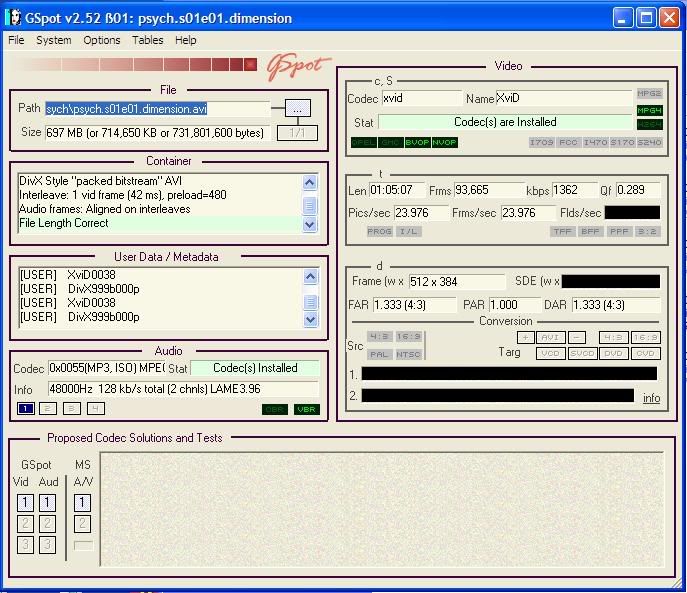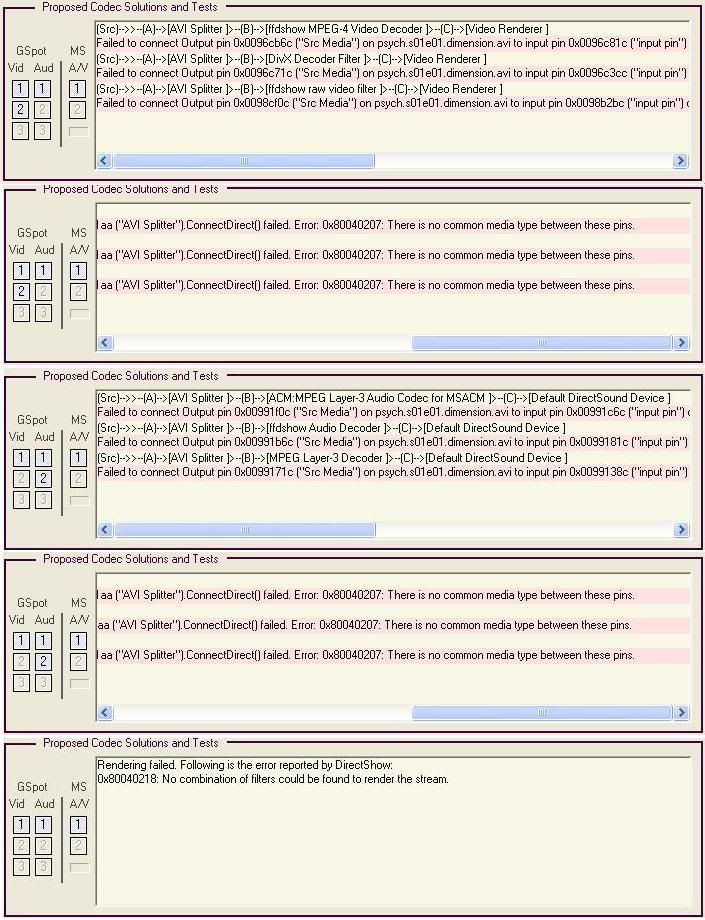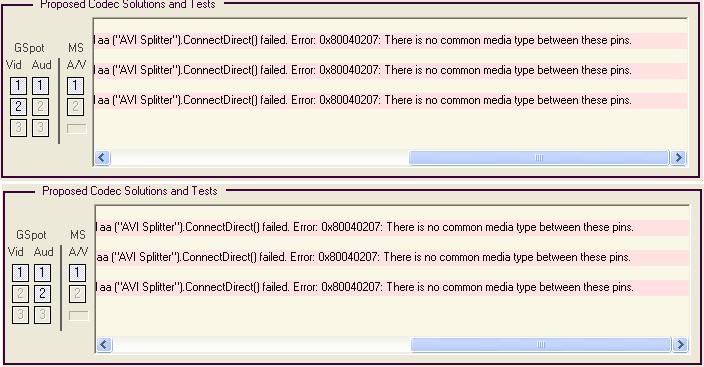I recently aquired an xvid encoded video, which refuses to play back in wmp11, wmp10, wmp9, powerdvd, or windvd. It does playback in divx player, but I dont really like using divx player.
After running it through gspot, here is the encode info:
file
697 MB (or 714,650 KB or 731,801,600 bytes)
container
Interleave: 1 vid frame (42 ms), preload=480
Audio frames: Aligned on interleaves
File Length Correct
user/meta data
[USER] DivX999b000p
[USER] XviD0038
[USER] DivX999b000p
audio
0x0055(MP3, ISO) MPEG-1 Layer 3
Codec(s) Installed
48000Hz 128 kb/s total (2 chnls) LAME3.96 [VBR]
video
Codec: xvid, Name: Xvid
Codec(s) are installed
BVOP,NVOP
plus some unimprtant length and framerate info.
Every other one of my xvid/divx files plays perfectly in powerdvd (and others), and ths one file is driving me insane. I was able to temporarily resolve it by installing the ACE Mega pack, but i decided there was way too much stuff being unused in it, and it could cause me future issues, so I removed it. No other codec/filter pack worked. I downloaded some extra mp3 filters, and tried some divx alternatives (xvid binary, 3ivx etc).
the error i recieve in all these directshow based programs is :
No combination of filters could be found to render the stream. (Error code 80040218)
I have reregistered my quartz.dll file, but I don't think it is related to anything of that sort, because it only seems to occur with this one file. There was some unknown filter or codec in that ace pack that made it work, but i dont want to have all the other stuff installed. HELP!
oh yeah and i also tried ffdshow to no avail
+ Reply to Thread
Results 1 to 8 of 8
-
-
well, im still having the problem, so any advice is appreciated...
-
Time to uninstall the codecs, as many as you can. You pretty much need to wipe out the duplicate codecs.
 And keep trying.
And keep trying.
-
The file may be missing the keyframe index. Try using DivFix to rebuild the index. Or VirtualDub's "Scan video stream for errors" option.
Similar Threads
-
Video from PC encoded and Burnt to VCD to Play on my DVD R Player
By dashas in forum Video ConversionReplies: 3Last Post: 16th Jul 2010, 21:15 -
How to play Xvid video on web ?
By coffeelove555 in forum Newbie / General discussionsReplies: 3Last Post: 22nd May 2010, 09:51 -
burning an xvid video file to play on dvd player
By Meggie in forum MediaReplies: 8Last Post: 9th Sep 2009, 07:26 -
x264 encoded mkv/mp4 transcode to xvid encoded avi
By graysky in forum Video ConversionReplies: 4Last Post: 9th Aug 2008, 18:55 -
xvid video I burned onto cd won't play in dvd player
By dvdnewbie64 in forum Newbie / General discussionsReplies: 11Last Post: 5th May 2007, 18:45





 Quote
Quote