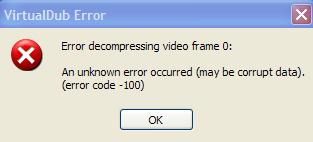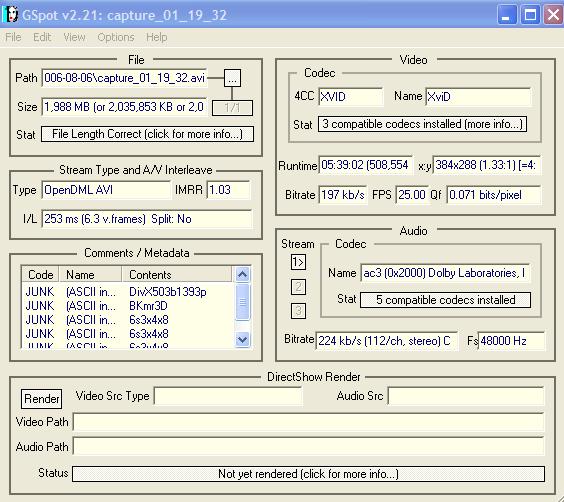I have just transfered a VHS movie to pc via a tv card as I wish to convert some of my VHS movies to dvd it has made the file as a .avi but when I play it back the audio is well out of sync with the peoples voices, is there a very easy program which can put audio back in sync. nothing too hard. unless it has a good guide
+ Reply to Thread
Results 1 to 12 of 12
-
-
syncview might be a start. You can do it in virtualdubmod. Streams -> Stream List. Right-click on the audio track and choose Interleaving. Adjust the skew (bottom half of dialogue) in milliseconds.
Read my blog here.
-
If audio is out by same amount all the way , then ...
Open video clip in vdub .
Set audio to full processing .
On time line , move that button to first fram you want .
You will notice a set of black arrow button's down below , hit the left one to lock first frame into place .
Move that button on time line to say ... where add come's in , then hit the right black button down below ... it lock's end frame .
Go to video , set compression to xvid , leave it at that .
Now .
Go to audio , interleaving .
See in this new box , down below "audio skew correction"
1: whole value's push audio forward .
2: use negative value to bring audio back ... -1100 .
Click ok , and save avi ... a warning about the lack of audio compression may appear ... dont worry about that as the clip should still be quite small .
wait till done ... playback this avi and see where audio is .
If audio is still playing late , return to audio scew , and use larger negative value , and save avi again .
If audio is playing ahead , use a larger positive value (whole number ... )
Replay whaen avi has been created and recheck audio position .
You may need to repeat this a couple of time's before it's almost perfect .
------------
You now have found the correct audio scew value if all is well now , so .
Drag time line button to actual first frame and lock it .
Drag time line button to end frame , and lock it .
If you go too far either way , just use the keyboard arrow key's to go back and forth (slower when coming back ... be patient)
-----------
Choice's ... mpeg / dvd / avi
Dvd or mpeg
Everything is set , so setup audio ... if dvd , audio , conversion , set to 48khz , 16bit , stereo .
Visit vdub's folder , and hit auxsetup , install frameserver handler's , then exit auxsetup .
Back in vdub ... disable xvid video compression , instead use rgb uncompressed .
Start frameserver ... when naming ... call it by name ... but you must add the file extension "bjsdvd.avi" , without it , frameserving dont work .
Run bbmpeg_vfw , click add , locate and choose you new avi ... eaxample was bjsdvd.avi ... should load fine .
Click encode , then in new box setting's .
Visit tab " program stream's and setting's"
Program stream type = dvd or mpeg2 , your choice .
Visit tab "video stream settings"
Choose pal default , if it is pal .
Choose the video type if dvd was sellected in previous tab , do so here as well ... your choice ... leave all else alone .
Visit tab "input / output file's"
Check both box's to keep video and audio .
Visit tab "general setting's"
1: All shoud be fine for mpeg , so click ok , then start to encode .
2: for dvd , uncheck both muxer's ... you want stream's only ... allow's you to convert mp2 audio to ac3 for dvd , better support in authoring tool's .
Start encoding and wait till all process's are completed ... when done , close bbmpeg , stop frame server , close vdub ...
Create dvd from new m2v "video stream" and mp2 "audio stream" ... best convert to ac3 using besweet .
Enjoy .
Note : if bbmpeg say's no audio ...
If audio in vdub is set to dvd requirement's , no compression , save as wav (encode with besweet to ac3 later for dvd athoring)
------------
If avi output required .
Setup video compression .
Setup audio compression .
Save as avi ... wait , done , enjoy .
=============
=============
Audio that get's gradually out of sync the longer it play's is tricky .
1: Audio is truley out .
2: Poor performance from playback program .
Take the second option first , try other player's to make sure audio is out before fiddling with audio .
If the first case exist's , then
Open video in vdub , set audio to full processing , then audio conversion ... 44.1khz , 16bit , stereo ... save as wav .
There are a few audio tool's available , some free , other's not .
Audiocity can modify the frequency ... such as instead of 44.1khz , you can sellect area's , and set them to 44,077khz (shrink area)
Stretch is from 44,100khz and up .
There is a guide about for this , but this is a really messy method about correcting this type of problem as you have to .
1: Save avi out at correct frequency .
2: Open in audio editor (audiocity / free) , (goldwave / commercial)
3: Make frequency mod's , save avi .
4: In vdub , under audio , choose wav audio and sellect the edited wav file .
Play it to see how it went ... as you can see , it can be a nightmare ... most user's just give up on these .
Two method's here .
1: Do not play the corrected video in vdub ... the longer you go , the audio drag's behind ... not a good idea .. good for sellected playback only .
2: If video is of suitable video compression such as xvid , set video to dirrect stream copy ... audio compression can be used as well ... save as avi .
Play test this new corrected avi in playback software and see how it perform's .
This process need's repeating till all is corrected ... the worse it is , the more time's you will need to repeat these step's .
Happy editing ...
------------
------------
Well ... I think my brain has just emptied itself once more ... time to kill some brain cell's off with a cig , before I buy 3 x 3.4ghz notebook's ... something new to destroy ... now where's my screwdriver -
wow what a long reply many thanks Bjs I certainally got a load of reading to do here. should hopefully fix my movie. fingers crossed. I have a bit of a problem though as you say move to 1st frame using timeline how do i know which is 1st frame, as I dont have no picture to look at when I try to go to part I want removing. and when i try and play movie by going to file and play input this is what I get in 2nd snapshot
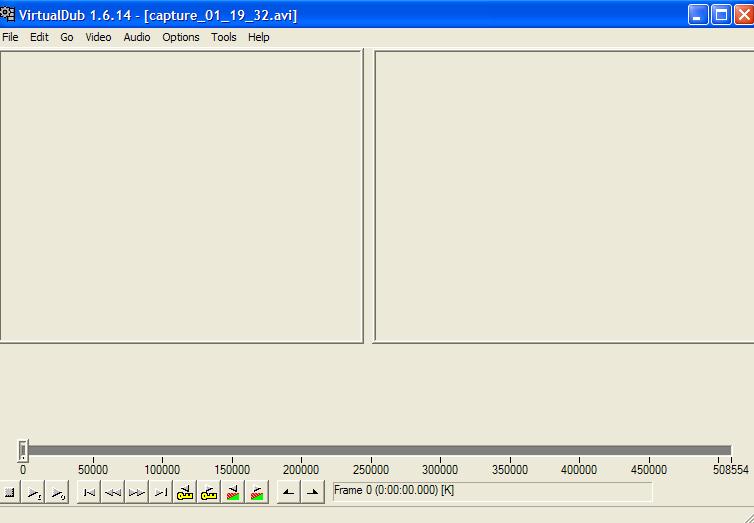
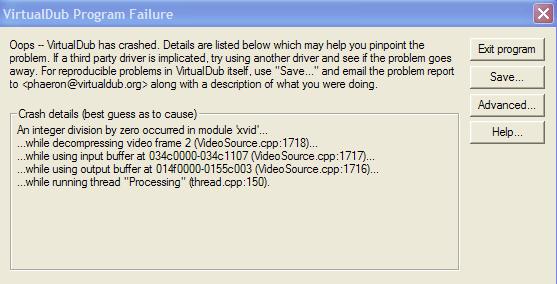
-
I would be doing this in two stages. Fix the audio first. Fixing audio sync is difficult enough when the length of the video and the audio match. Editing before you fix the sync issues will make getting the audio right a lot more difficult.
That said, between this and the other post, you seem to have problems with the integrity of the file anyway.Read my blog here.
-
Choose "edit" , under it is "begining" which will now have you on what is determined to be the very first frame ...
------------------------
What was the compressor's used in this avi ?
Use gspot to confirm internal info ... just the video and audio compressor ifo .
When these problem's happen , I slam these through super , using some info from gspot ... it might just fix this avi's attitude .
in super , right click in the box below to add the video clip " your avi file" .
Set output as avi
Video compressor as xvid ... video bitrate is same as info from gspot .
No resize ... leave video now .
Audio , as mp3 , at 44.1khz , stereo , 96kpbs .
Let it bolt , and then deal with this one ... super can help break problematic avi's .
-----------------------
Seem's not all are happy with that cristv thing ...
Similar Threads
-
audio sync problem, how to work out progressive audio sync delay
By jolt321 in forum Newbie / General discussionsReplies: 13Last Post: 10th Apr 2012, 22:09 -
MKVvextract stretches extracted audio/Audio not in sync with video
By cgo in forum Video ConversionReplies: 16Last Post: 15th Jan 2012, 18:15 -
How to sync the dubbed audio to make a dual audio .avi
By Scotter in forum AudioReplies: 4Last Post: 24th Dec 2011, 16:17 -
An app to visually sync audio to video similar to Subtitle Edit visual sync
By cinesimon in forum AudioReplies: 3Last Post: 6th Sep 2011, 08:54 -
SOLVED: Audio out of sync or no audio - mkv/h.264 to avi/xvid
By dwoozle in forum Video ConversionReplies: 3Last Post: 2nd Feb 2009, 17:14



 Quote
Quote