Hi All,
I'm trying to create a selection of my favourite episodes, from different DVDs, on to one disc. I'm starting with just one episode to get the process sorted out. Here's what I've done so far:
I've ripped a single episode from a DVD using DVDDecrypter in IFO mode and got a single VOB. That worked fine. The VOB was originally called VTS_02_1.VOB - I renamed it as VTS_01_1.VOB because of the guide I'm about to refer to...
Knowing I need IFOs and BUPs before I can "Add DVD Video" in TMPGEnc DVD Author, I followed this guide: http://members.dodo.net.au/~jimmalenko/test.htm#ifoedit to create the IFO's and the BUP's from my VOB. I get the IFO's and BUP's as expected.
The end of the guide says "You should now have a working DVD on your HD" - yes. It plays as expected, chapter points being recognised, in PowerDVD.
The guide goes on to say "Test playback and navigation by pressing the DVD Play button in IFOEdit" - It's from here that things start to go wrong. With either of the two IFO files listed in IFOedit, when I click "DVD Play" I get an error message:
Clicking on "Yes" then goes on to play the episode OK, with chapter navigation.
And it's this next step where things come to a grinding halt. So I think I've now got the original VOB with IFOs and BUPs that will allow me to import them into TDA.
In TDA v1.5, I start a new project and click the "Add DVD Video" button. I navigate to where my VOB, IFOs and BUPs are and I click OK to select the folder I've browsed to. This tkes me to stage 2 of the "Add DVD Video Wizard" - but there is nothing listed. No video, no audio. Empty.
Curiously, if I use the original name for the VOB file and the associated IFO file (VTS_02_1.VOB and VTS_02_0.IFO), TDA recognises these but shows the duration as 52hr 57m 21s and a size of 1162Mb - all for about a 30 min episode. Weird...
Where have I gone wrong? What's the problem? How do I get something that should be simple, working?
Thanks.
Try StreamFab Downloader and download from Netflix, Amazon, Youtube! Or Try DVDFab and copy Blu-rays! or rip iTunes movies!
+ Reply to Thread
Results 1 to 14 of 14
Thread
-
There is some corner of a foreign field that is forever England: Telstra Stadium, Sydney, 22/11/2003.
Carpe diem.
If you're not living on the edge, you're taking up too much room. -
Why don't you use something like DVD Shrink to add a number of titles to a single disk? The program and the guides are available on this site. It will allow you to add the titles complete with the original subs and index. I am not aware of TMPG(version mentioned by you) supporting subs. The only shortcoming would be that the DVD Shrink reauthored DVD would be without any menu.
-
DVDShrink in Re-Author mode doesn't recognise the VOB, IFO and BUP files. Nothing is listed. No error messages.
DVDShrink in Full Disc mode says the VOB file contains invalid data.
I'm not fussed about subtitles.There is some corner of a foreign field that is forever England: Telstra Stadium, Sydney, 22/11/2003.
Carpe diem.
If you're not living on the edge, you're taking up too much room. -
This isn't an error message - simply a warning that it couldn't find a DVD in your DVD Drive(s). It comes up every time you play content off your hard drive instead of from the DVD drive, and as you saw, it has no effect whatsoever on playback if you continue past it.Originally Posted by daamon
I'd say that something's gone amiss in IFOEdit creating the IFO.Originally Posted by daamon
As for DVDShrink, you'd be best using it on the original disc(s) to isolate the episode(s) you want. In fact, by ripping each source disc in its entirety to your hard drive beforehand, you could use reauthor mode in combination with the file browser to add each and every episode you want, and then import its output into TDA to add your menus etc.If in doubt, Google it. -
There is some corner of a foreign field that is forever England: Telstra Stadium, Sydney, 22/11/2003.
Carpe diem.
If you're not living on the edge, you're taking up too much room. -
If in doubt, Google it.
-
@ jimmalenko: Hmm... Strange re: the IFOedit "quirk".
And no luck with either of FixVTS or VobBlanker. But thanks for the suggestion rvelez.
I even tried DVDRemake Pro - still no luck.There is some corner of a foreign field that is forever England: Telstra Stadium, Sydney, 22/11/2003.
Carpe diem.
If you're not living on the edge, you're taking up too much room. -
Try ripping the full disc and then use DVD Shrink in reauthor mode and then right click on title you chose and select start and end frames.
-
More on this... Here's what I've tried:
1) Rip entire disc to HDD.
2) I used DVDShrink in re-author mode on the single episode I wanted and processed this to get the VOB, IFO and BUP files.
Here's what I found:
1) The processing was a lot quicker than IFOedit processing the VOB file extracted using DVDDecrypter in IFO mode.
2) TMPGEnc DVD Author now recognises the output from DVDShrink, where it didn't like the IFOedit output.
3) Most interesting of all, well - to me, was that DVDShrink output two VOB files totalling 1,262,315,520 bytes. This is compared to DVDecrypter producing just one VOB of 1,262,608,384 bytes. Both figures taken from the "Size" (not size on disk) of the "Properties".
For this latter one, I'm not interested in what caused the difference or how to fix it - I just suspect that, with the episode appearing to be larger than a 1Gb chunk, this may be introducing issues somewhere in the process and hence why IFOedit doesn't work.
I wonder if IFOedit will work if I try it on a DVDDecrypter IFO mode VOB extract that is smaller than 1Gb? Perhaps I'm barking up the wrong tree...
For now, I've got a way of isolating single episodes so that they can then be combined during authoring. It'd be nice if I didn't have to rip every disc though. Oh well...
Thanks for the help and suggestions. There is some corner of a foreign field that is forever England: Telstra Stadium, Sydney, 22/11/2003.
There is some corner of a foreign field that is forever England: Telstra Stadium, Sydney, 22/11/2003.
Carpe diem.
If you're not living on the edge, you're taking up too much room. -
Promising, but no luck... This time I got two VOBs - one of 0.99Gb and one of 180MB.Originally Posted by jimmalenko
I followed the suggestion exactly but still the ripped episode isn't recognised by either TDA or DVDShrink. The frustrating thing is that it plays fine in IFOedit and PowerDVD - chapter points recognised.
Here's my DVDDecrypter settings:
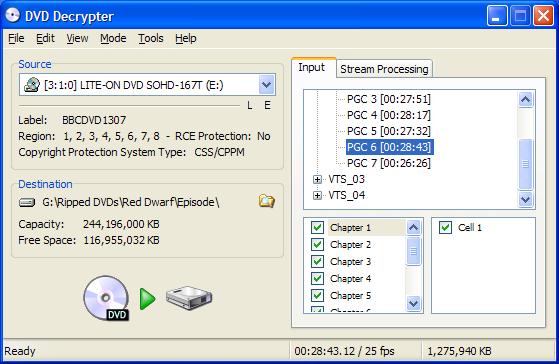
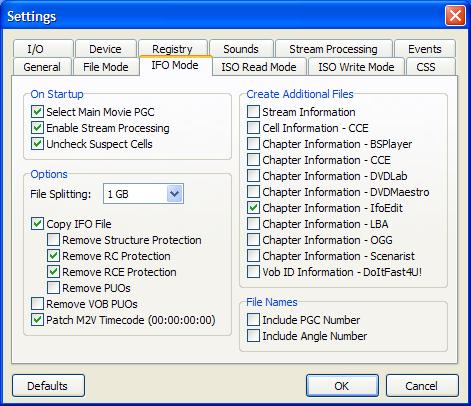
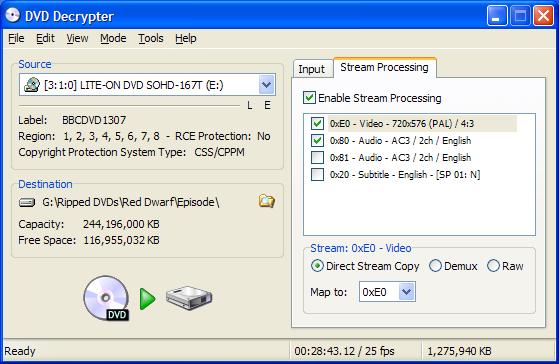 There is some corner of a foreign field that is forever England: Telstra Stadium, Sydney, 22/11/2003.
There is some corner of a foreign field that is forever England: Telstra Stadium, Sydney, 22/11/2003.
Carpe diem.
If you're not living on the edge, you're taking up too much room. -
Hmmm .... almost out of ideas. I can only imagine that this particular disc is the issue, as I've used the IFOEdit method many times with most being successful.
One thing you might try doing with the 1.2GB VOB is follow this guide:
https://www.videohelp.com/guides.php?guideid=723#723If in doubt, Google it. -
It seems odd though - VOBs are VOBs once they've been ripped. Strange...Originally Posted by jimmalenko
Cheers. I'll take a look another time and post back. But surely ripping in IFO mode splitting by 1Gb chunks achieves the same result?Originally Posted by jimmalenkoThere is some corner of a foreign field that is forever England: Telstra Stadium, Sydney, 22/11/2003.
Carpe diem.
If you're not living on the edge, you're taking up too much room.
Similar Threads
-
Trouble with Ripped DVDs/converting .VOB to .AVI
By research in forum Video ConversionReplies: 1Last Post: 15th Jul 2010, 15:42 -
Trouble playing ripped DVD with Windows Media Center 2005-bad country code
By nzdreamer55 in forum DVD RippingReplies: 3Last Post: 6th Mar 2010, 10:28 -
Trouble Authoring to DVD
By jmduke7 in forum ffmpegX general discussionReplies: 14Last Post: 14th Feb 2010, 07:52 -
Conversion issues with with 1. vob-file of a ripped dvd
By NSmooch in forum Video ConversionReplies: 5Last Post: 8th Jan 2010, 01:55 -
VOB to DVD trouble
By chronic777 in forum Newbie / General discussionsReplies: 6Last Post: 18th Nov 2008, 15:58





 Quote
Quote